Filing an application for career development
Employee can apply for advanced training in the menu Development - Career development
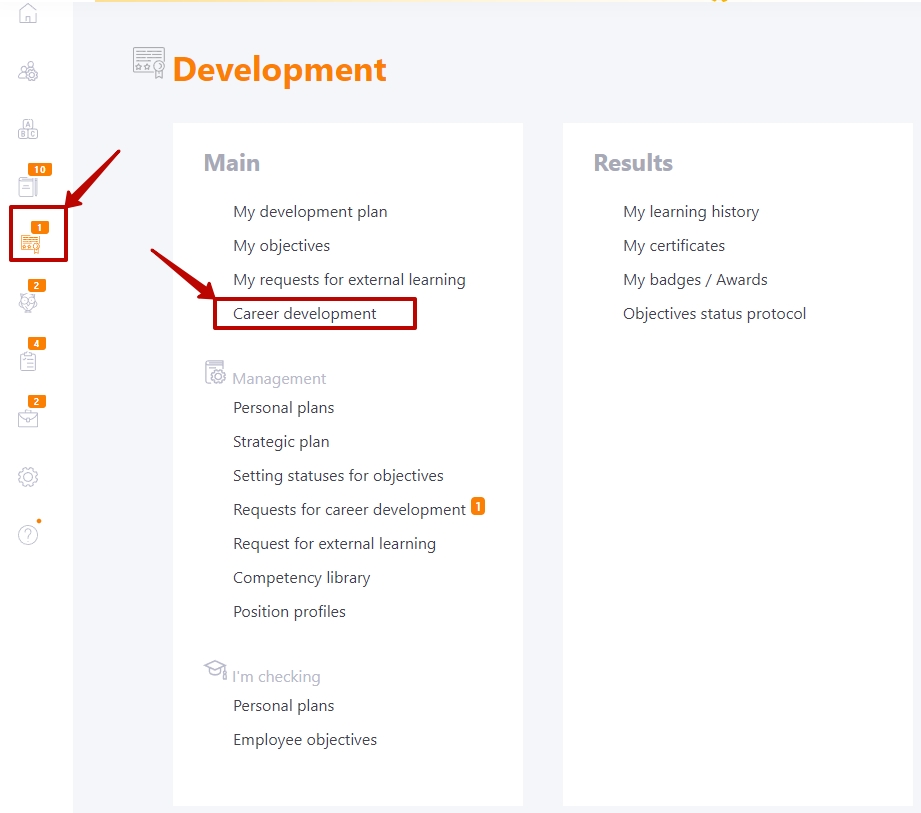
All submitted applications and their current status are displayed here.
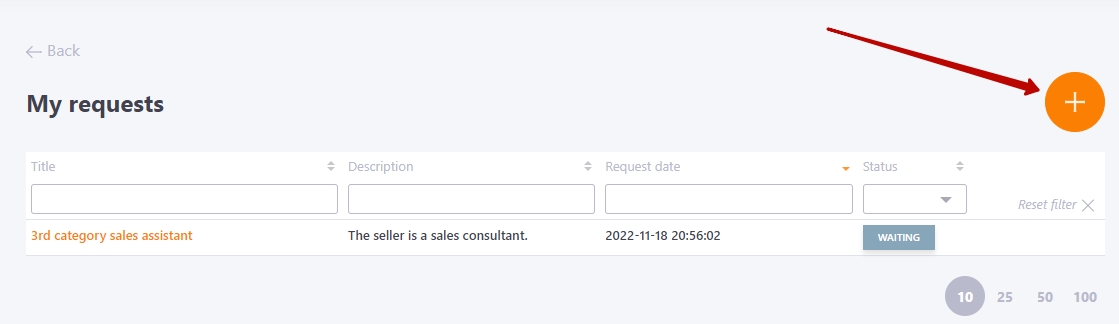
After clicking on the Apply request button, the page of all available applications is displayed.
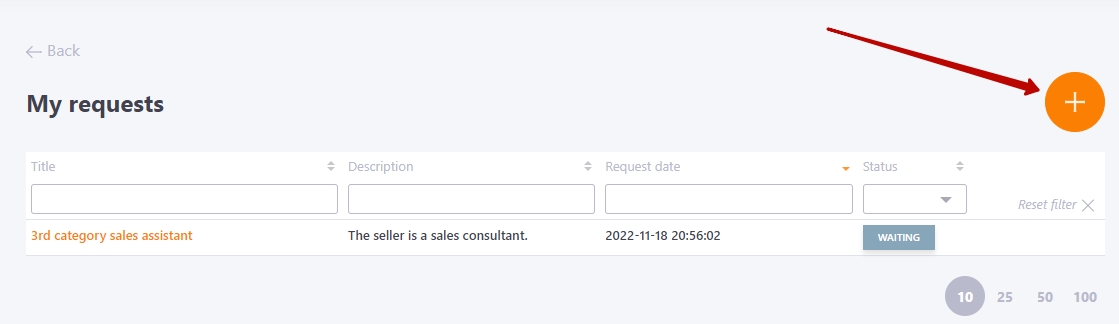
You need to choose the necessary application from the list of available ones, read its description, requirements and criteria. In addition, when applying a request, you can select a mentor if the mentor selection option was activated when creating or editing the request template. Then click the "Apply request" button.
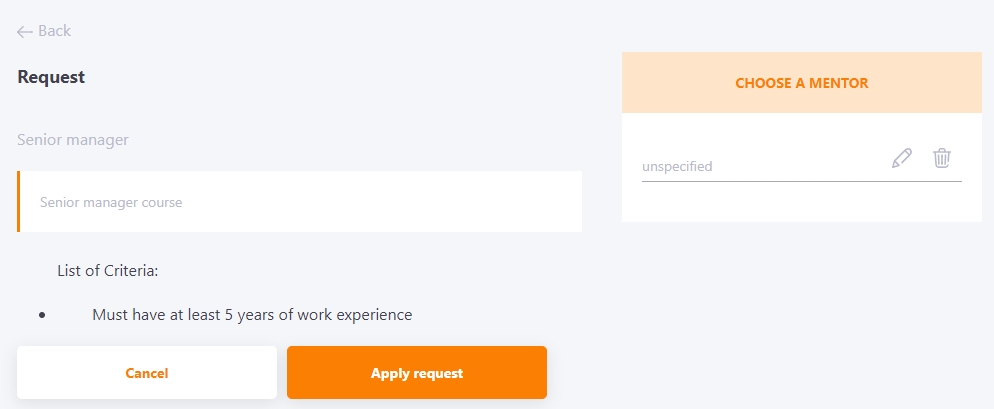
After submission, the application is submitted to the administrator or manager.
The administrator sees the new request and can confirm or reject it. When confirming, the administrator can assign a PDP or a learning path (if the possibilities for their assignment were set when creating the template).
