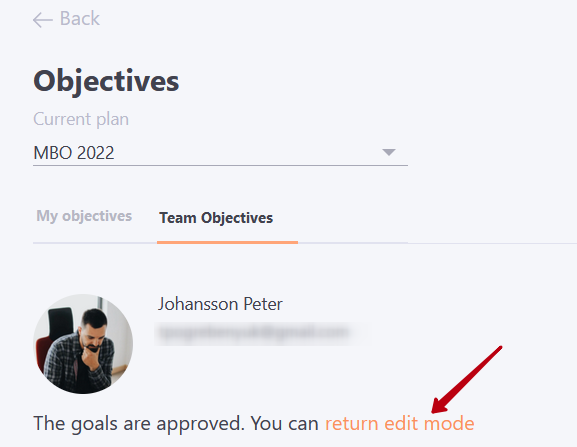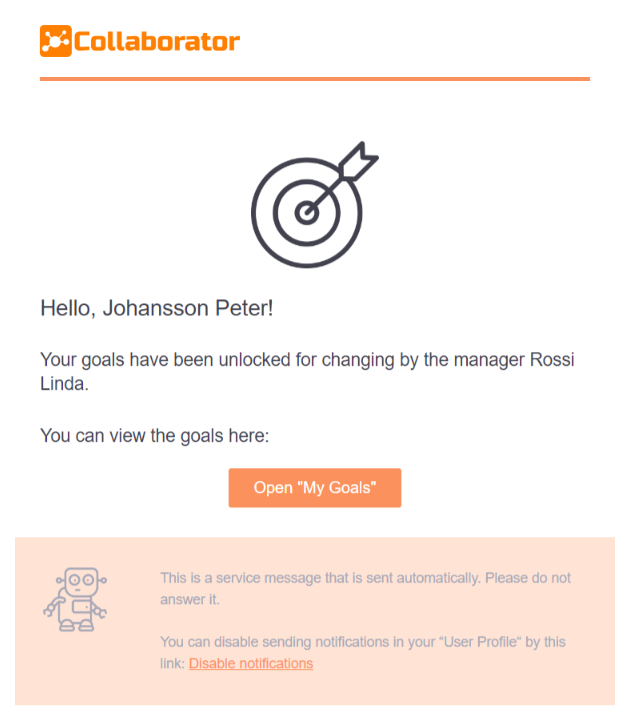MBO – Notifications
There are several types of notifications for MBO functionality:
- on the new commentary on the objective,
- about fixing objectives,
- about unlocking objectives for editing.
By default, notifications are sent to Email. If the portal has enabled integration with Telegram/Viber, a notification is also sent to Telegram/Viber to users who have connected the bot.
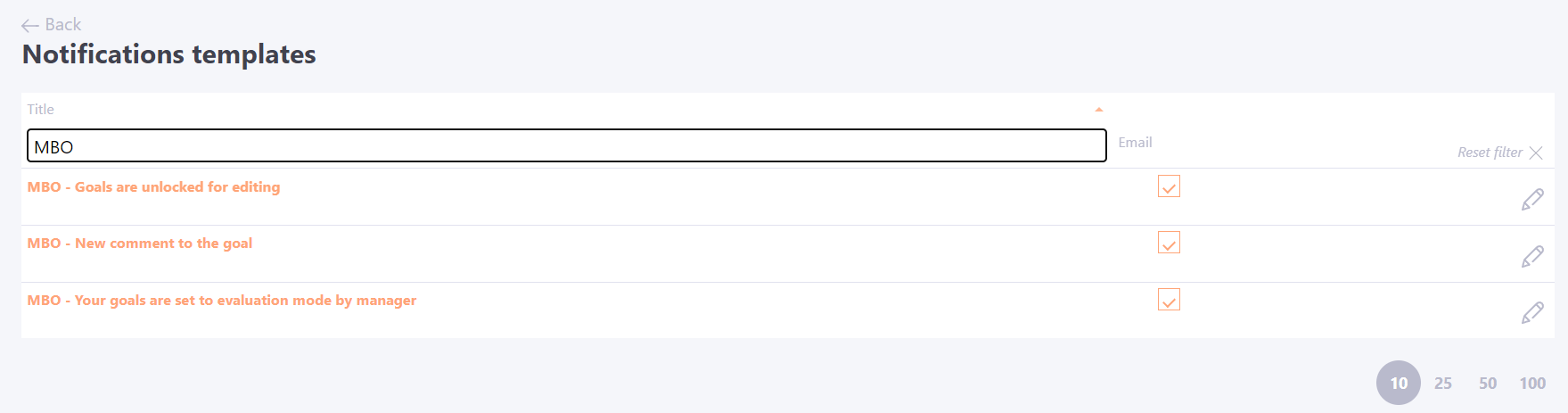
A new commentary on the objective
When you leave a comment on a target, the system sends a message with that comment and a link to open the corresponding objective in the tree.
If a comment is left by the objective's performer, the message is sent to the curator.
If a comment is left by a supervisor, it is sent to the performer.
If someone else leaves a comment, the message is sent to both the target performer and the curator.
If a comment is left by a supervisor, it is sent to the performer.
If someone else leaves a comment, the message is sent to both the target performer and the curator.
| For the performer | For the manager |
|---|---|
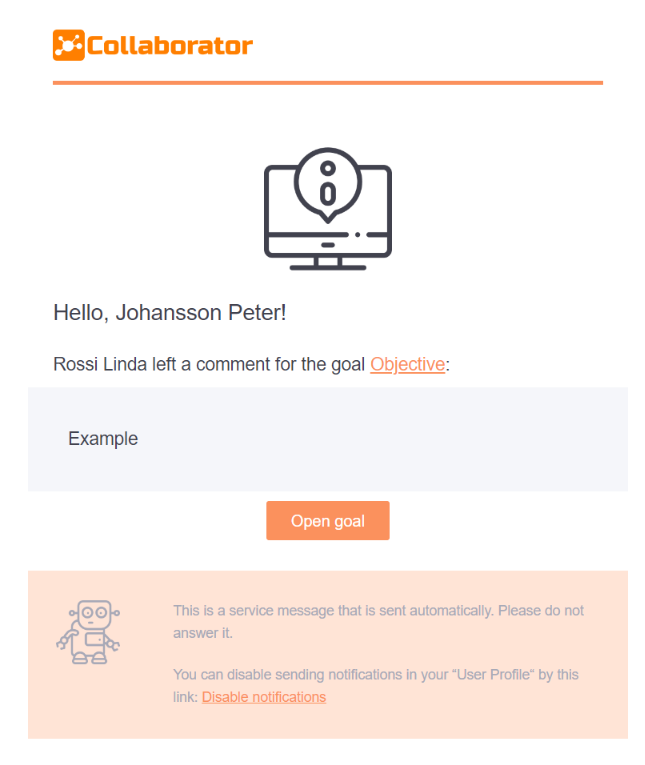 |
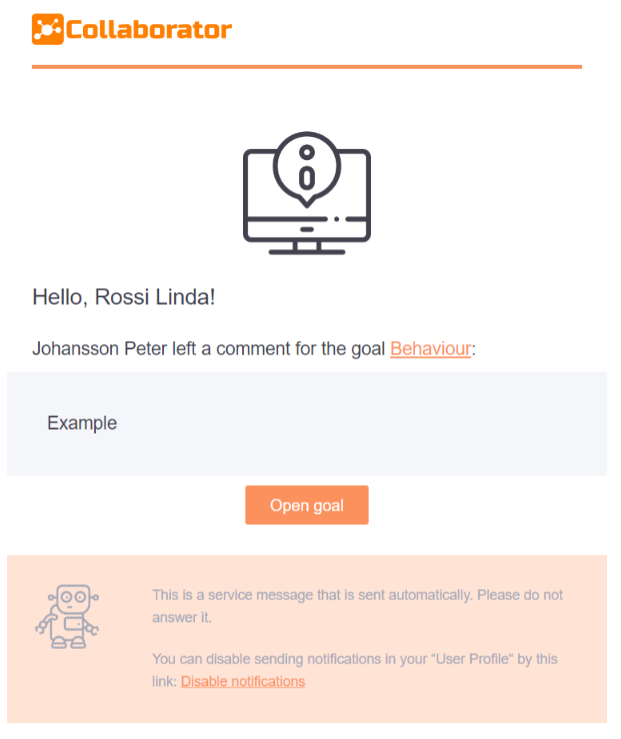 |
The objectives are fixed
A notification is sent to the Objective Performer when the supervisor clicks Approve on the Objectives page.
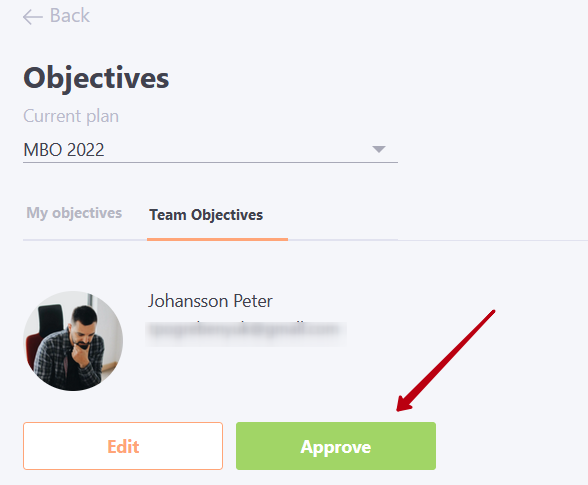
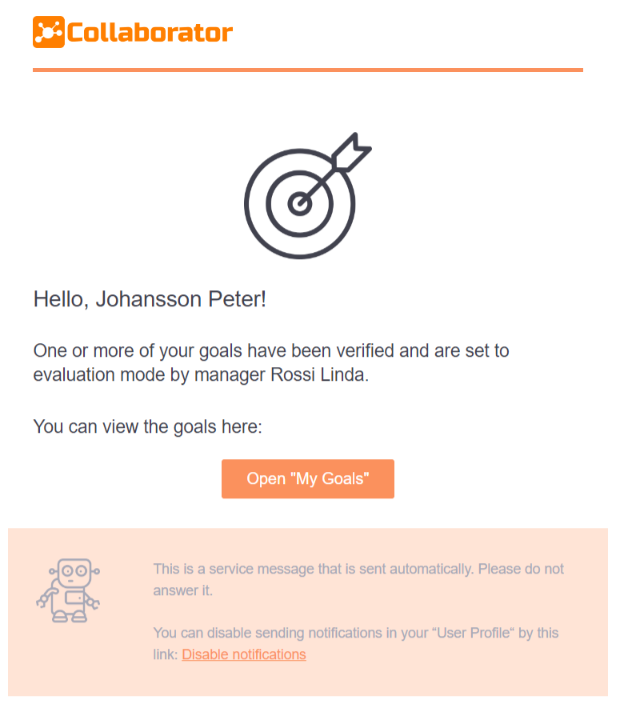
Objectives are unlocked for editing
A notification is sent to the Performer of the objectives when, on the Current Objectives page, the curator clicks Return to Edit Mode