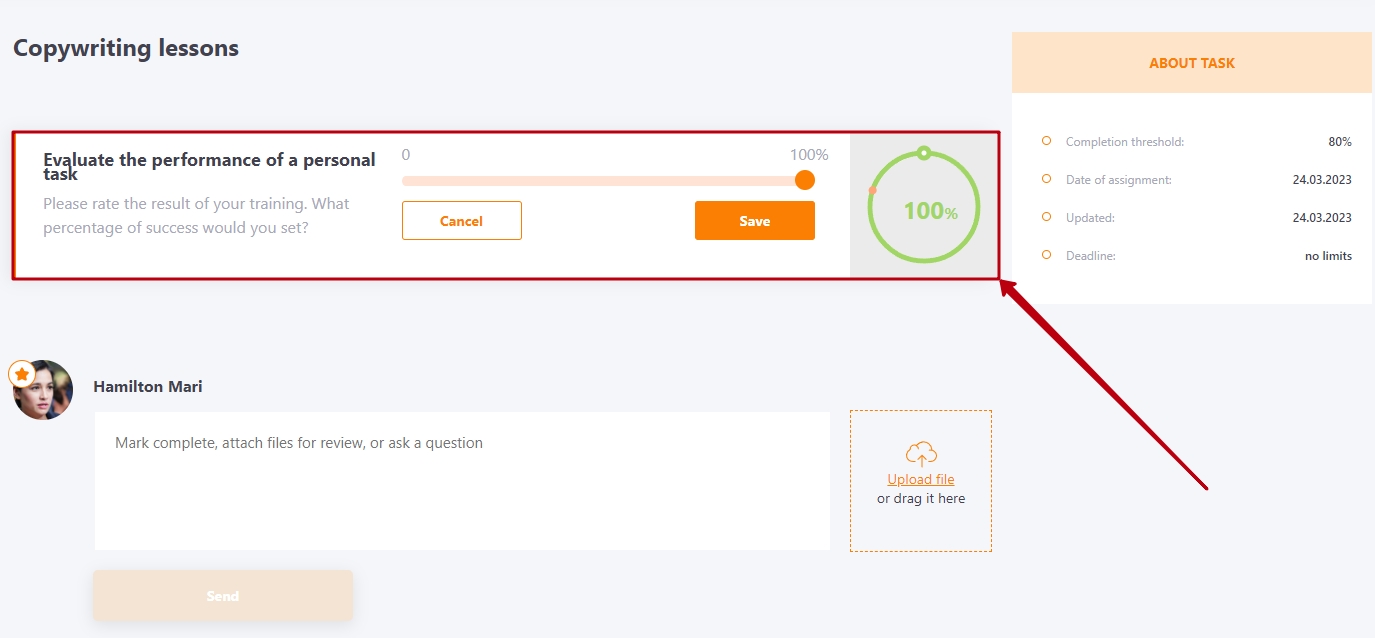Passing personal tasks
-
Switch to My tasks - Personal plan tab
-
Switch to the task - press Pass
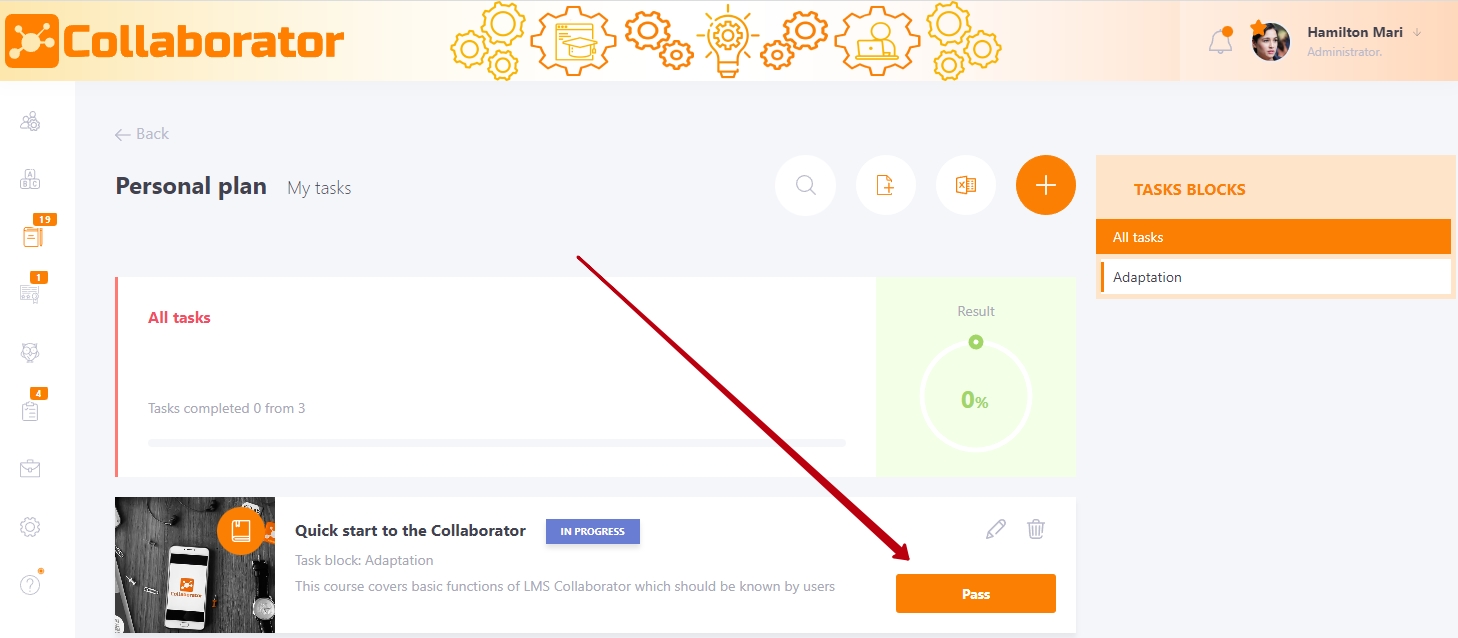
On the page of the task, the following is displayed:
(1) - Information about the task (title, completion threshold)
(2) - comments field - you can enter the results of the task or comments on the completion, if necessary, you can also attach a file.
To do this, you need to upload it using the corresponding button to the right of the comment field (3).
Once the comment is written and/or the file is attached, you can send it by clicking on the Send (4) button.
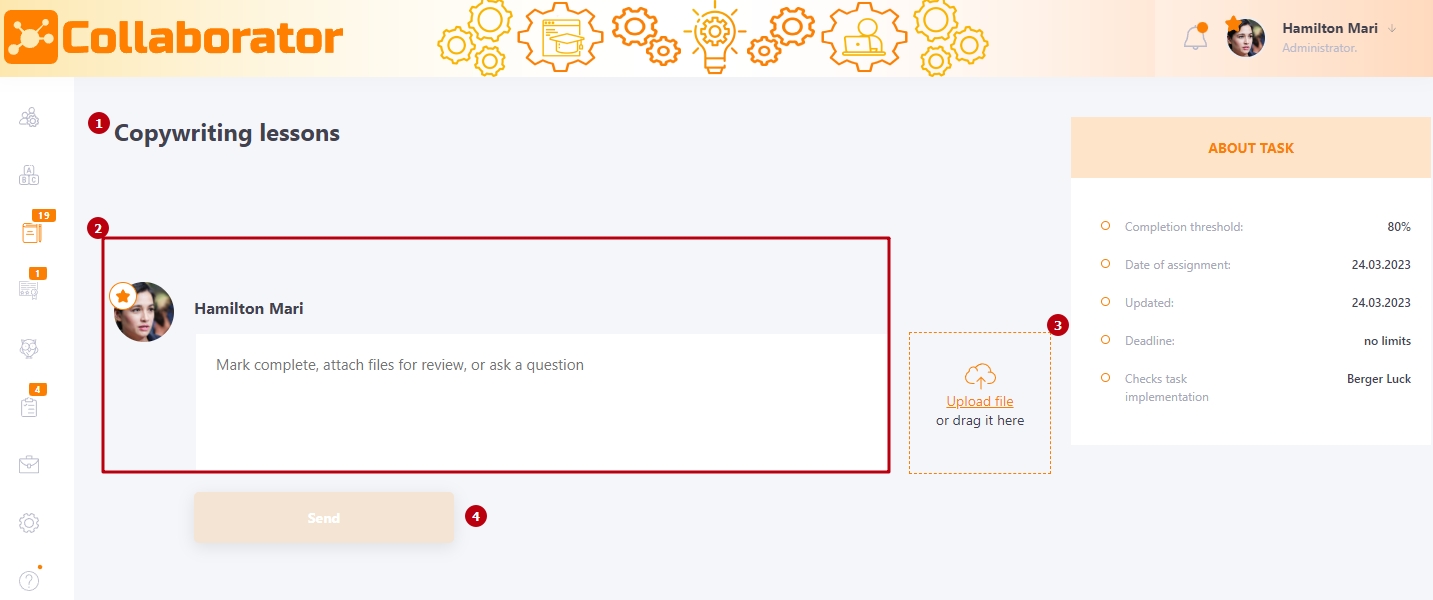
If in the Evaluation method block the Self-assessment mode is selected, and not the curator's evaluation, the user will have access to a block with the ability to set the Grade for the task.
To evaluate a task, drag the slider to the required evaluation value and click the Save button.