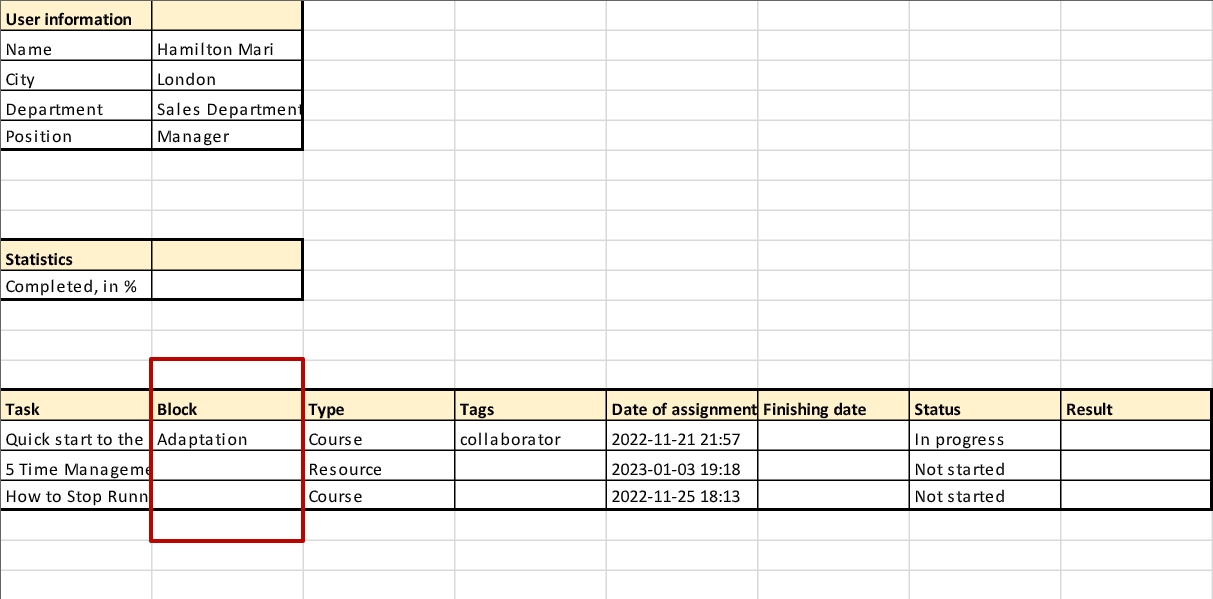Personal plans settings
Access to the IndividualPlan module functionality
Access to admin settings by permission User can manage personal plan
For managers, the permission - Manage the personal plans of their subordinates should be included
Personal plans settings for users are available under DevelopmentE - Personal plans:
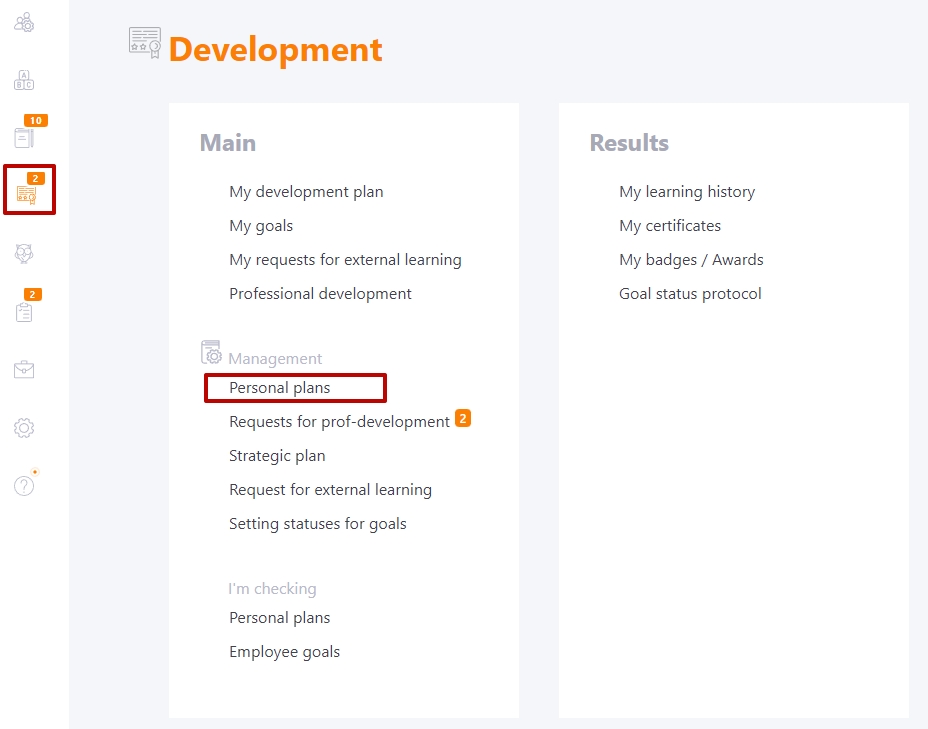
The Personal plans management page displays a table with a list of all active users. Using the filter "Number of tasks" (1) you can see how many tasks are already assigned to each user in the PDP. Besides the filter, you can also sort users by the number of assigned tasks.
For each user, you can make a list of tasks to be performed. To do this, select the user in the table and click the
button on their Personal plan (2).
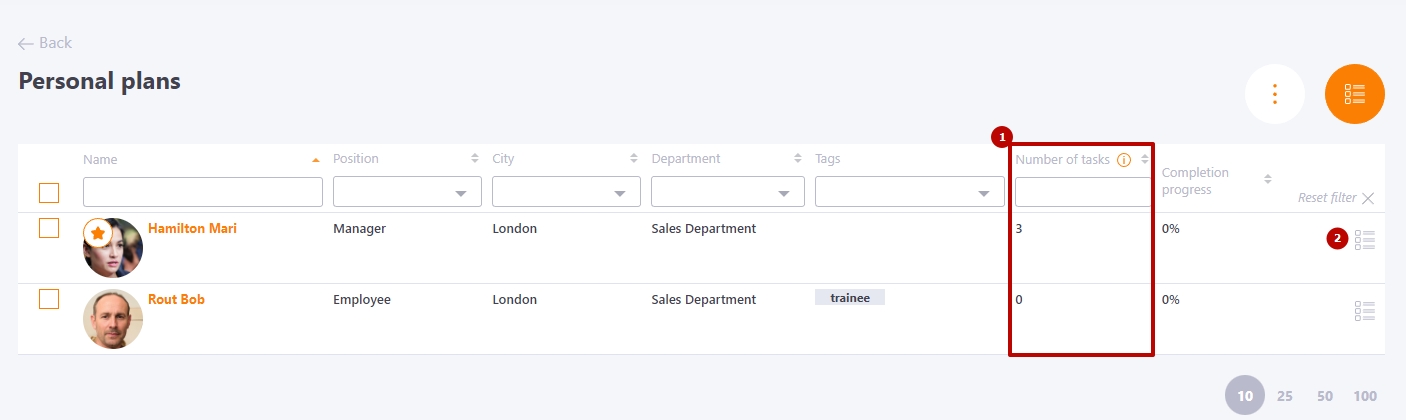
Then the administrator can view the Personal plan of the selected user, which displays information about the user, information about tasks in his plan, settings for editing and adding tasks.
(1) - Information about the user - avatar, full name, attributes and other
(2) - Progress of the task list
(3) - Search through the list of tasks in the Personal plan;
(4) - Add by template button;
(5) - Export to Excel file with the report in .xls format;
(6) - Add button (Find more in Adding personal tasks for Personal plans)
(7) - Task blocks - displaying blocks of tasks, which are set at the stage of Adding personal tasks for Personal plans or Adding tasks for Personal plans to the Personal plan.
(8) - list of assigned tasks with descriptions and statuses.
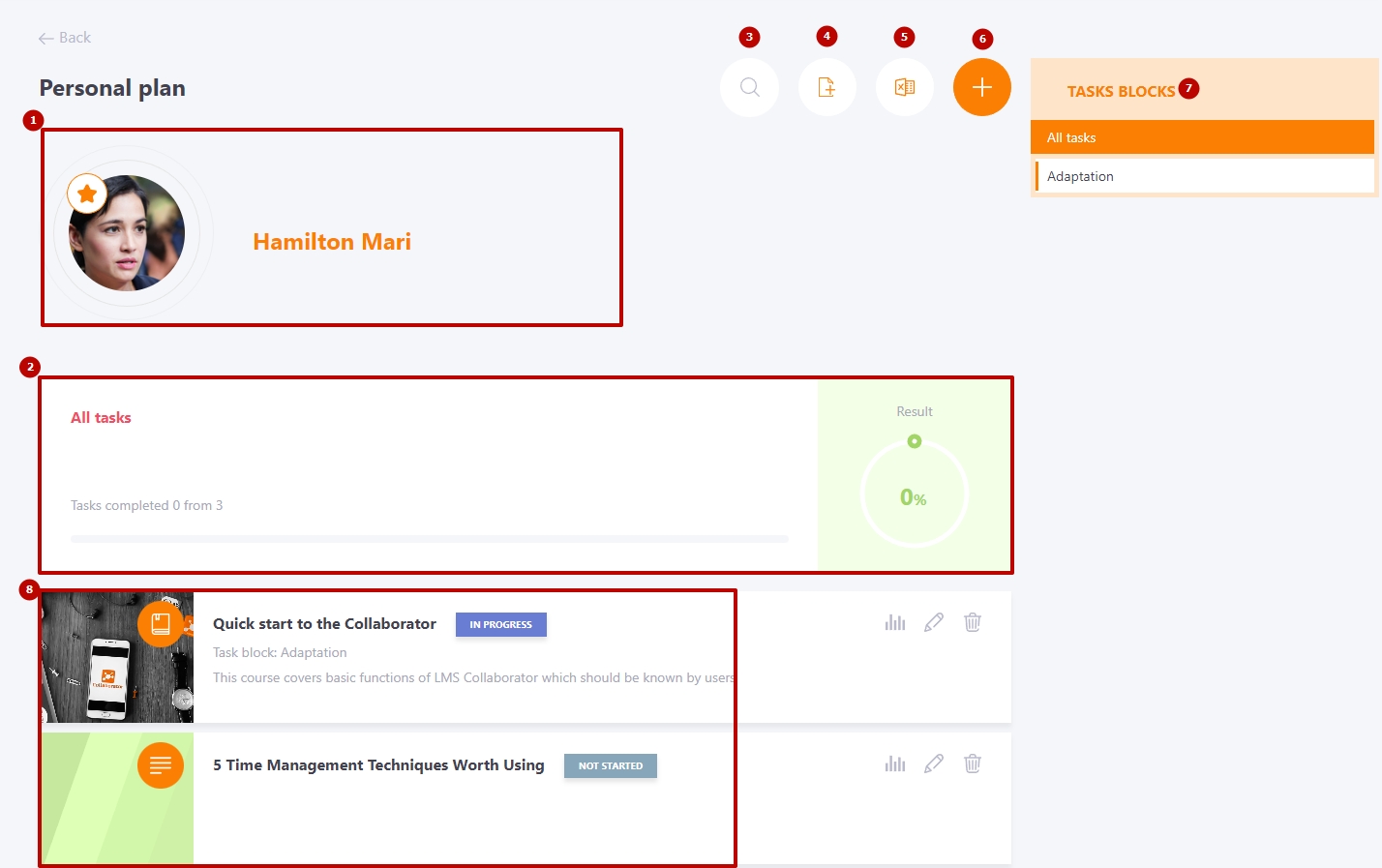
When exporting to Excel (5) we get a file that also displays the blocks of the personal plan, if they have been specified.