Protocol import users
In Collaborator it is possible to import a list of users. You can read about this in the Synchronization users using CSV. All changes to the user list after the import are controlled by the system and saved as separate entries in the User Import Protocol.
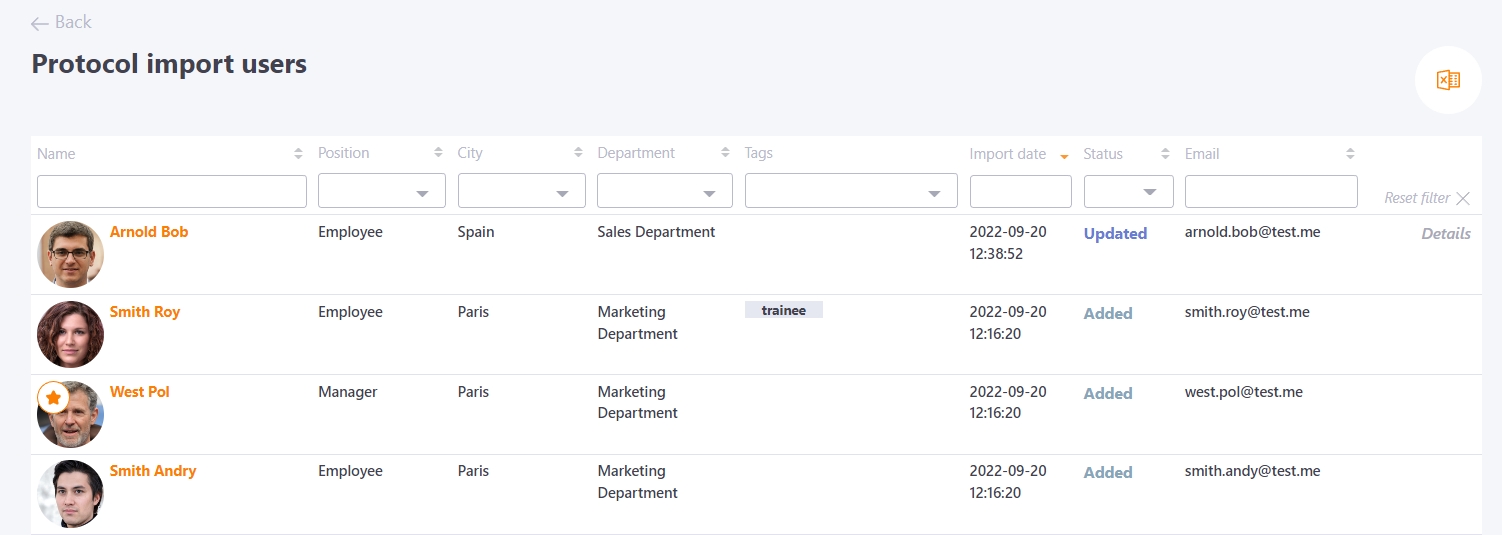
For users whose profile information has been changed, you can view Details information on what has been changed. In the example, you can see that the position have been changed.
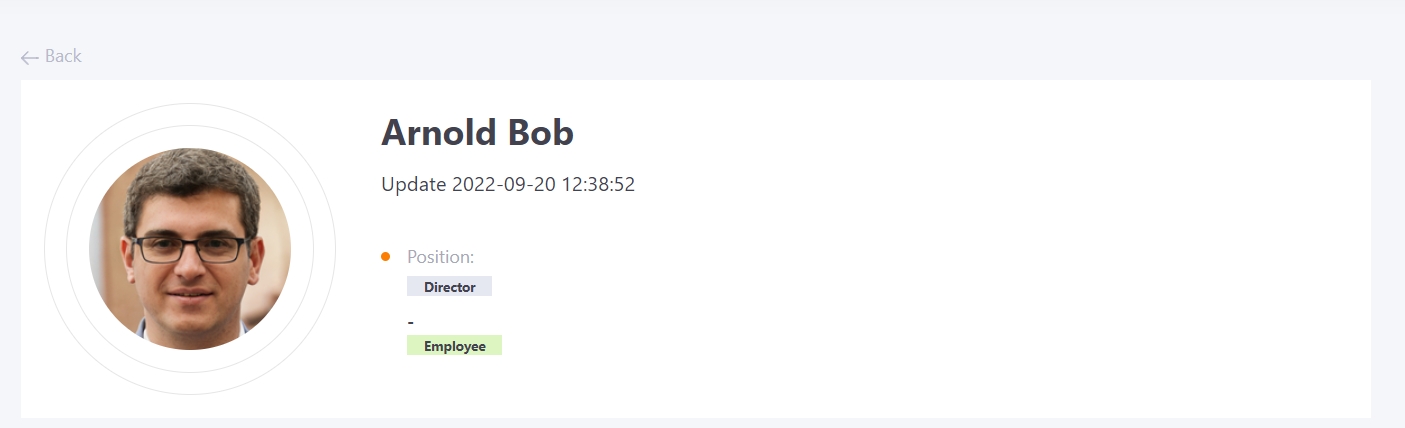
In the User Import Protocol, when you lock or activate (change status to 1 or 0) a user and additional changes (change city, position, tags, etc. ) will display two entries for each user.
