Statistics
You can view the statistics in System settings - Statistic menu.
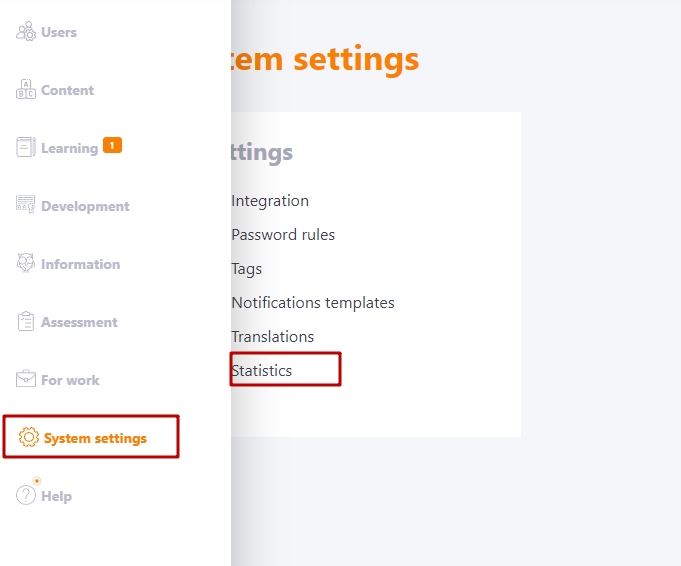
Statistics shows the following information on the system according to the current company tariff:
- Tariff plan and configuration
- Limit of active accounts
- Disk space used
- Maximum allowable size
The Statistics page looks as follows:
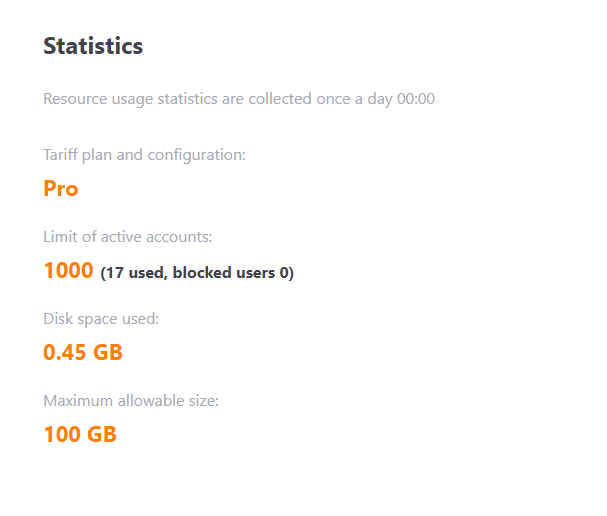
After reaching 95% of active accounts limit a warning and a propsal to switch to another tariff are displayed. In addition, a letter is sent to the Administrator's mail with the email topic - The limit of accounts number has been reached.
Current LMS Collaborator tariffs are available on the page Rate plans.
Current LMS Collaborator tariffs are available on the page Rate plans.
For customers using the SAAS version of Collaborator platform once a day at 00:00 statistics of Used server space is collected .
Data on Rate plan, Active users limit and Maximum allowable size are updated in real time.
