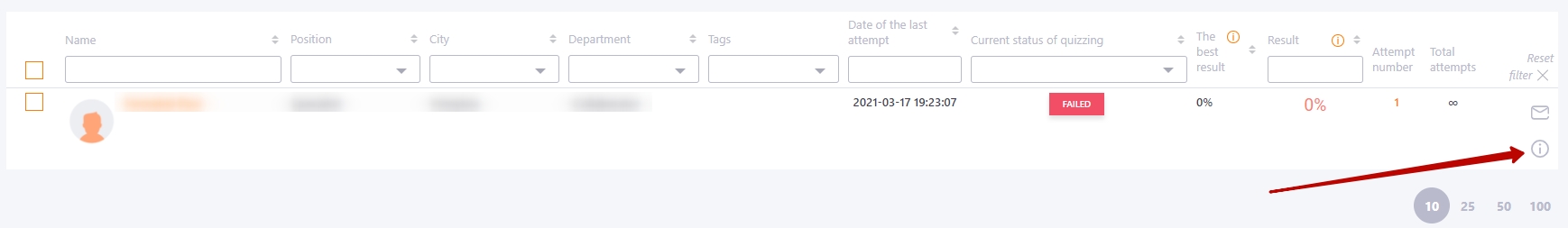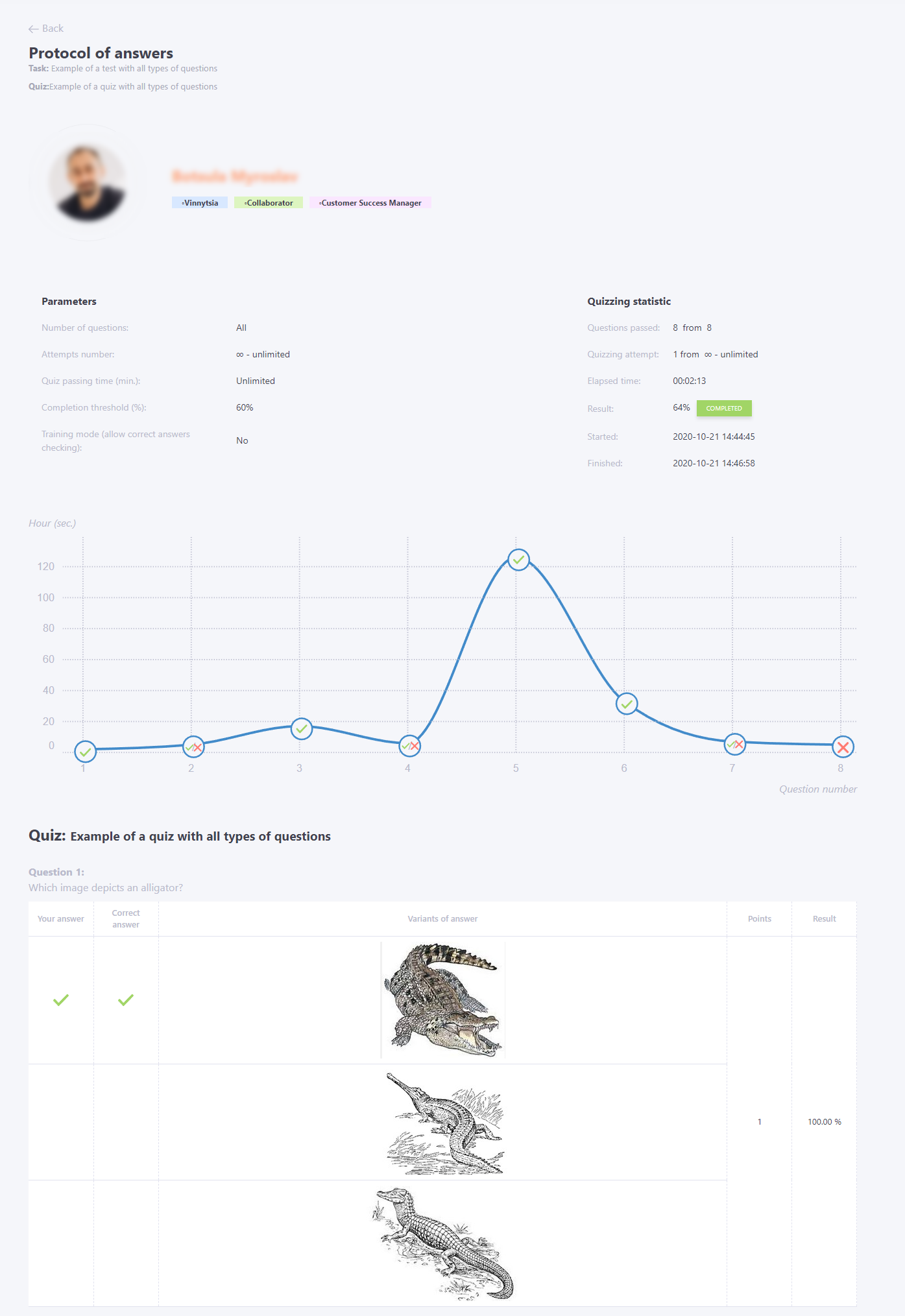View Protocol of answers
The test report is available to the Manager or Administrator by clicking on the Quiz passing report button on the Tasks page (or from the Report On Quizzing menu). For this, the role must have the "View quizzing reports" permission set:
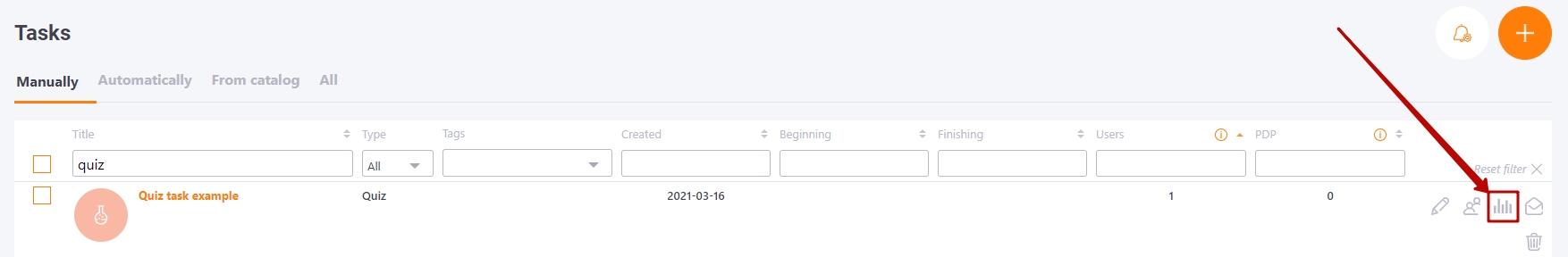
The report shows the date of the last quiz attempt, the current status, the result and the sequence number of the current attempt.
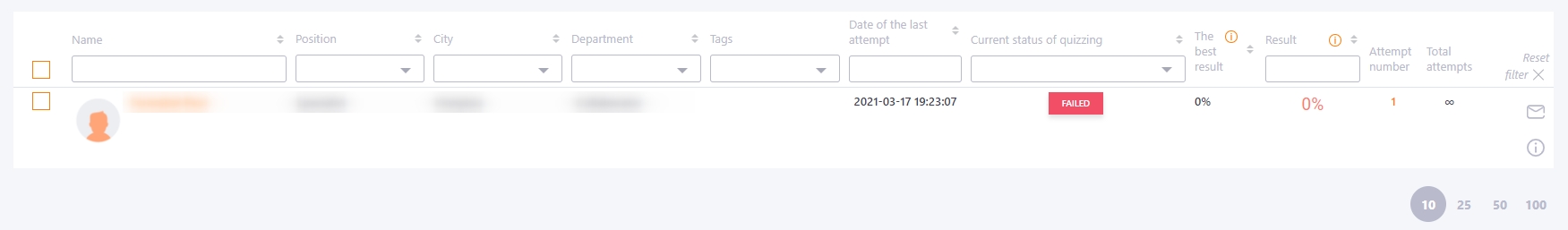
From this report you can go to the detailed testing protocol for each individual user (using the "Read more" button):