Table of Contents
API – Competency and Position profile import
Use the API token for authorization. Read more in the article API token
Competency import
- For competencies import you need to send POST request to the following URI /api/v2/competencies/import
- The request must contain the headings Content-Type: application/json;charset=UTF-8 and X-Cbr-Authorization: Bearer API_TOKEN.
Request example:
`curl 'https://your-domain.com/api/v2/competencies/import' -H 'X-Cbr-Authorization: Bearer API_TOKEN' -H 'Content-Type: application/json;charset=UTF-8'
Instead of a local address https://your-domain.com/ you need to use the address of your instance.
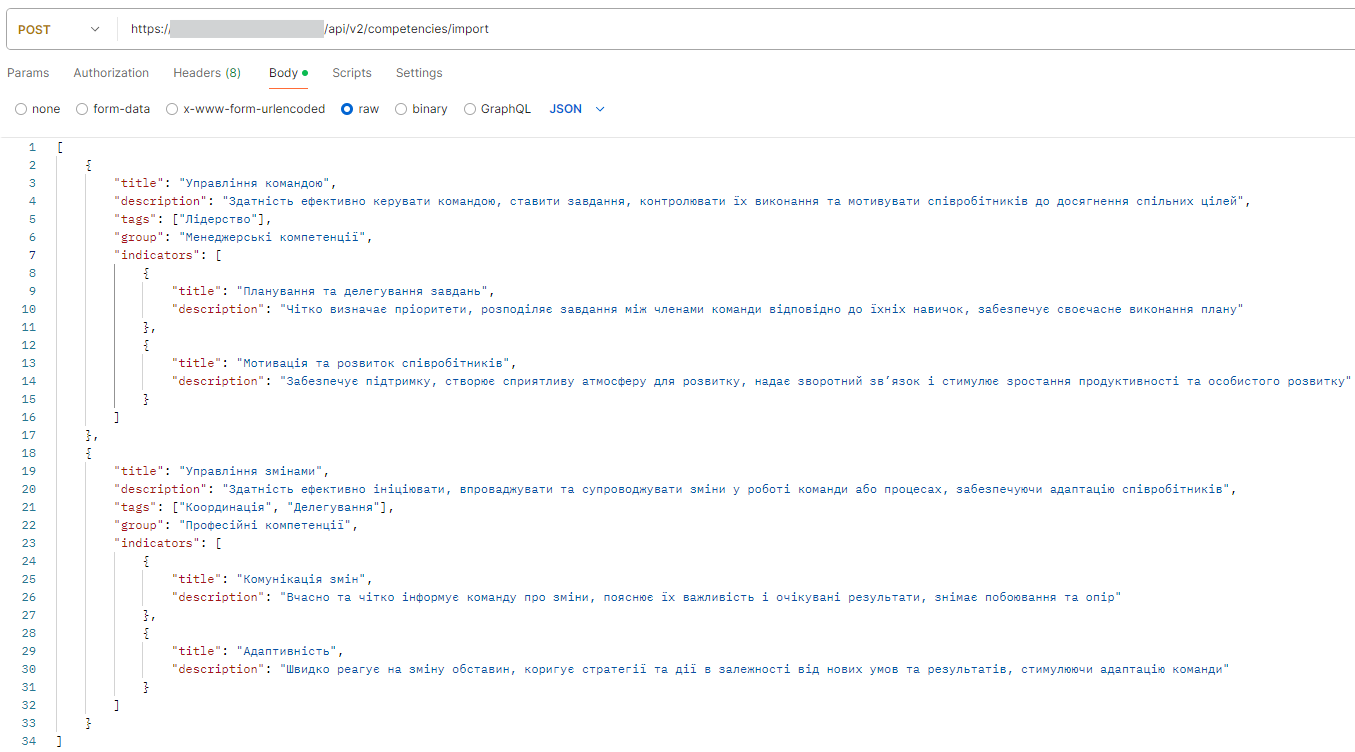
title- mandatory field;- if the
groupfield is specified, then either a new group will be created, or theidof an existing group will be used.
Position profile import
- For position profiles import you need to send POST request to the following URI /api/v2/competencies/profile/import
- The request must contain the headings Content-Type: application/json;charset=UTF-8 and X-Cbr-Authorization: Bearer API_TOKEN.
Приклад запиту:
`curl 'https://your-domain.com/api/v2/competencies/profile/import' -H 'X-Cbr-Authorization: Bearer API_TOKEN' -H 'Content-Type: application/json;charset=UTF-8'
Instead of a local address https://your-domain.com/ you need to use the address of your instance.
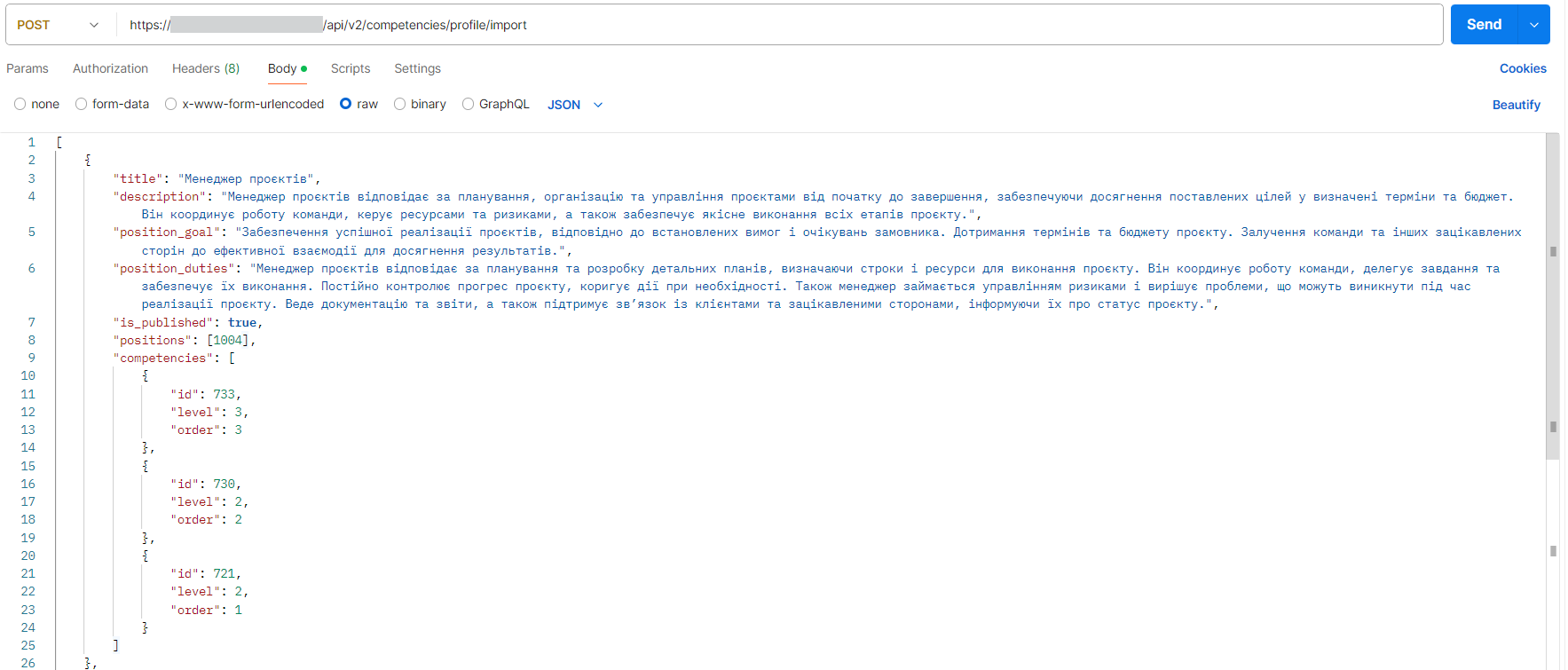
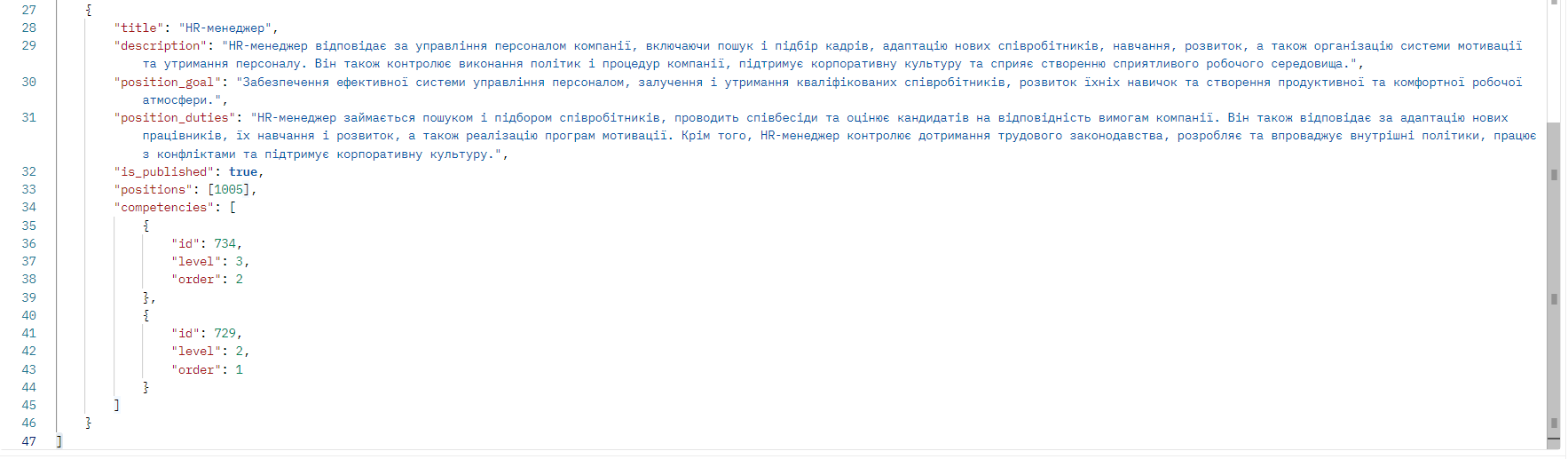
title,positions,competencies- mandatory fields;- if the
idsspecified inpositionsorcompetenciesare incorrect, then the profile will not be imported and API will return{ignored: []}in the response,ignoredwill contain the ignored profile with a new text fielderror.
