API – Program report
Use the API token for authorization. Read more in the article API token
- To get the program report you need to send GET request to the following URI
https://your-domain.davintoo.com/api/v2/programs/report/{id}?page=1&count=10&filter[programId]={id}&sorting[task_finish_date]=desc - The request must contain the headings Content-Type: application/json;charset=UTF-8 and Authorization: Bearer xxxxxx.
Request example:
curl 'https://your-domain.davintoo.com/api/v2/programs/report/904?page=1&count=10&filter[programId]=904&sorting[task_finish_date]=desc' -H 'Authorization: Bearer xxxxxx' -H 'Content-Type: application/json;charset=UTF-8'
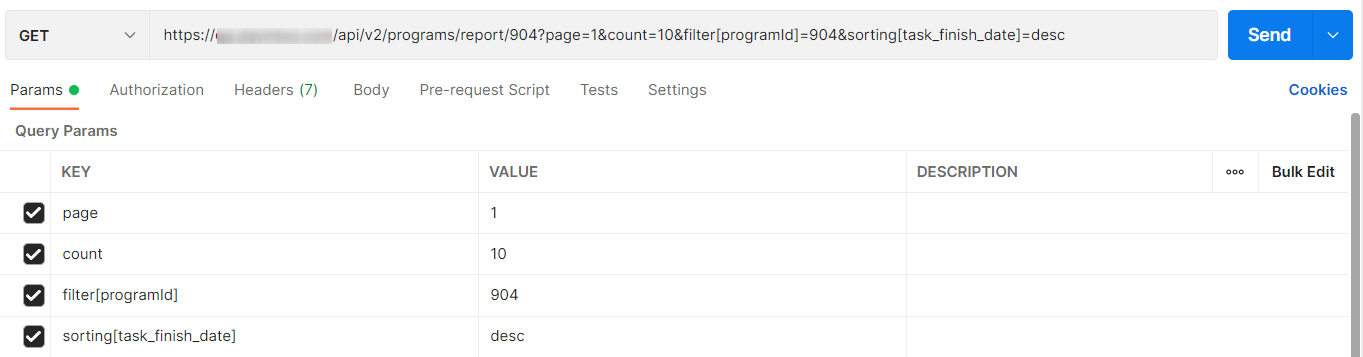
Instead of a local address https://your-domain.davintoo.com you need to use the address of your instance.
Instead of 904, specify the program id.
Instead of 904, specify the program id.
The request supports filtering by the following fields:
- taskId - Task ID
- userId - User ID
- position - Position
- city - City
- department - Department
- tags - tag
- task_finish_date - period by date of completion
Answer
- In case of successful request (HTTP response code - 200), the following result will be returned:
data
pager
- In case of error (HTTP response code - 400, 500) it returns JSON object with error information
