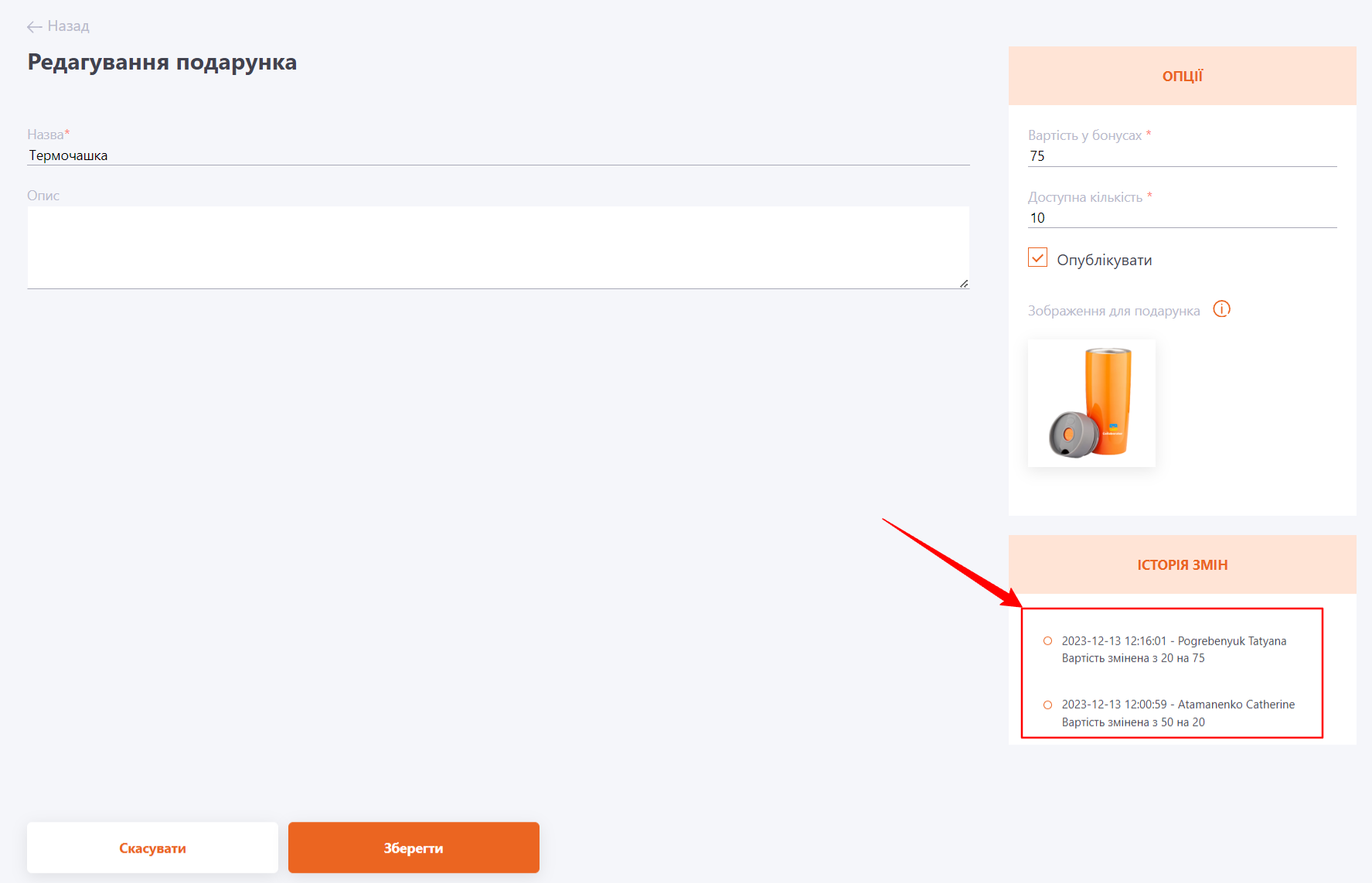Adding gifts
For Portal Administrators (the role includes the permission to manage the gift shop, read more about rights and roles in the system in the following article - Roles in the system) on the Gift shop page, the Gift store management button is displayed to go to the page for creating/editing gifts and viewing purchase statistics.

The Gifts page displays a list of all gifts created in the system and data about them - name, date of creation, value in bonuses, available, number of purchases, publishing (1), with the ability to sort and filter by table, as well as a tool for creating new ones:
(2) - switching to the gift creation page;
(3) - switching to editing a gift;
(4) - viewing purchase statistics;
(5) - removing a gift.
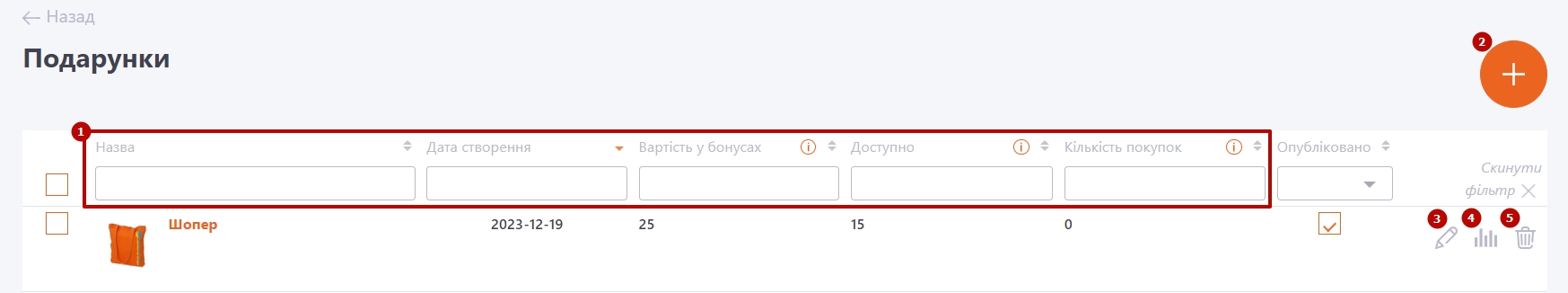
For created gifts, it is also available to perform group Action. After selecting gifts with checkboxes, you can see the Action button. Selected gifts can be published, unpublished, or deleted.
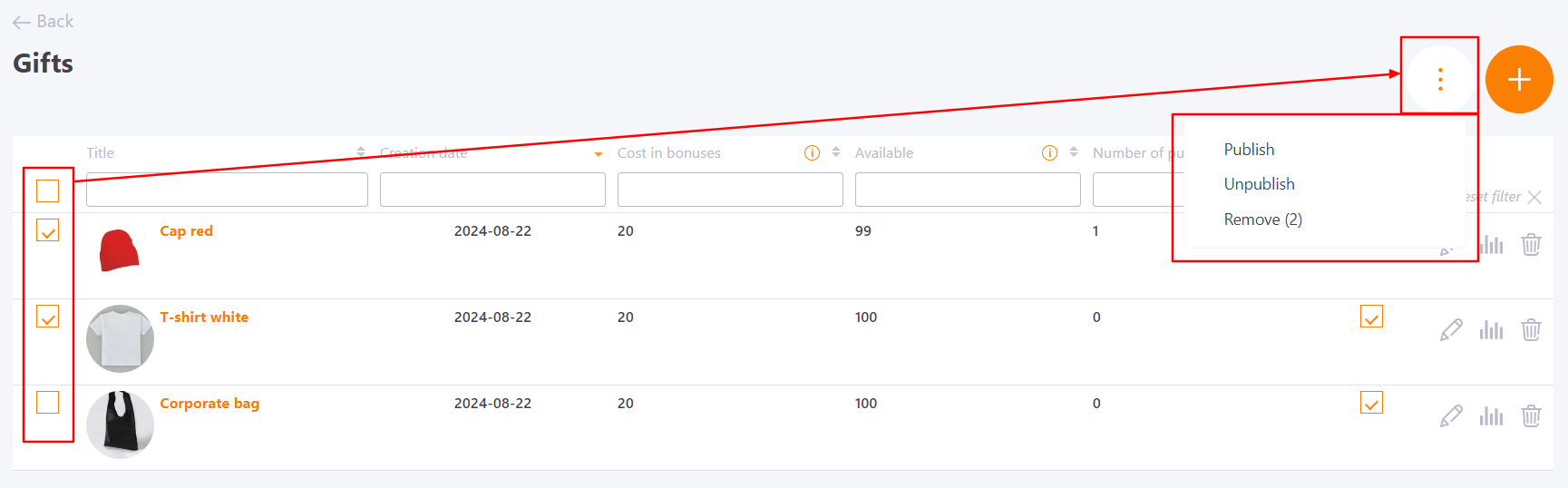
To add a gift, you need to click the Add button on the Gifts page and fill in the required fields on the Adding a gift page:
- Title (1) is a mandatory field for a short name;
- Description (2) - optional field displayed when viewing the Gift Shop page;
- Cost in bonuses (3) - a mandatory field for specifying the number of local currency bonuses required to purchase a gift;
- Available quantity (4) - a mandatory field for specifying the available quantity of this gift;
- Publish (5) - a checkbox for publishing the gift (publication is enabled by default), which makes it available for purchase;
- Image for gift (6) - upload a picture (product cover).
If no image is selected for the product, the system will use the default image.

When editing the cost or available quantity of a gift, the editing page will display a history of changes, which will indicate the date of the edit and the name of the user who made the changes.