API – Summary Report
Use the API token for authorization. Read more in the article API token
- To get a summary report for any task you need to send POST request to the following URI
https://your-domain.davintoo.com/api/v2/tasks/summary-report - The request body should contain JSON object with information about selected users and tasks.
- The request must contain the headings Content-Type: application/json;charset=UTF-8 and Authorization: Bearer xxxxxx.
Request example:
curl -X POST 'https://your-domain.davintoo.com/api/v2/tasks/summary-report' --data-raw '{"page":1,"count":10,"filter":{},"sorting":{"user_full_name":"asc"},"filterData":{"tasks":[31066,27292],"users":[4172,4849,5430]}}'
-H 'Authorization: Bearer xxxxxx'
-H 'Content-Type: application/json;charset=UTF-8'
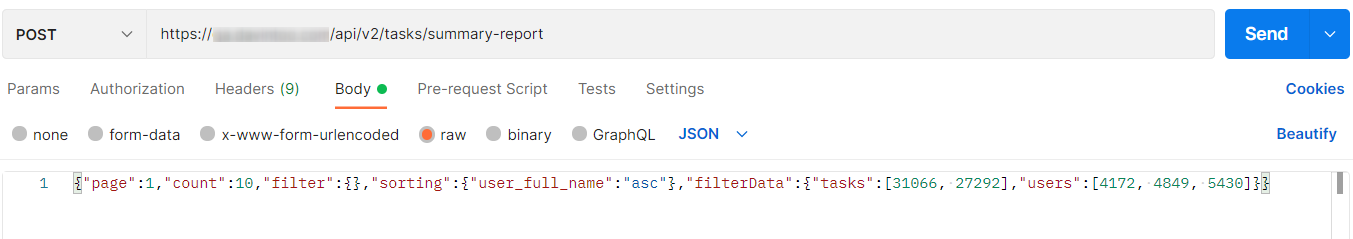
The request supports filtering by the following fields:
- fullname - Name
- position - Position
- city - City
- department - Department
- tags - tag
Instead of a local address https://your-domain.davintoo.com you need to use the address of your instance.
In the
In the
tasks field an array of task IDs, in the users field an array of user IDs, in the filter field additional filters.Answer
- In case of successful request (HTTP response code - 200), the following result will be returned:
data
pager
- In case of error(HTTP response code - 400, 500) it returns JSON object with error information
