Сreating Complex quizzes
To create a new Complex test on the Complex quizzes table, click on the Add button
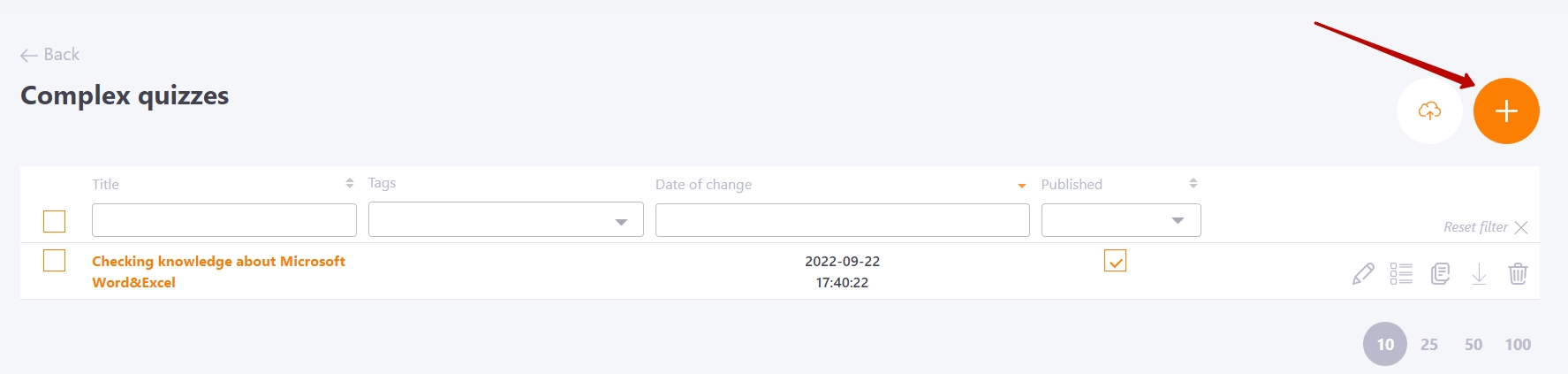
After that, the Creating complex quiz page will open.
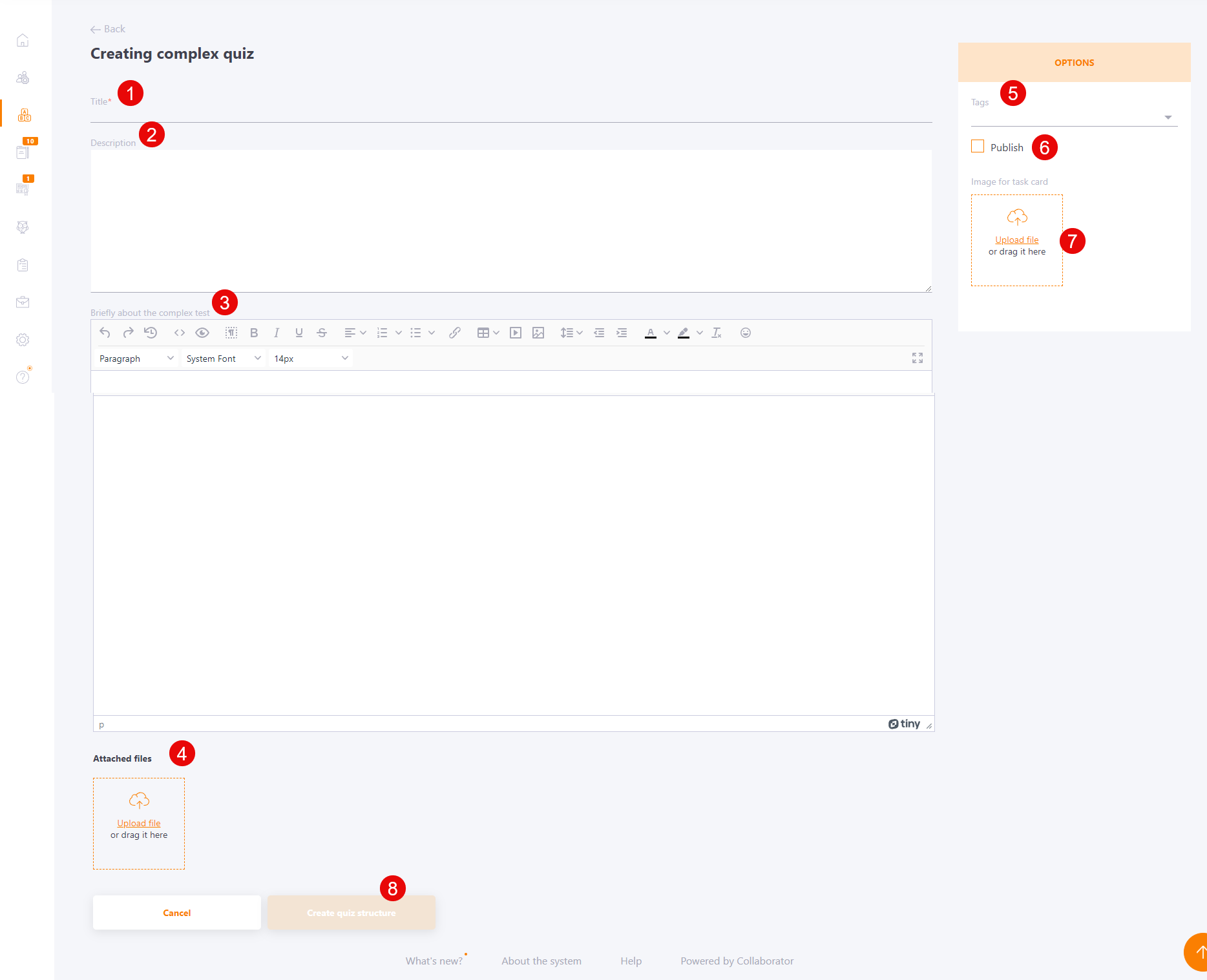
(1)- Title - required field for the short title of the quiz
(2)- Description - A brief description of the Complex quiz, an optional parameter, but useful for searching. Displayed only for Administrator.
(3) - Briefly about the complex test - Description for the User, displayed on the title page when viewing and in the Tasks Catalog as additional information. It is created with the text editor.
(4) - Attached files - upload files for use in the text editor of the "Briefly about the complex test" block (3). Allowed formats: jpg, png, jpeg, gif, svg
Options block:
(5) - Tags - add a tag. New tags are created automatically.
(6) - Publish - Set or cancel the publication for the Complex quiz. By default, the publication is disabled.
(7) - Image for task card - uploading a picture, which is displayed in the Tasks with this Complex quiz and in Data base and Learning catalog.
To add previously created or new quizzes to this Complex quiz, after filling in all the fields, go to the Structure of complex quiz by pressing the Create the quiz structure (8).
