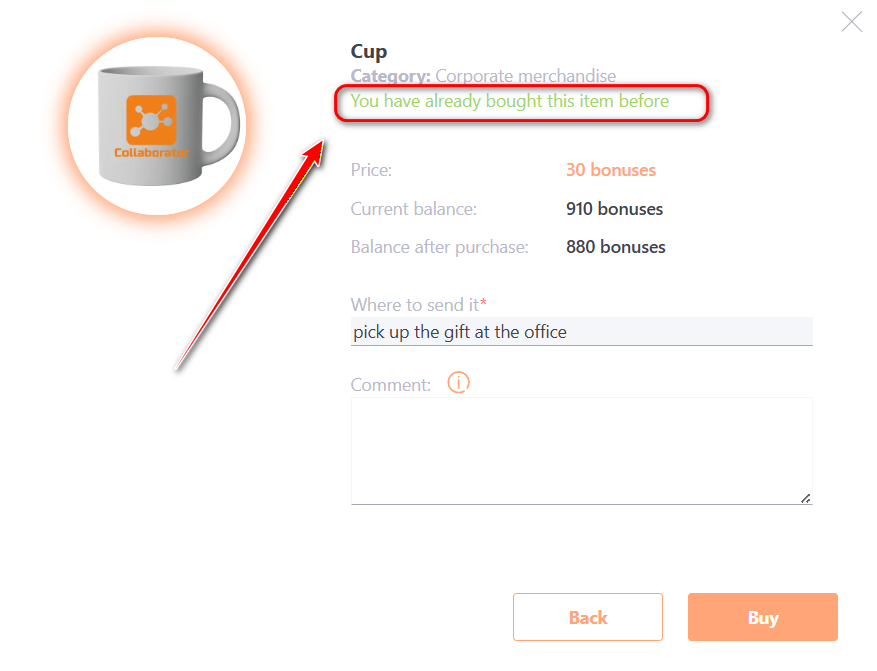My purchases
You can open the Gift Shop page in three ways:
- From the menu: Information → Gift Shop → Shop
- From the widget on the main page
- From the widget in the user profile
Learn more in the article Gift shop.
The Gift Shop page displays the following elements:
(1) - Available bonus balance – the number of bonuses the user can spend.
(2) - Gift filter – All and Purchased:
• In the All tab, all gifts in the shop are displayed (both available and unavailable).
• In the Purchased tab, only the gifts already bought by the user are shown.
(3) - List of available gifts for purchase – each gift card shows the total quantity available to all users, the gift name, its cost in bonuses, and a button to review the gift details.
(4) - Search field – allows searching by gift name.
(5) - Gift store management button – available to Administrators. For more details, see Adding gifts;
(6) - Gift shop categories - allows filtering gifts by category.
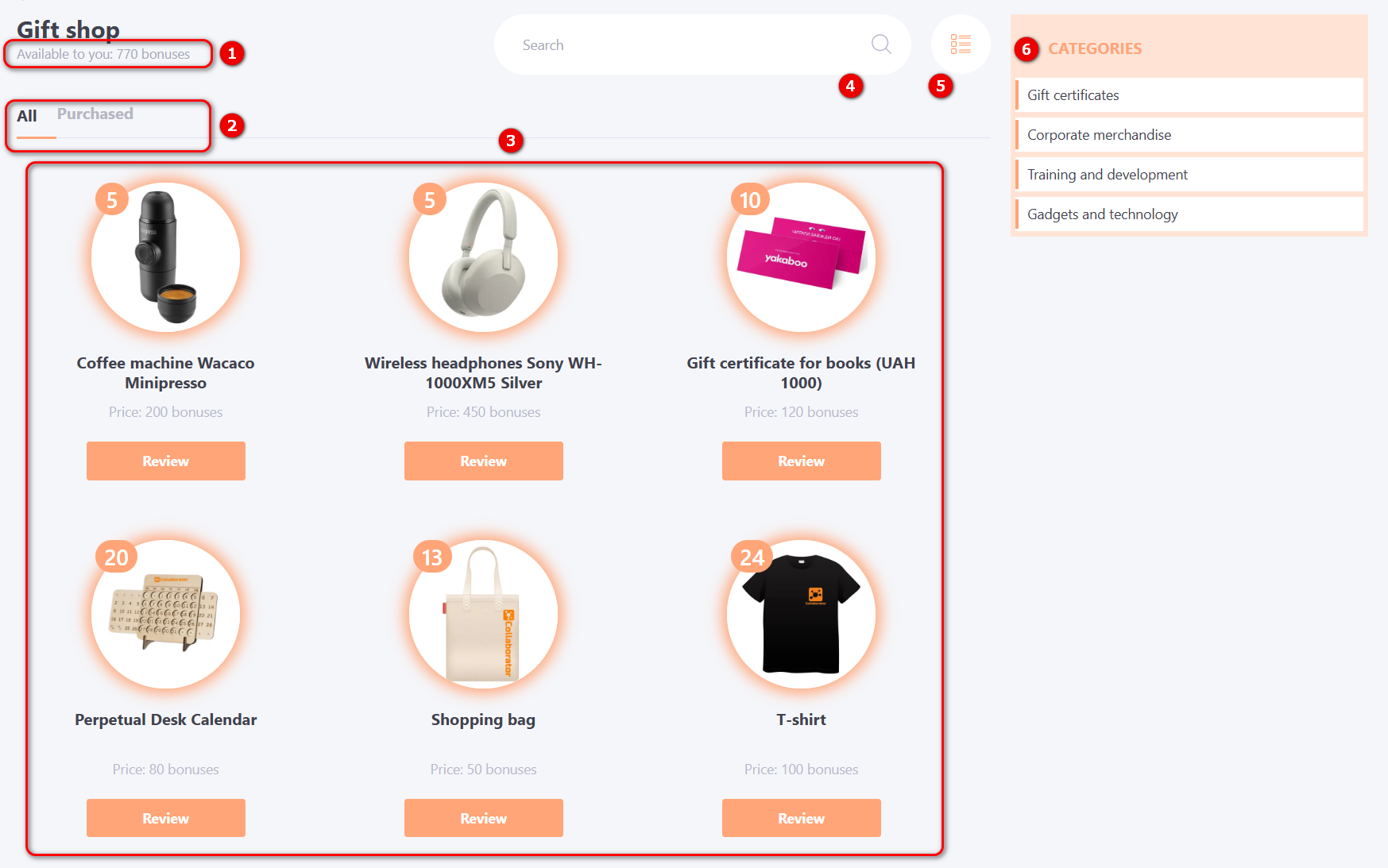
Gifts are sorted by creation date (the newest appear first) and by availability to the user (available gifts are shown first, followed by unavailable ones).
- Available gifts - are those whose value in bonuses corresponds to the number of bonuses accumulated by the user. These gifts are highlighted in the primary color of the learning portal.
- Unavailable gifts - are those for which the user does not have enough bonuses to make a purchase. These gifts are highlighted in gray.
When the Review button is clicked, a modal window opens displaying the following information:
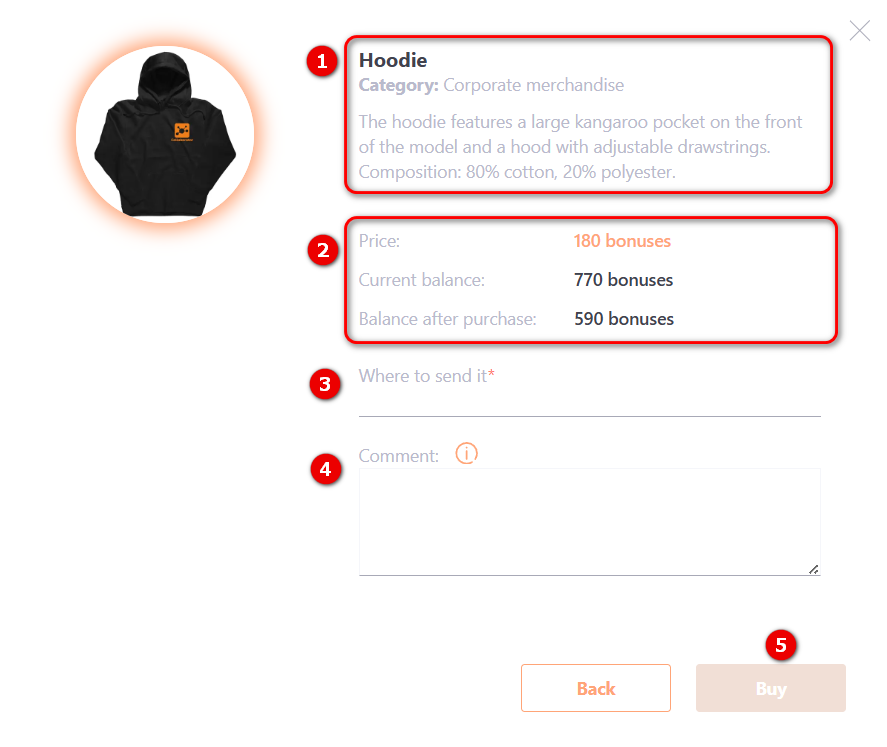
(1) – Gift information: name, category and description.
(2) – Bonus details, including:
- Price of the gift in bonuses;
- Current balance of user’s bonus;
- Balance after purchase - the remaining bonus balance after purchasing the gift.
(3) – Where to send it - shipping information field – this field is mandatory.
(4) – Comment field, where the user can specify preferred color, size or other details.
(5) – Buy button – to receive the gift, the user must click this button. It becomes active after the mandatory Where to send it field is filled in.
After purchasing a gift, the user’s bonus balance is recalculated (the cost of the purchase is deducted), and the available gift quantities are updated.
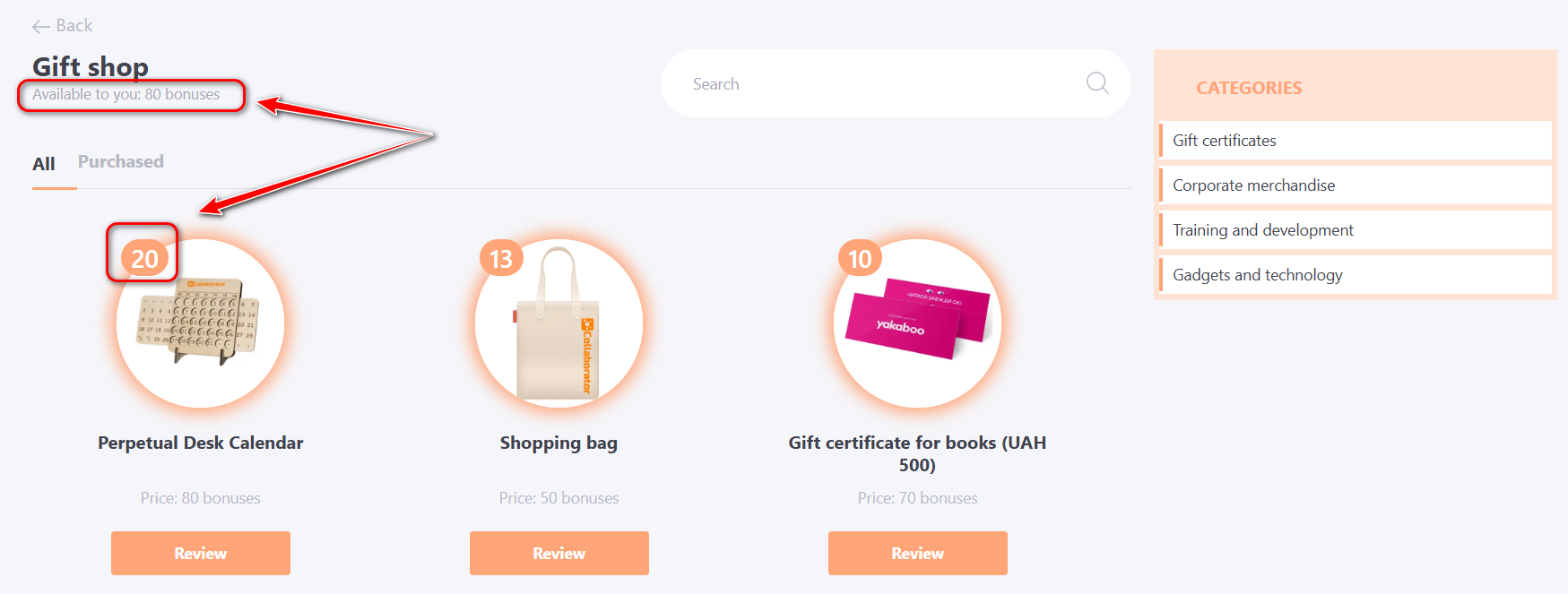
To view all purchased gifts, go to the Purchased tab. This tab can also be accessed from the user profile (see more in Viewing the gift shop).
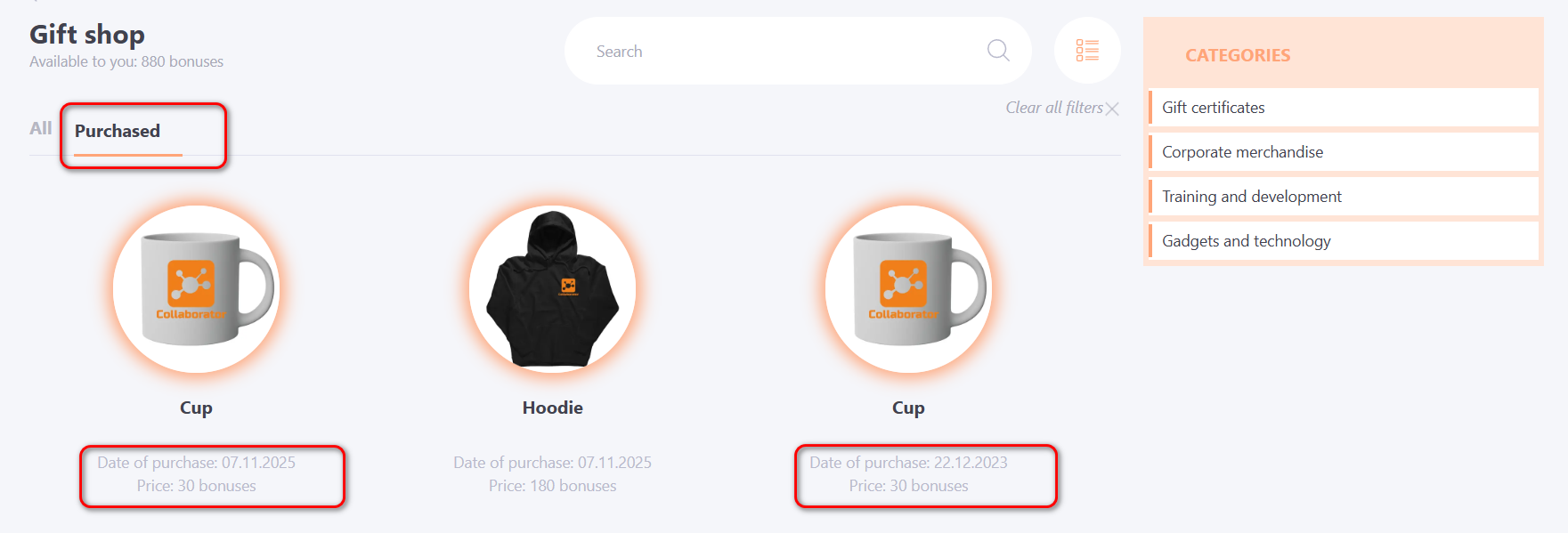
When viewing the card of an item that the user has already purchased, a message will be displayed indicating that the item has been previously bought.