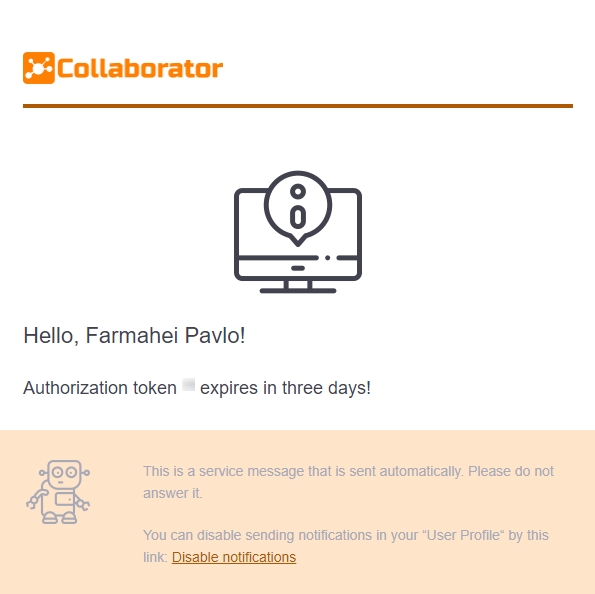API Token
API token is a unique identifier used to authenticate a user to access the API. It is created on the portal and must be attached to each API request to authorize access to protected resources.
/s3/ — this is a link to an image or attached file, they can be retrieved with the same token as for the API.The API token can be generated by a user with the permission Can create an API authorization token.
It is possible to generate an API token on the Security page:
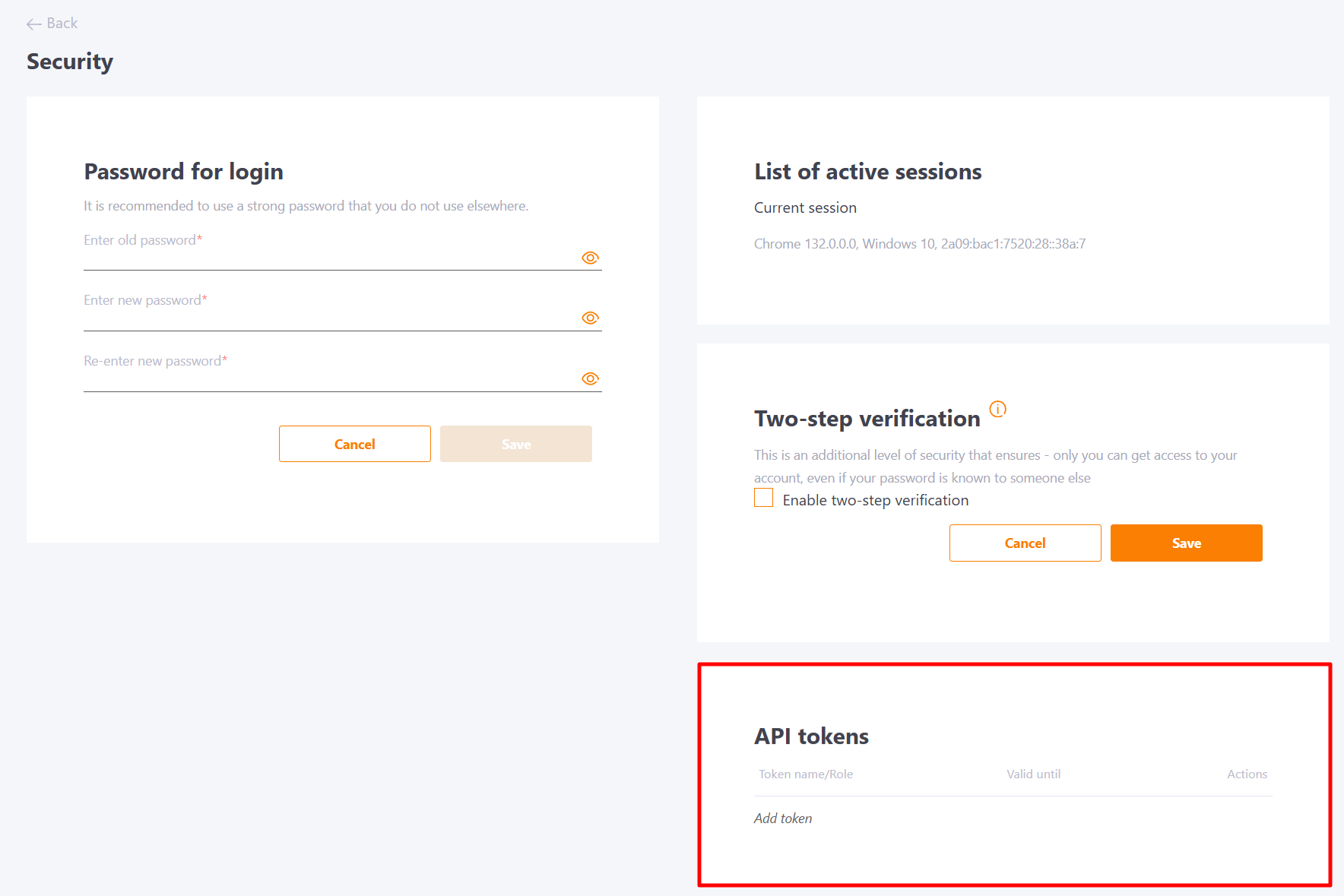
By clicking on the "Add token" button, a modal window for creating a token appears, where you must first specify its title, validity period and role, for which it will be used, after that apply it:
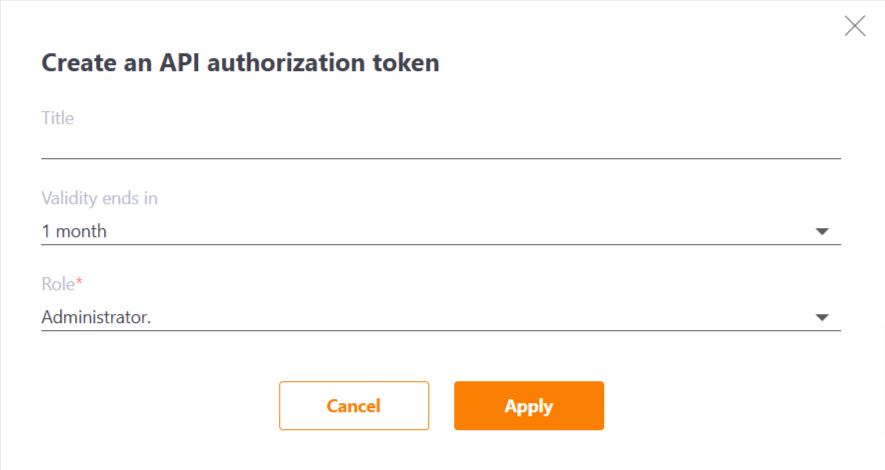
The token is created, you need to copy it from the modal window:
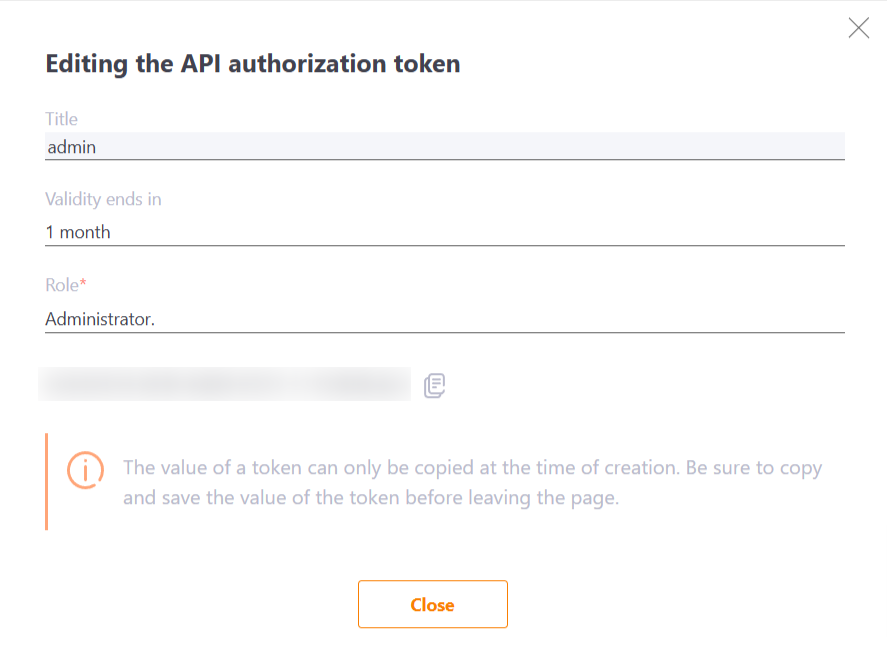
Or immediately after it is closed, but always before the page is refreshed:
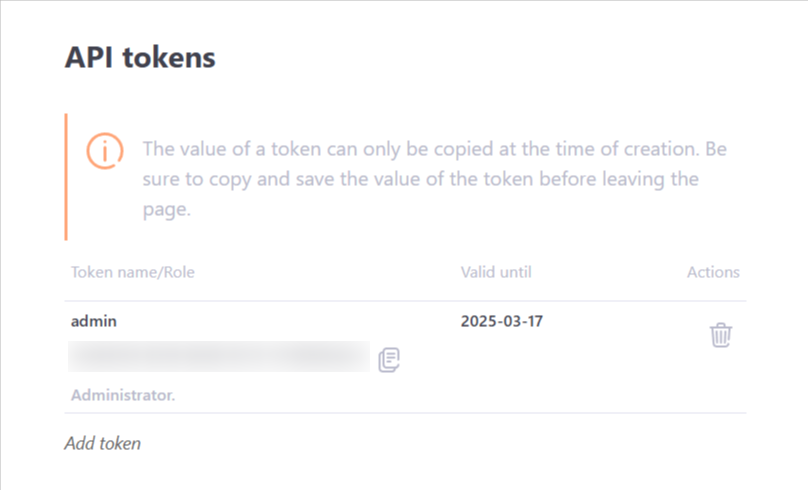
After the page refreshes, the token cannot be copied:

3 days before the expiration date of the token, the system will send a letter informing you that you need to update this token or create a new one: