Chat channels
Users who have been added to the group chat have access to all messages and can take part in the conversation.
Only users whose role is defined to create channels can create group channels.
To create a new channel, click Create Channel .
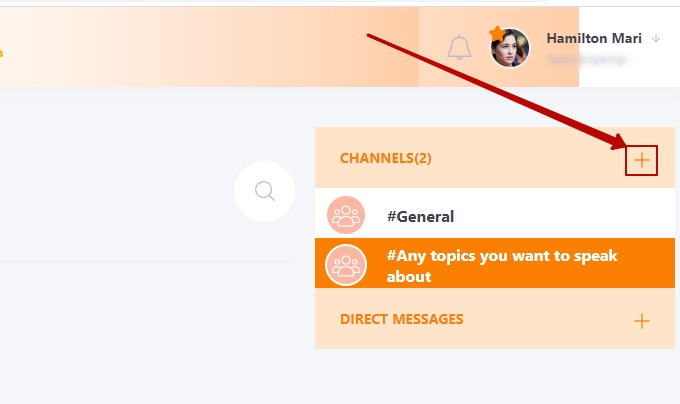
After that a dialog window will open, where you have to do the following actions:
- Enter channel title
- Select participants - in the list on the left are all users of the system. Use the search bar to find the desired users (search by full name and mailing address) and add them using the Right button (1)
The author of those can add presenters for his chat channel - to do this, you need to check the "Presenter" checkbox (2). Presenter can edit, delete the channel, add and delete users.
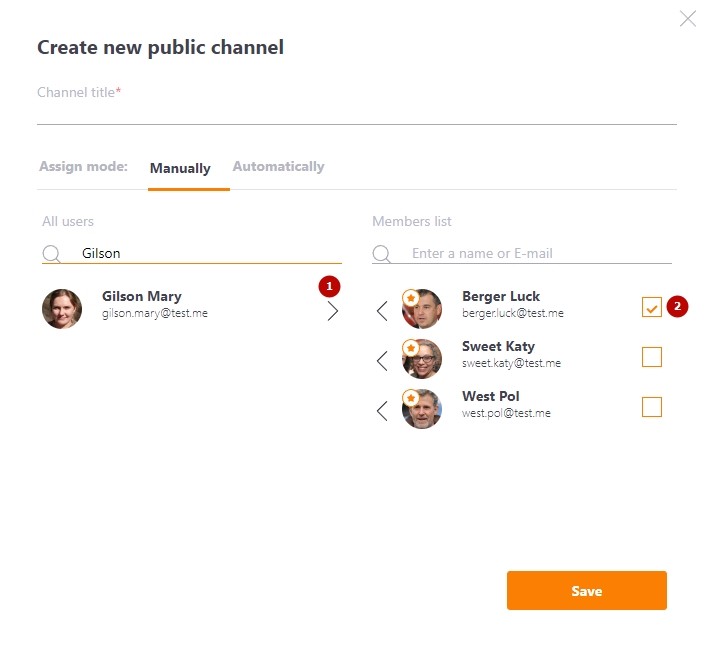
Further changes to the settings of this chat do in the same window. You can open it with the Edit channel button
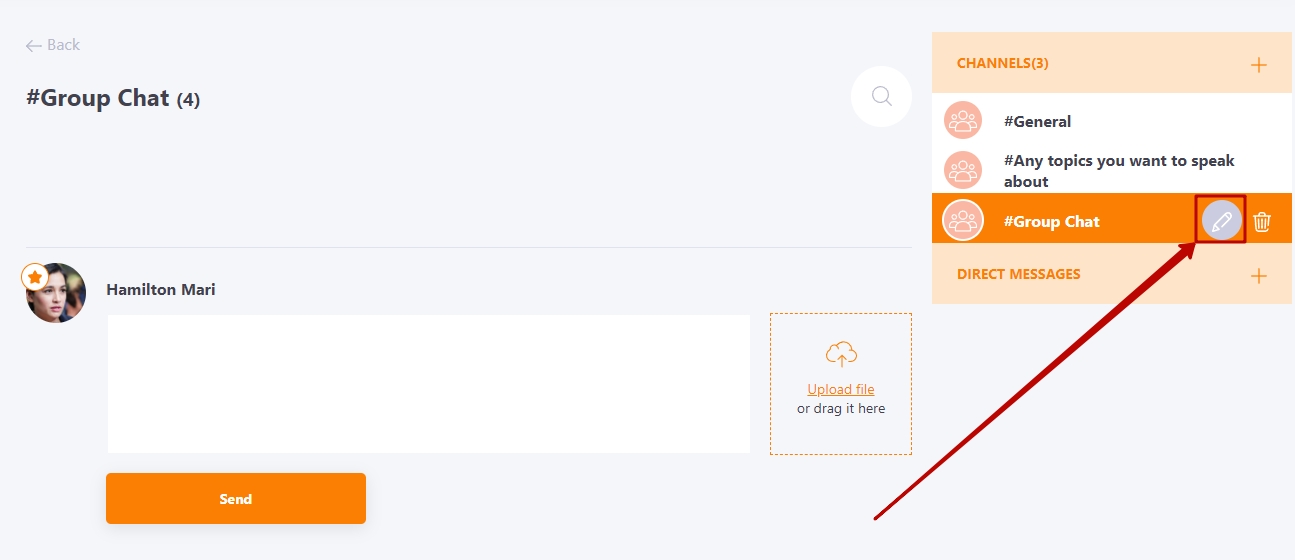
You can also add users to chat channels by automation rules. If you switch to the tab , you can select the automation rule that will determine the selection of users. About creation and assignments by automation rules in the Automation rules section.
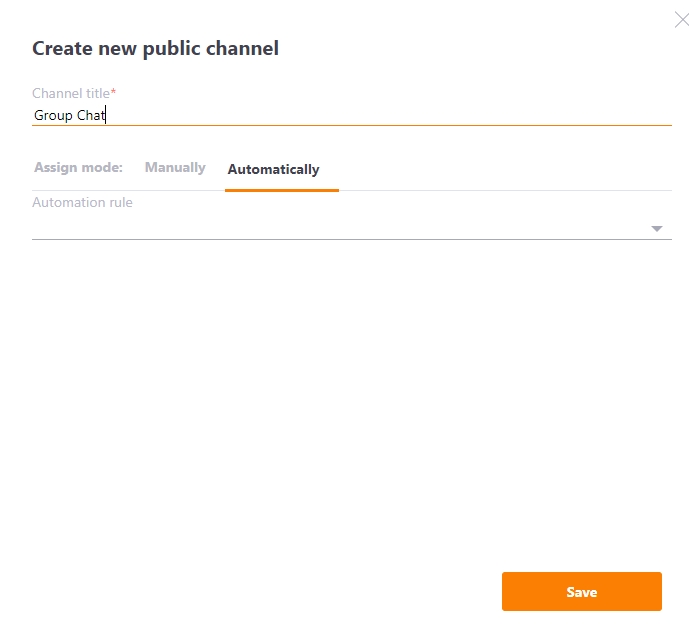
Adding users to the Chat Channel combines "Manual" and "Automatic" assignments. All automatically assigned users are highlighted in blue.
For automatically assigned users also receive notifications about being added to the Group Chat Channel - Email and browser message.
