Direct messages
Personal or direct channel can create all users of the system with access to the Chat. You can do this in the "Direct messages" block.
To create a new personal channel, click Create channel.
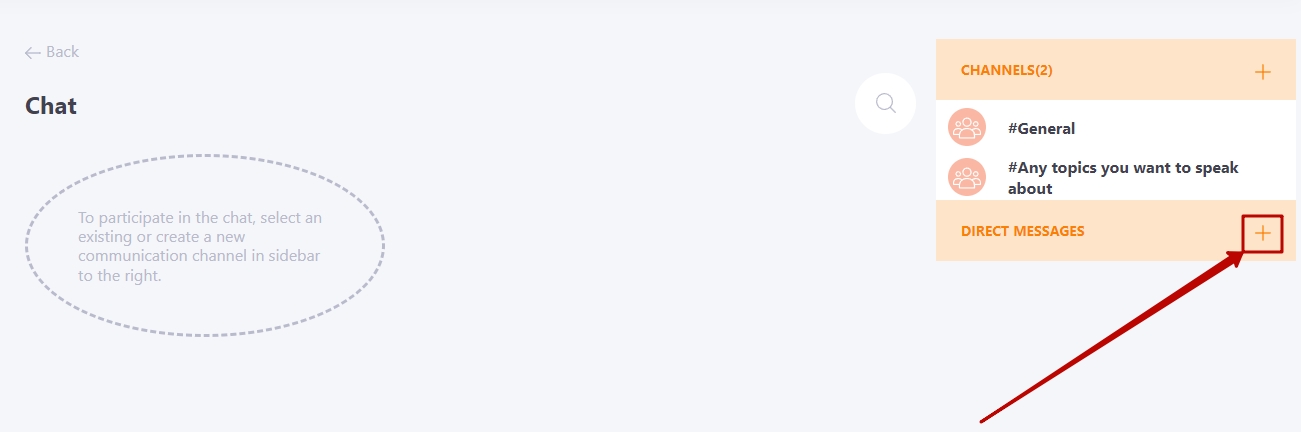
After that, the Create direct messages channel window will open. Using the search line (search by full name and postal address) select the desired user.
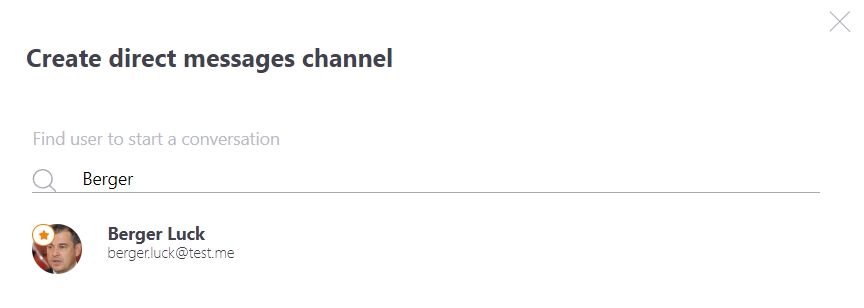
The "Direct messages" block displays the entire list of personal channels with other users. Depending on the icon in front of the user's name, you can determine the status of correspondence:
- the user has been added to the list of personal correspondence and is now online in the system.
- the user has been added to the list of personal correspondence, but he is currently not online in the system.
- the user has added a request to create a channel or you have sent a request to them. And this user is now in the system.
- the user has added a request to create a channel or you have sent a request to them. However, the user is not currently in the system.
By opening the channel you can see the status of the request:
1) The request was sent by you and the user has not yet reviewed it
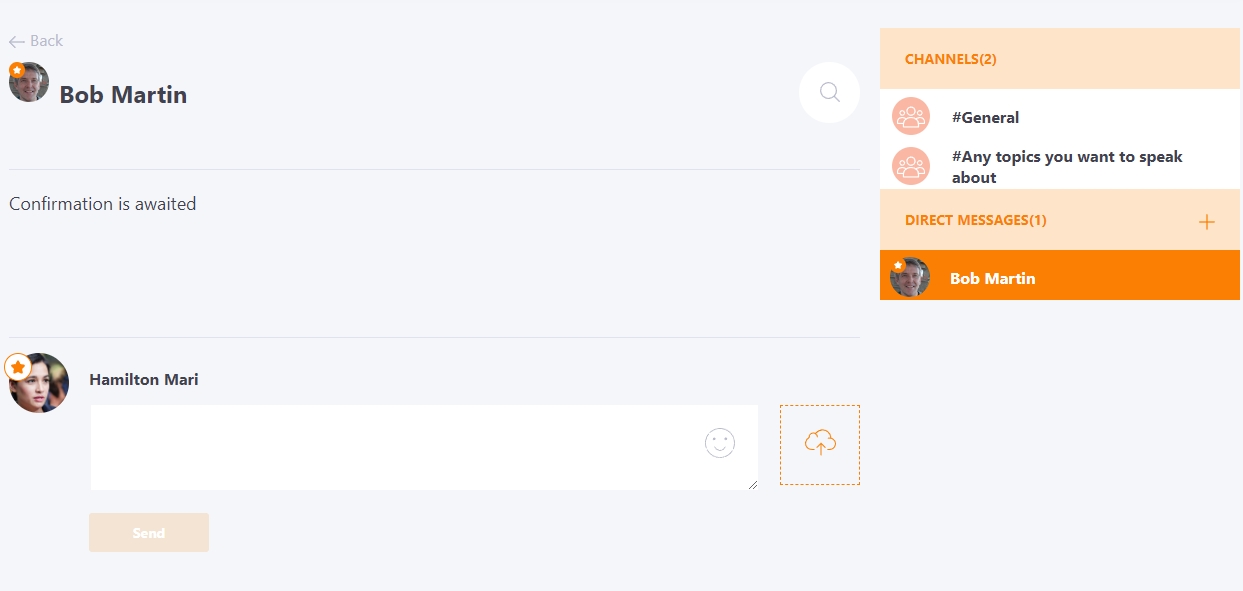
2) A request for communication has been sent by another user
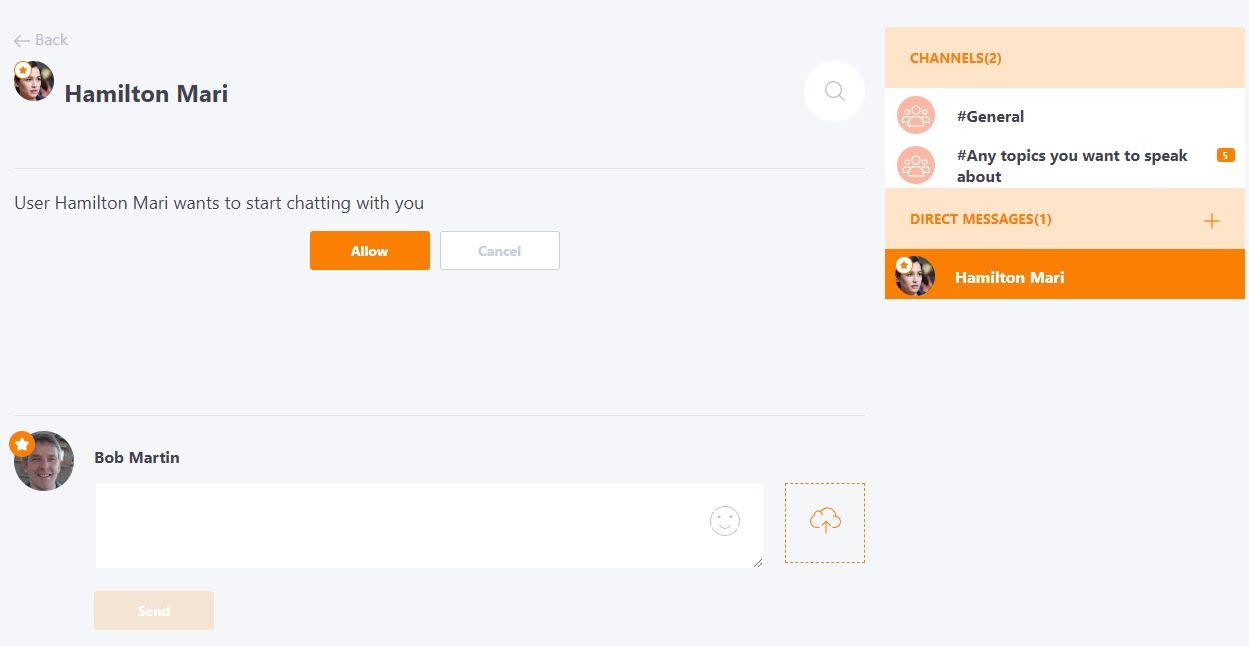
- Allow sending direct to the user. In the Direct messages block, a new channel appears, the name of which corresponds to the name of the user with whom you are corresponding. You can now view or send a new message to this user by opening the previously created channel.
- Reject a request to create a personal chat with a user.
Write to us at technical support [email protected]. If you are registered on our Helpdesk - send request button below.
