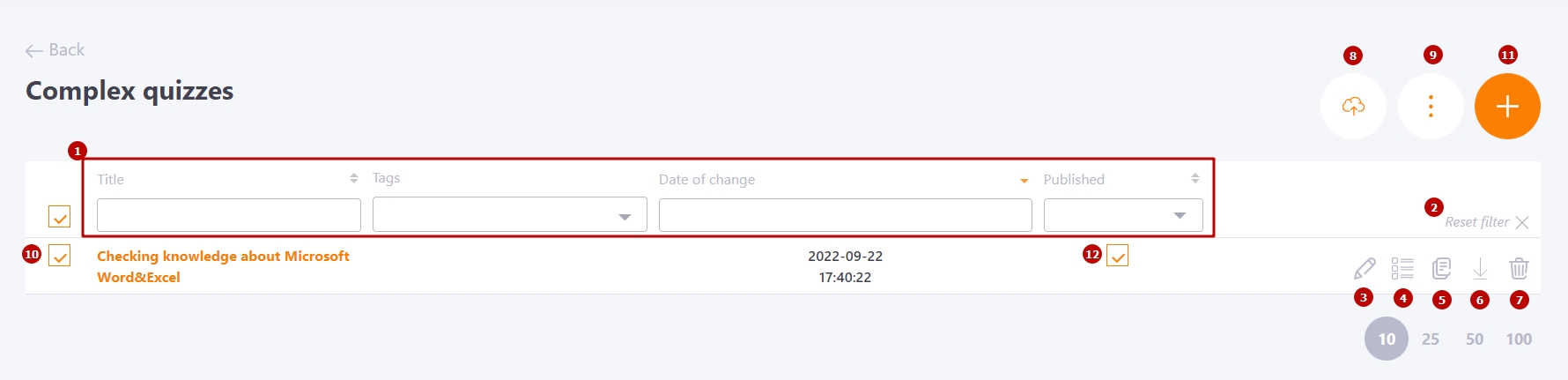Complex quizzes table
You can get to the Complex quizzes table through:
Content - Complex quizzes menu.
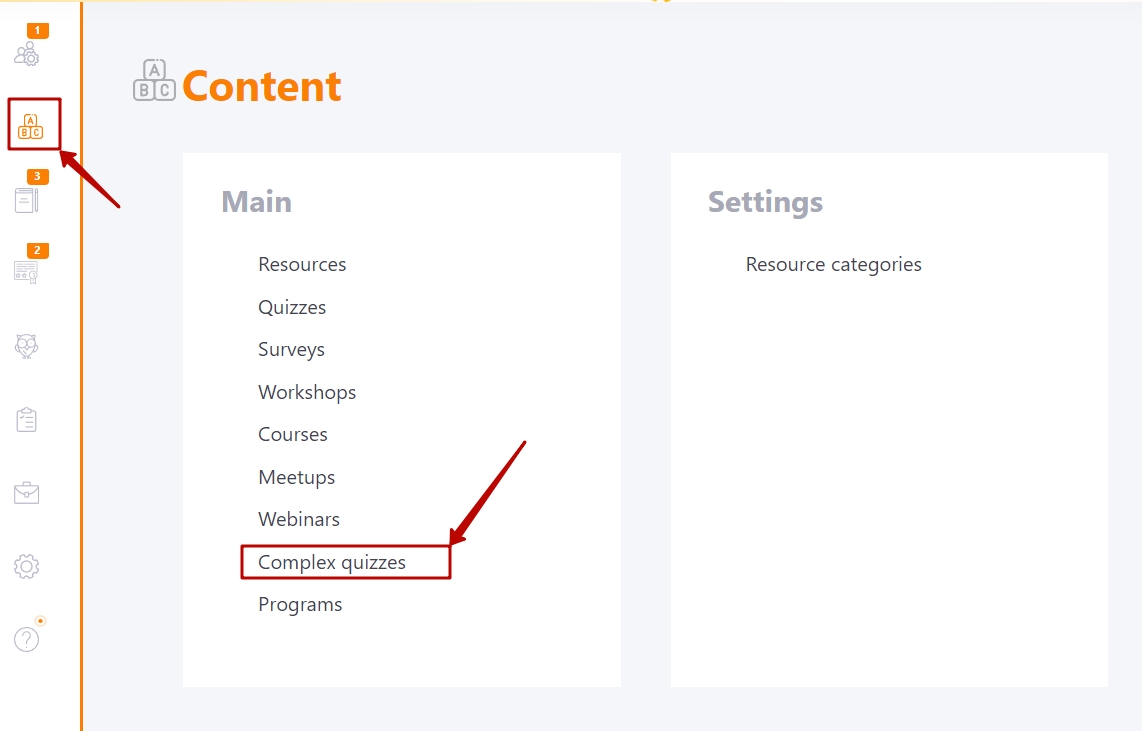
The Complex quizzes page displays all previously created quizzes, as well as available tools for creating new ones.
The data on the page can be filtered and sorted by the Complex quiz parameters (1): Title, Tags, Date of change, Published.
(2) - Reset filters - reset all filters
(3) - Edit - go to the Complex quiz editing page
(4) - Change quiz structure - switch to the editing page of structure of complex quiz.
(5) - Duplicate - creates a copy of the Complex quiz. The copy is created unpublished, near the name in brackets will be written - Copy.
(6) - Export - export of the Complex quiz to the computer
(7) - Remove
(8) - Import Complex quiz
(9) - Actions - the button appears only after selecting one or more Complex quizzes with checkboxes (10). Using this button, you can perform the following group actions with the previously selected Complex quizzes (10):
- Add a tag
- Publish
- Unpublish
- Remove
(11) - Add - a button for creating Complex quizzes
You can also publish or unpublish the Complex quiz with the checkbox (12): published - the checkbox is on.