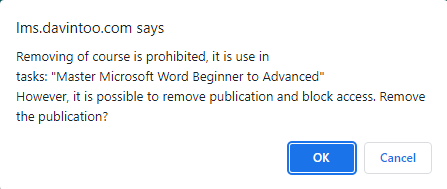Course table
Creating Courses is available under Content - Courses.
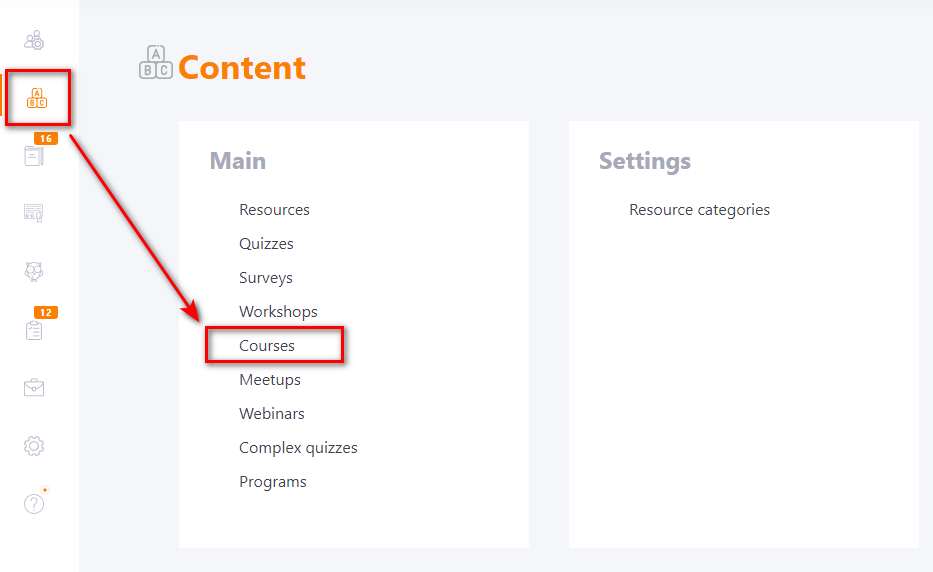
The Courses page displays all previously created Courses, as well as tools for creating new ones:
(1) - course import;
(2) - "Action" button for group adding tags, publishing and de-publishing, deleting multiple courses simultaneously (available only after selecting checkboxes for courses);
(3) - switch to course creation;
(4) - switch to course editing;
(5) - switch to course plan creation;
(6) - button to switch to the Course Report (available only for courses for which task have already been created);
(7) - course export;
(8) - course deleting.
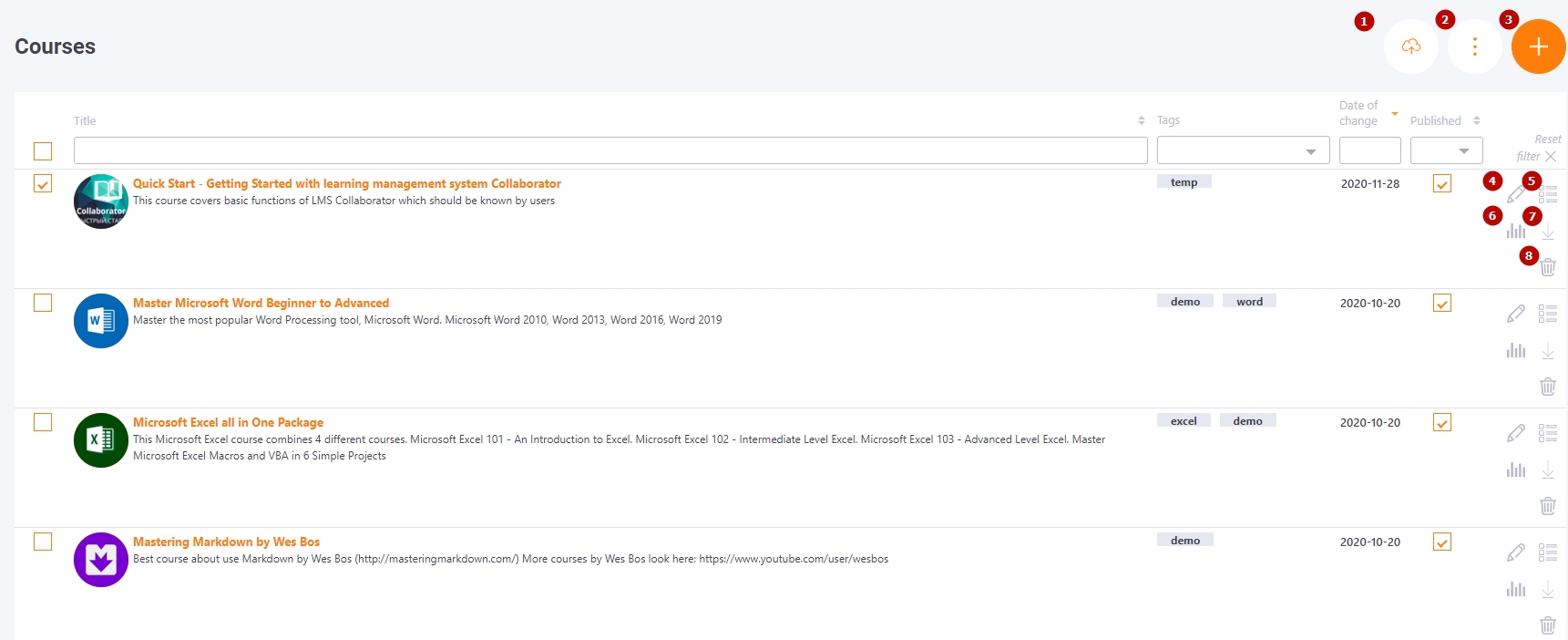
If a course is already used in a task, it is not possible to delete such a course. When you try to delete, the system issues a warning and offers to remove the course from the publication: