Creating a new section
You can create a new Section on the main page of the Forum using the Create section button:

After clicking the button, the following page will open:
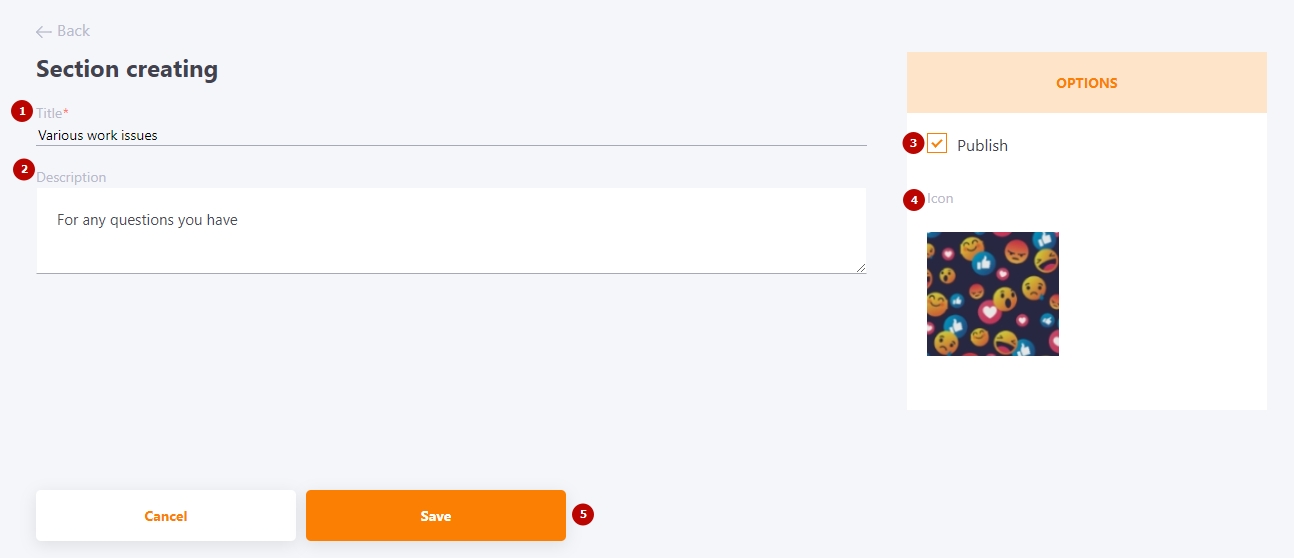
All these fields must be filled out to create a Forum Section:
- Title (1) - a short title, mandatory field;
- Description (2) - a brief description for the Section;
- Publish (3) - publishing or unpublishing the Partition. Unpublished Sections are not available for users.
- Icon (4) - background image for the Section, which will be displayed when viewing the list of all Sections.
- Save (5) - button for saving the Forum Section.
