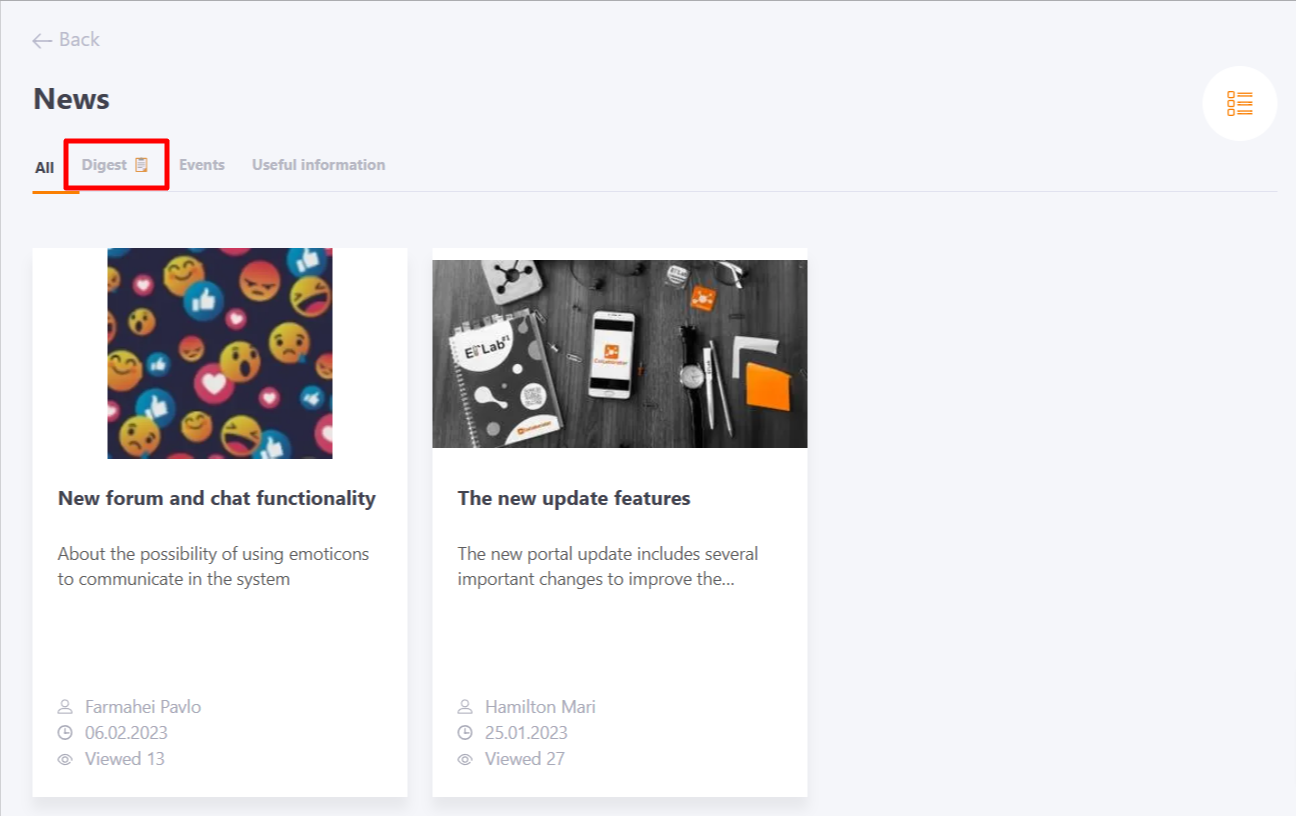Creating types for news
News categories are designed for easy sorting and classification of news in the News feed (find more in Viewing news)
To create a news category on the News management page, click on the News categories button.
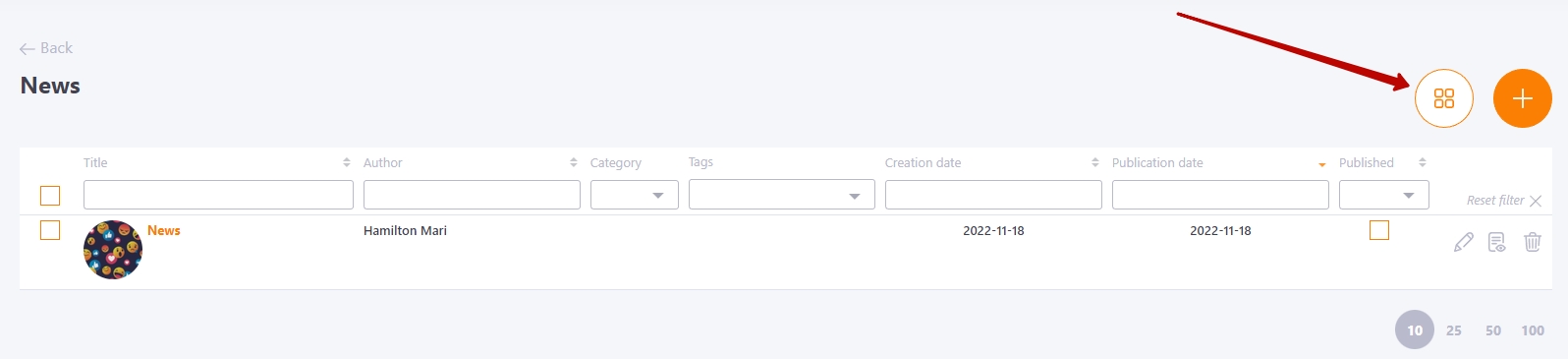
A page will open where all previously created news categories are displayed. To create a new category, click the Create button (1).
On the same page, you can also delete a news category (3) or edit the title (2) of an already created one. To save the changes, click the Save button (4).
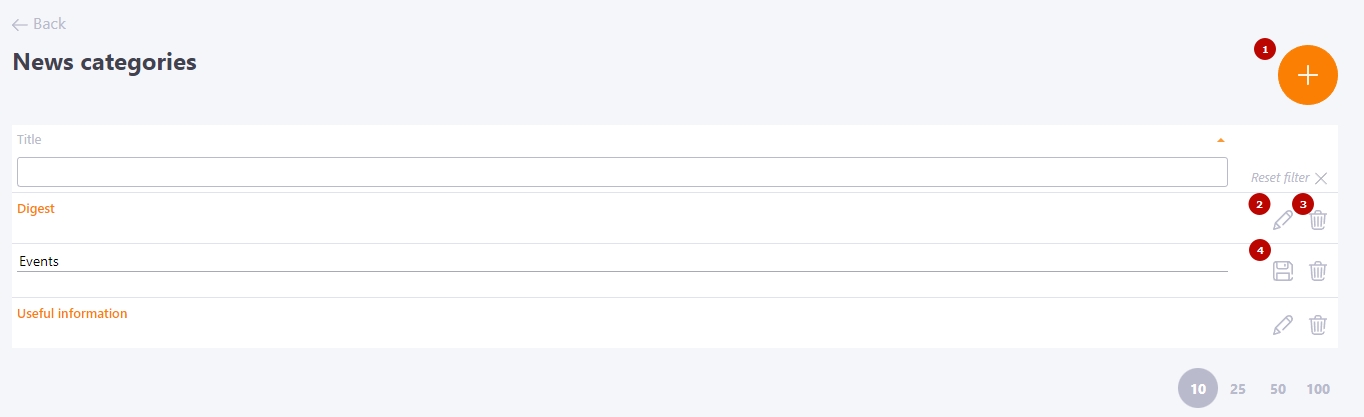
You can add emoji to the category title:
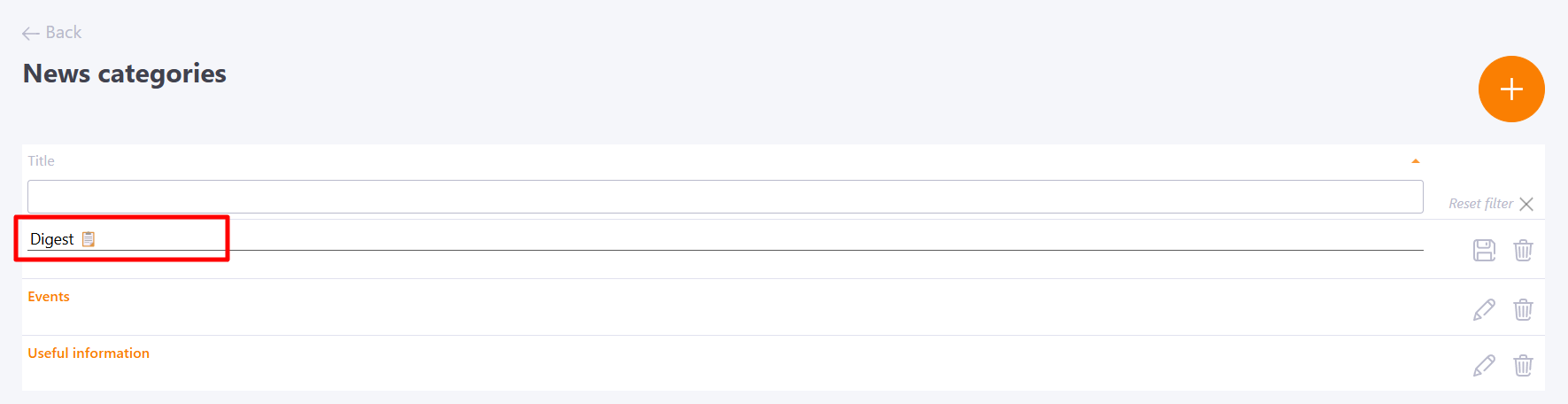
After saving the title, the emoji will be displayed in the category title in the list of all news: