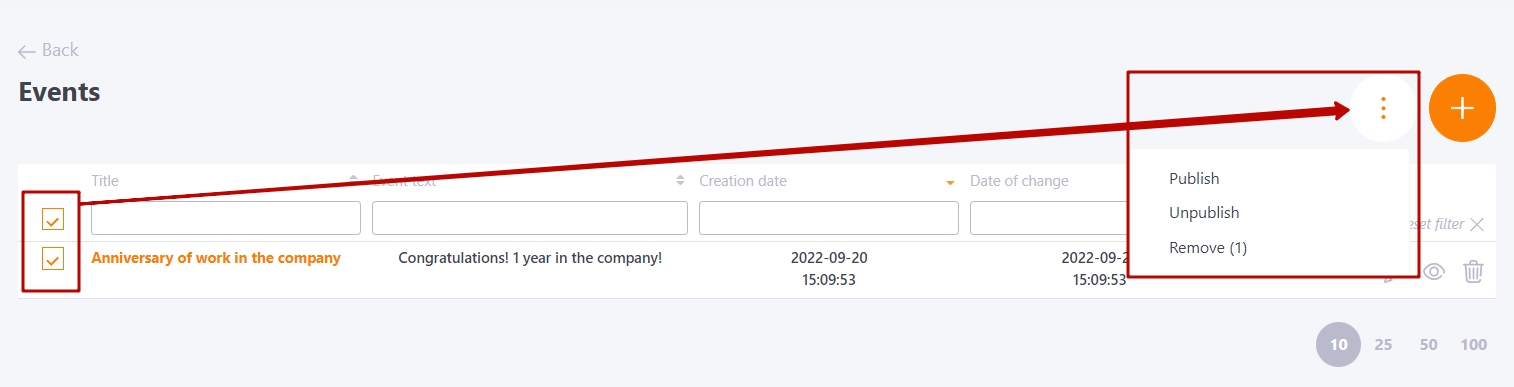Events
One of the elements of gamification in LMS Collaborator is the "Events" module. With this tool, you can notify and congratulate employees on significant events.
After the event occurs, the user receives a personal greeting in the form of a pop-up modal window:

After closing the window with the event, it will not reopen.
Events are also sent to the user's notification feed.
The following types of events are now available:
- anniversary of work in the company
- N rating points have been scored
Access to events
The access to the functionality is performed using the Events module.
To work with the "Events" functionality, the permission Manage events must be enabled for the Administrator role (Find more in Roles in the system).
Table with the list of events
You can access the page with the list of created events from the Information - Events menu:
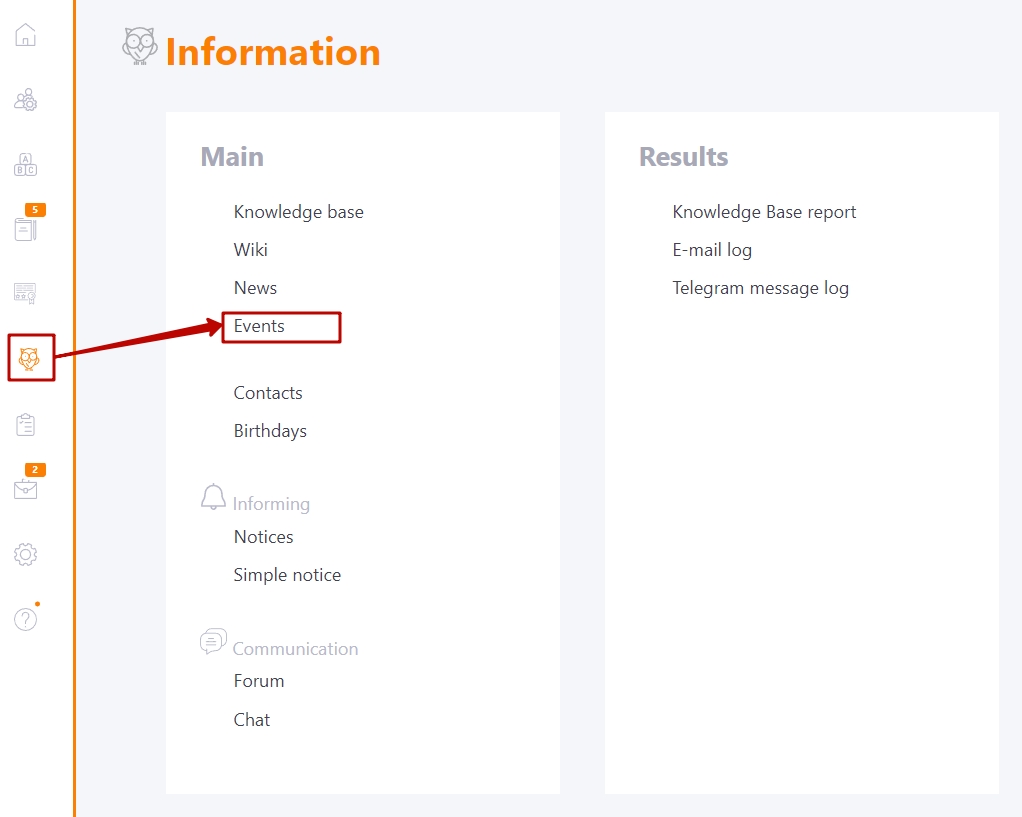
The following functions are available on the Events page:
(1) - button to creating a new event.
The table displays the entire list of existing events.
(2) - filter/sorting by event title. Click on the title to go to the event editing page.
(3) - event text;
(4) - creation date;
(5) - date of change;
(6) - publication mark - only published events are sent to users;
(7) - switching to event editing;
(8) - preview of the event;
(9) - button for removing the event;
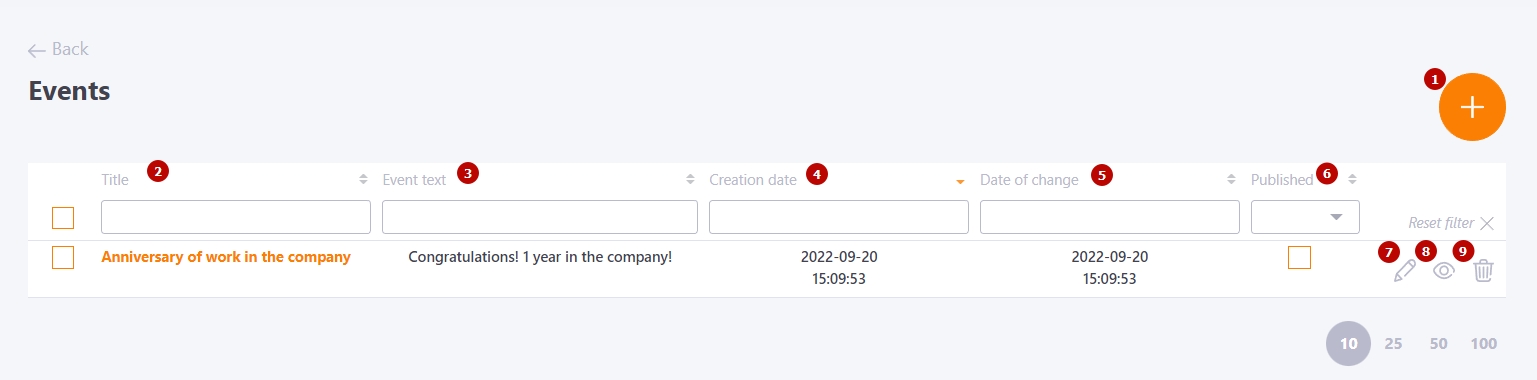
Group actions are available for the table:
- publish/unpublish
- remove
The group actions button appears if you select several events using the checkboxes on the left: