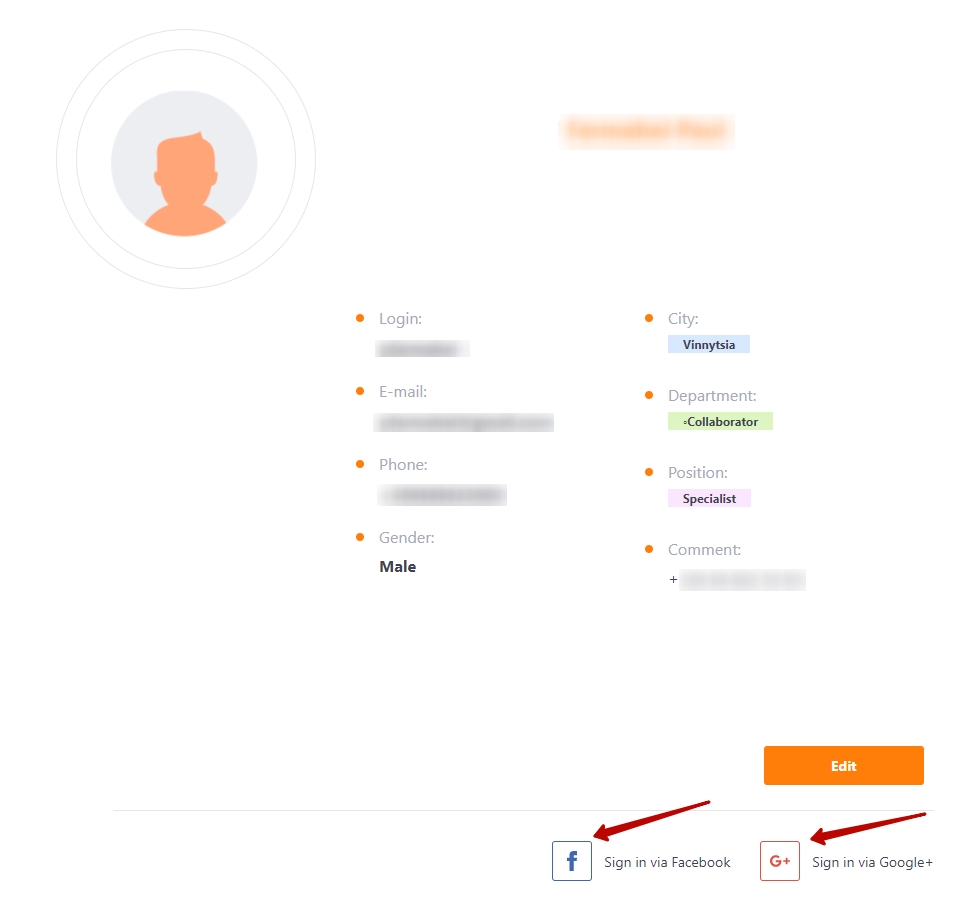Login via social networks
Self-registration of users and signing in via Google and Facebook accounts is available for open portals in Collaborator system
Signing in via Facebook
You need to use the following button  in the login page.
in the login page.
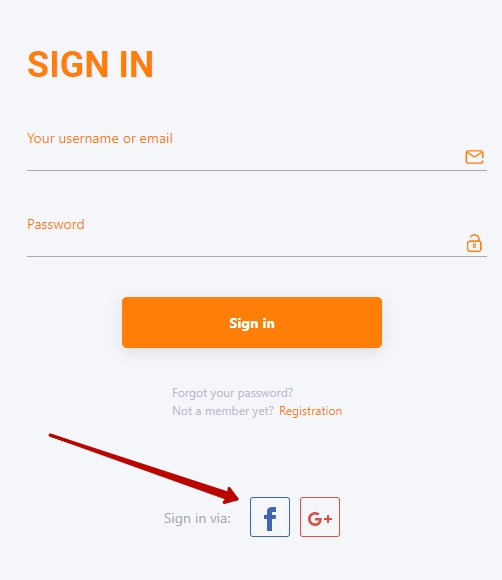
Then you need to press the "Log In" button and to confirm the operation:
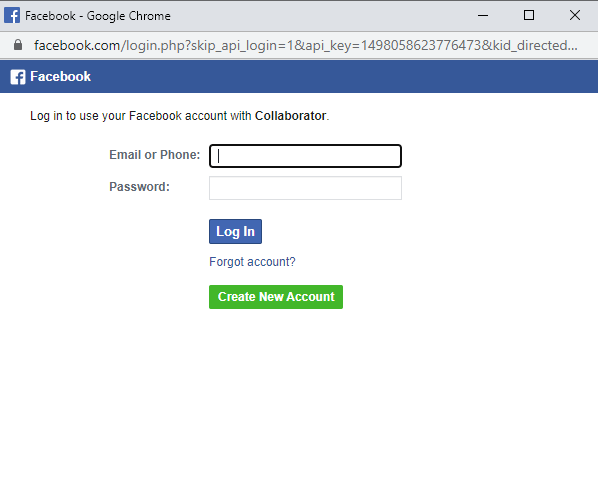
After that, the account will be authorized and the user's profile will open for editing.
Signing in via Google
You need to use the following button  in the login page
in the login page
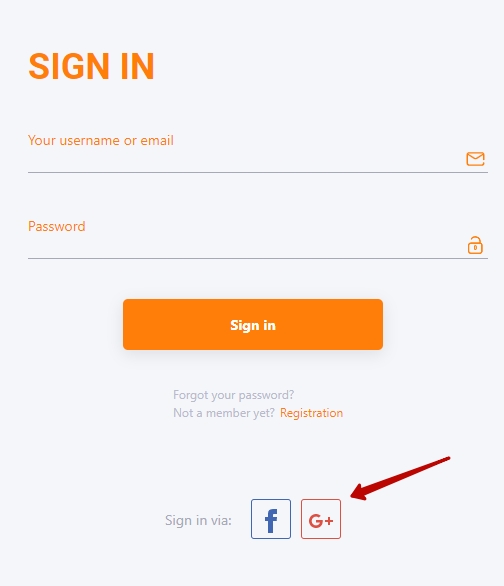
Next, you need to confirm the request :
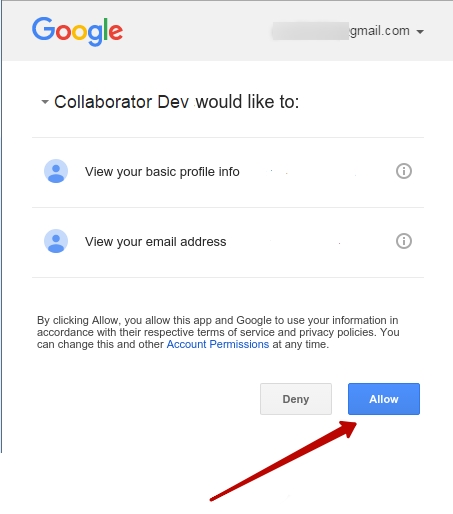
After that, by the same way as with signing in via Facebook, you will be able to edit the user's profile.
Each user can "link" his account to these accounts already after registration. After that they will be able to log in with one click if they are already using Facebook or Google.
To do this, just enter your profile and click "Sign in via Facebook" or "Sign in via Google. The system will automatically "link" the account. You can also "unlink" at any time in the same way.