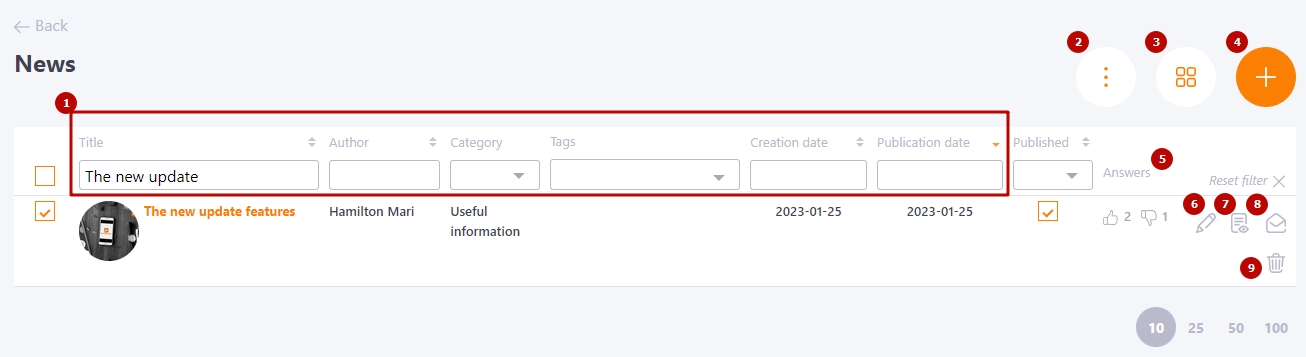News management
The News Management page displays a list of all news created in the system and data about them - title, author, category, tags, creation date and publication date (1), with the possibility of sorting and filtering by table, as well as a tool for creating new ones:
(2) - "Actions" button for group adding labels or deleting several news at once (available only after selecting news with checkboxes);
(3) - go to the page for creating and editing types for news;
(4) - go to the creating news page;
(5) - view user reactions to the news (likes / dislikes);
(6) - go to the news editing page;
(7) - go to the Notifications and views page, where you can send notifications to users about the publication of the news and see the number of unique views of the news;
(8) - access the E-mail log;
(9) - remove the news.