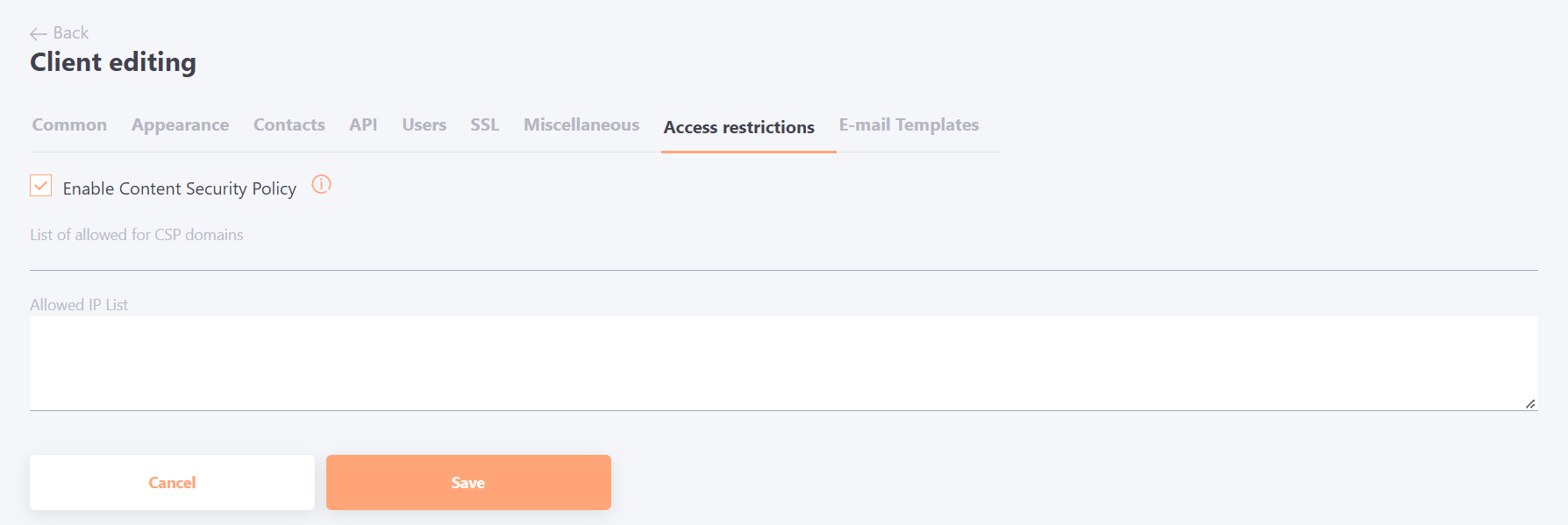Restricting access by IP address
LMS Collaborator users can log in to the portal and study from any device, regardless of where they are - in the office, at home, on their way to work. But there are cases when the company security policy does not allow employees to log in outside the office.
In LMS Collaborator it is possible to restrict access to the portal by IP addresses. To do this in the system settings you must specify a list of IP addresses for which access will be allowed. If a user tries to access the portal from another IP (for example, from home or mobile) - access will be denied and a standard request rejection page will be displayed.
The configuration is performed by LMS Collaborator technical support.