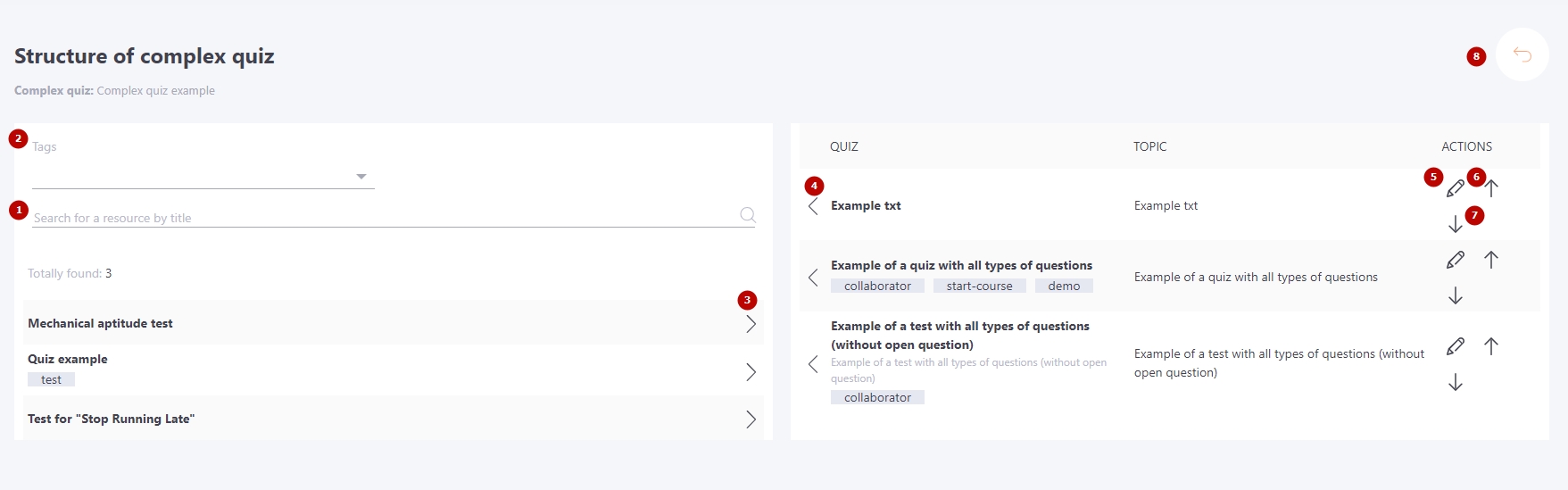Structure of complex quiz
Complex quiz structure is a set of new or previously created quizzes.
You can access the complex quiz setup page from:
- the page creating bomplex quizzes by pressing the Create quiz structure button
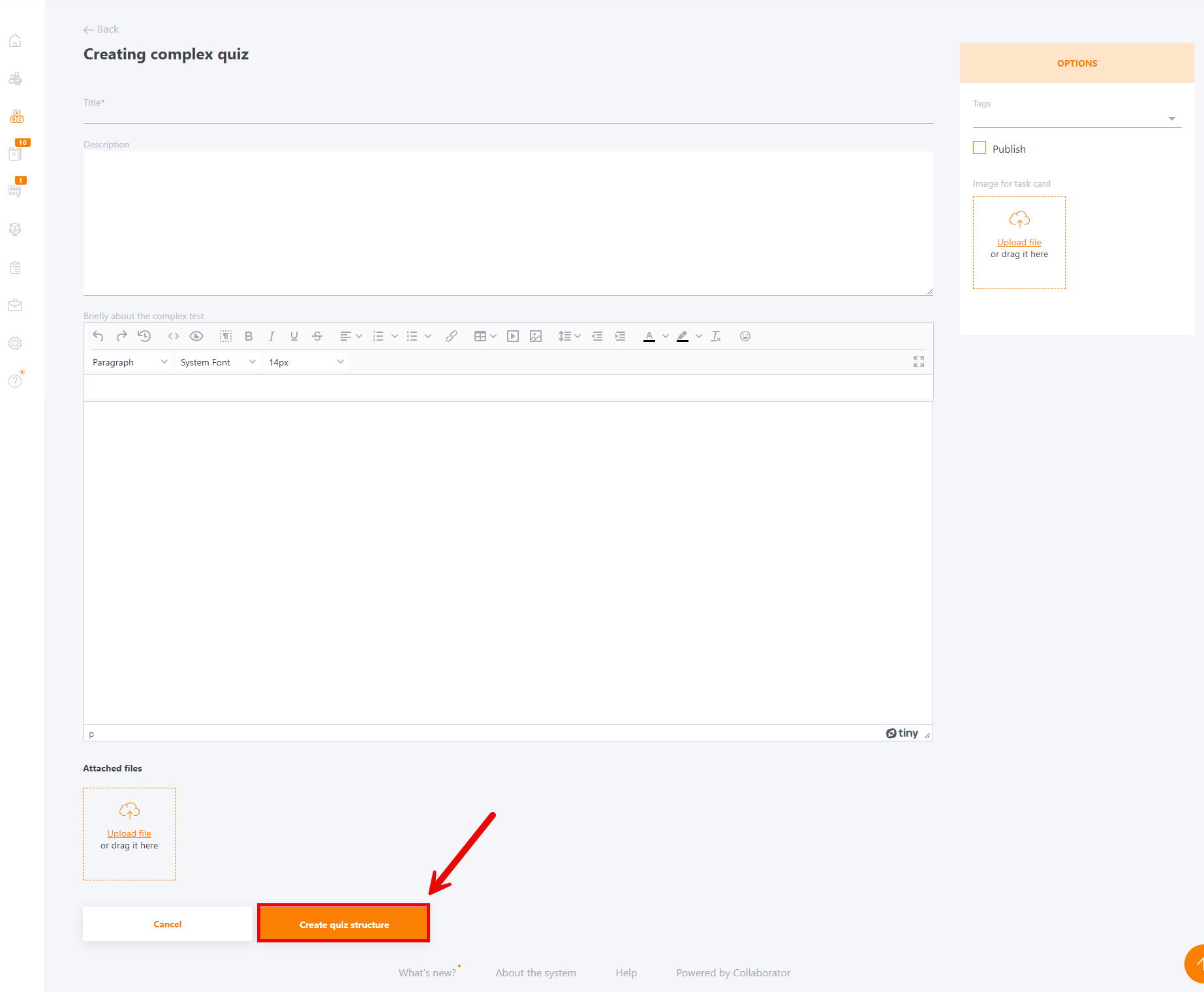
- by pressing Change quiz structure in the Complex quizzes table
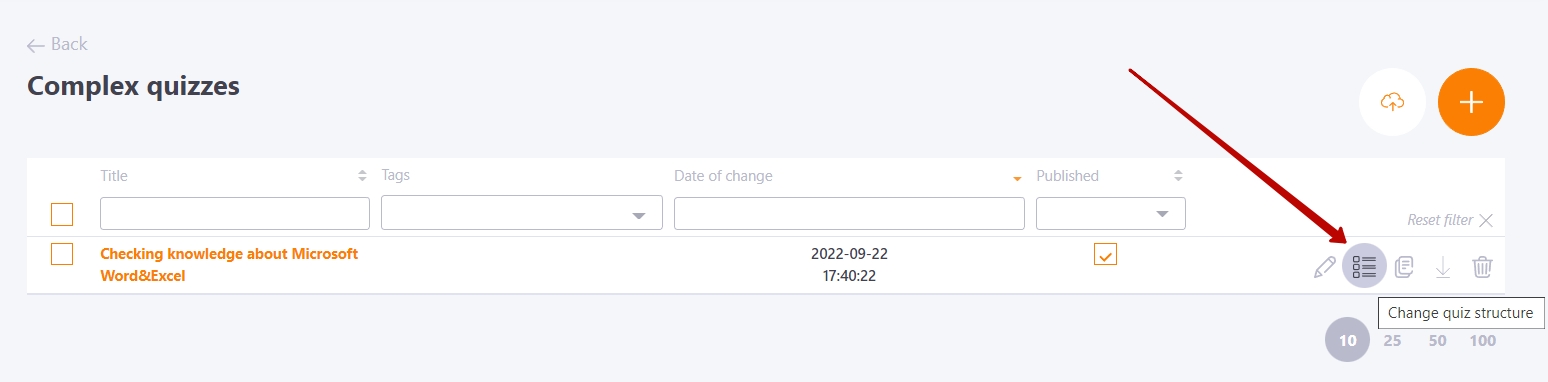
All published quiz are available to add to the complex quizzes. The list on the right shows 10 random quizzes. To search for other quizzes you need to use the fields:
Search for a resource by title (1) - quiz search by name
Tags (2) - quiz search by tags
To add to a complex quiz, click on the Add (3) button next to the selected quiz. The quiz will automatically move to the right list. This list shows the structure of a complex quiz.
For each quiz, the name can be changed. By default, the name of the quiz and the name of the topic in the complex quiz is duplicated. But using the button Edit (5) you can change the name of the topic - then the new name will be displayed in the reports and during the quiz.
In the list of added tests, you can change their order with the Up (6) and Down (7) buttons.