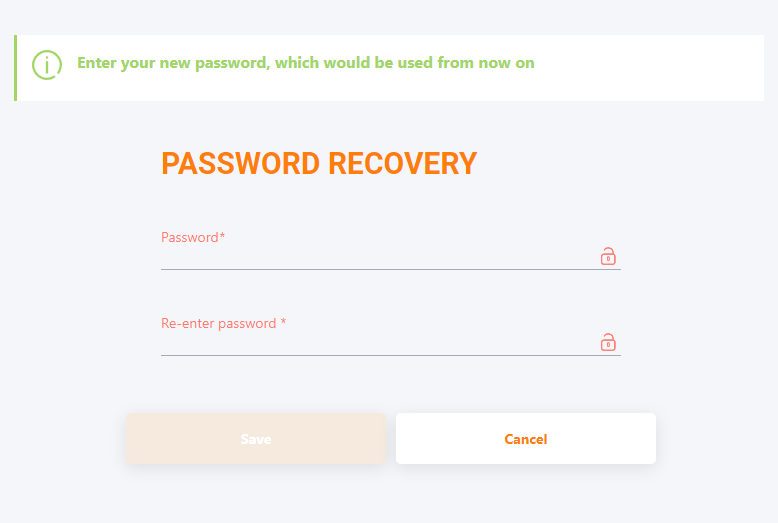Password recovery
To reset password click Forgot your password? on the portal login page.
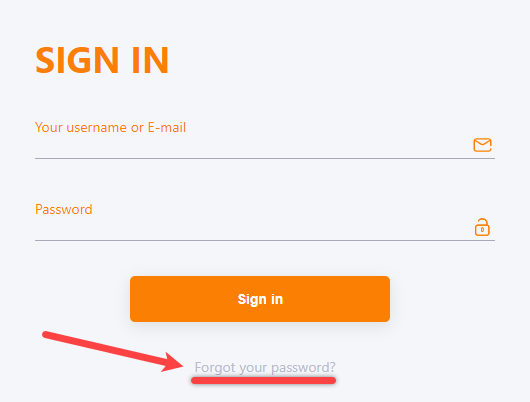
On the Password Recovery page, follow these steps:
- Enter valid E-mail
- Enter Captcha from the image
- Click the Send button
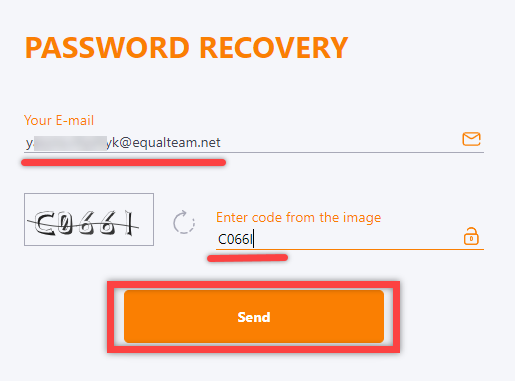
After a successful request, the system will display the following message: 
A letter will be sent to email with a link to the page for creating a new password. Follow the link in the received E-mail
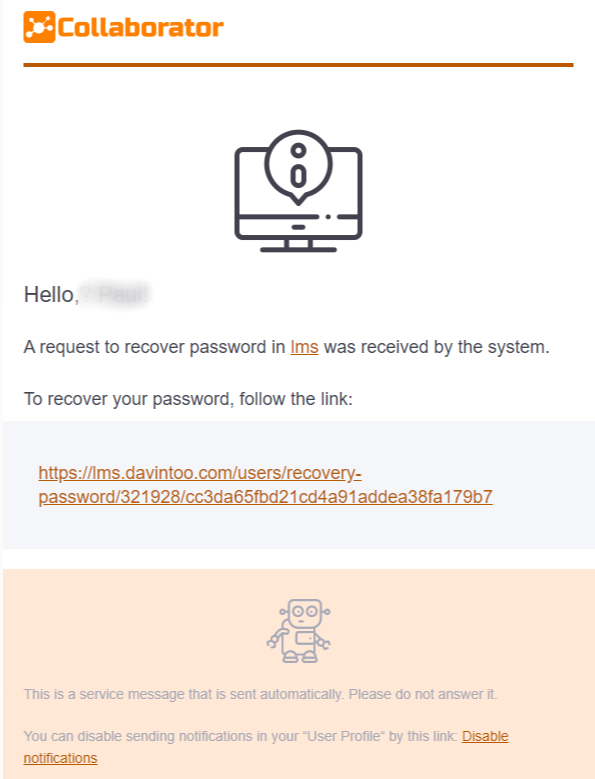
Enter new password in the Password and Repeat Password fields. Then click the Save button to confirm the action. Or click the Cancel button to cancel.