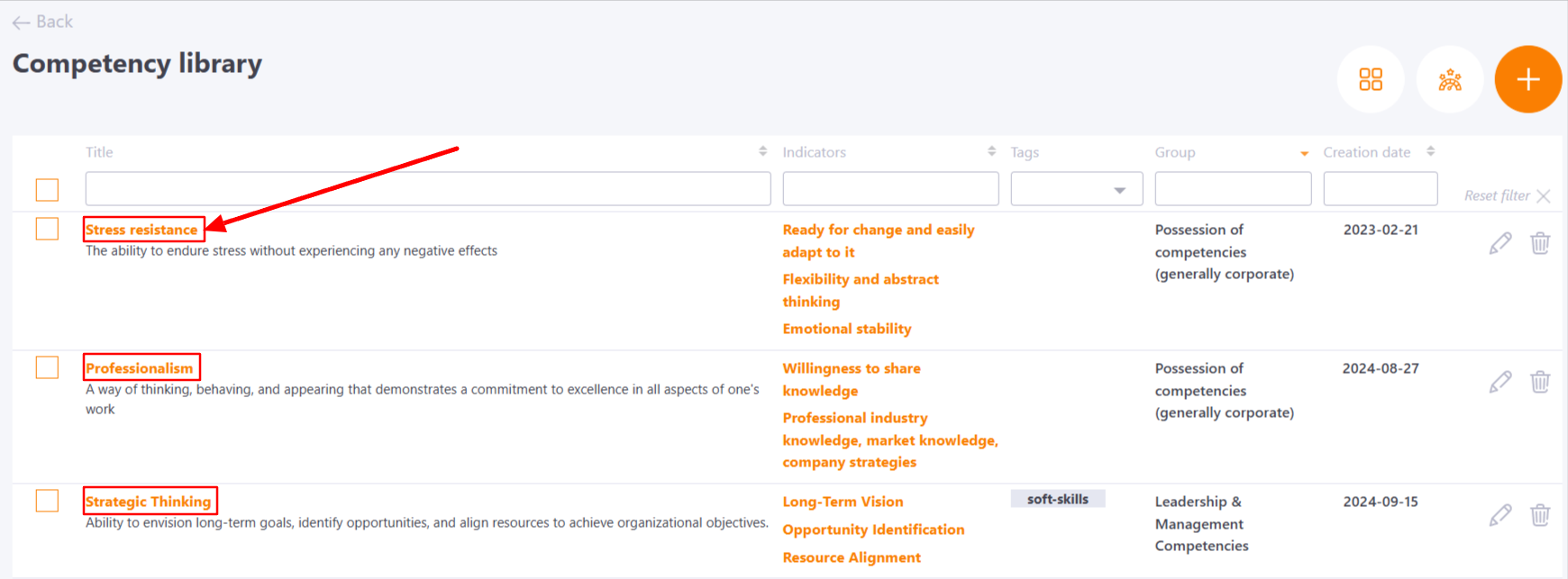Competency library
In LMS Collaborator, you can create and specify the competencies that the task develops. For example, a task can develop such competencies as leadership, system thinking, result orientation, etc. You can view the list of available competencies in the Development - Management - Competency library menu:
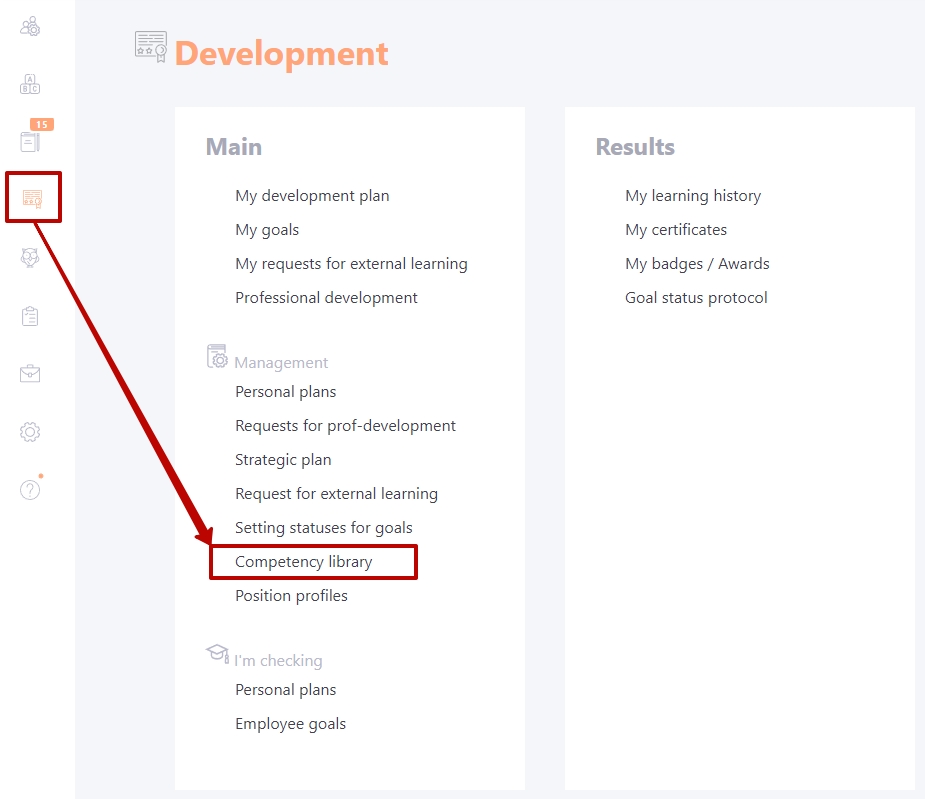
When you go to the menu item, the user will be redirected to the "Competency library" page, which lists all currently available competencies:
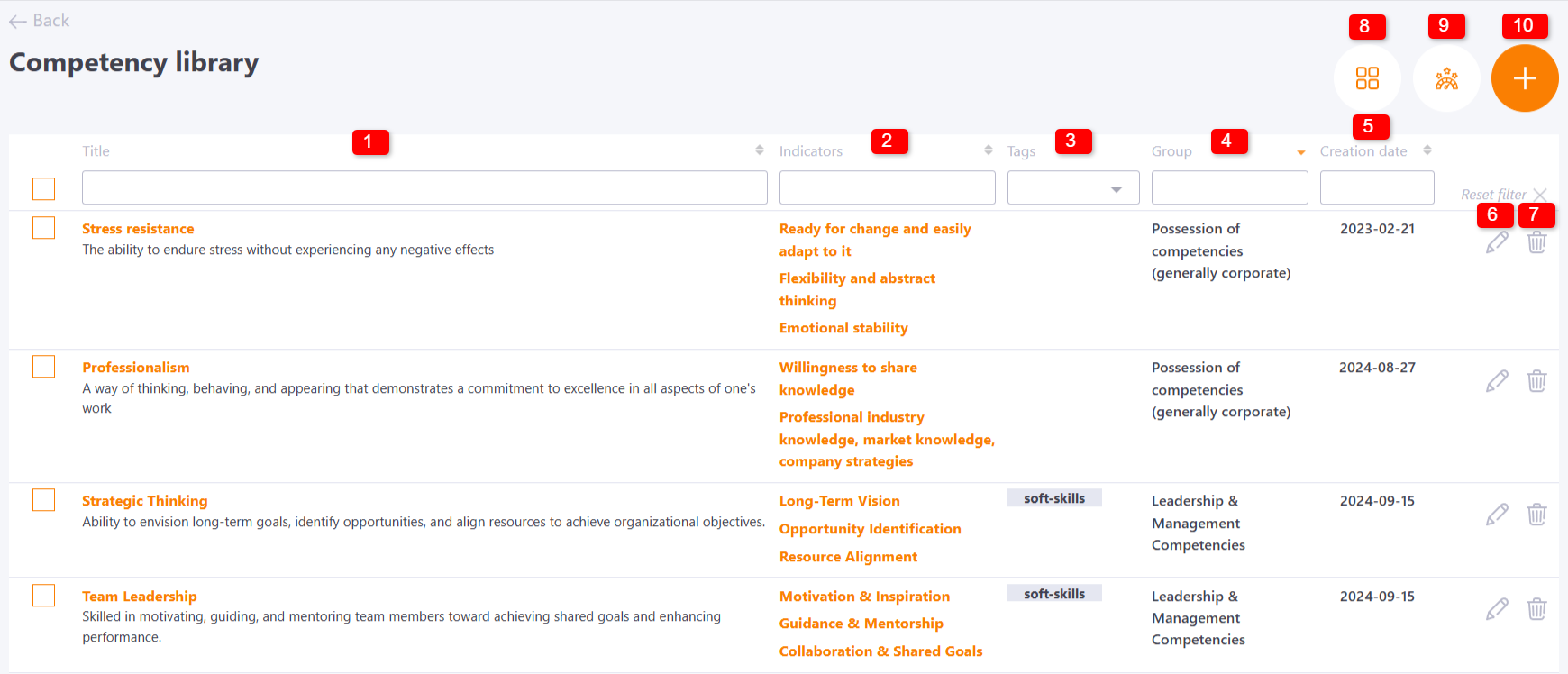
The following fields and actions are available in the competency table:
- (1) Title - search and sorting by competency title;
- (2) Indicators - search and sorting by competency indicators;
- (3) Tags - search by tags;
- (4) Group - search by competency group;
- (5) Creation date - search and sorting by competency creation date;
- (6) Edit - opens the competency edit page (you can edit the title, description, group, and tags);
- (7) Remove - button to remove the competence;
- (8) Groups - opens table with Competence groups;
- (9) Scale - opens page of editing the Competency Scale;
- (10) Competence creation - opens page of creating a new competency.
In the table, you can also delete several competencies at once, having previously selected the necessary competencies with checkboxes:
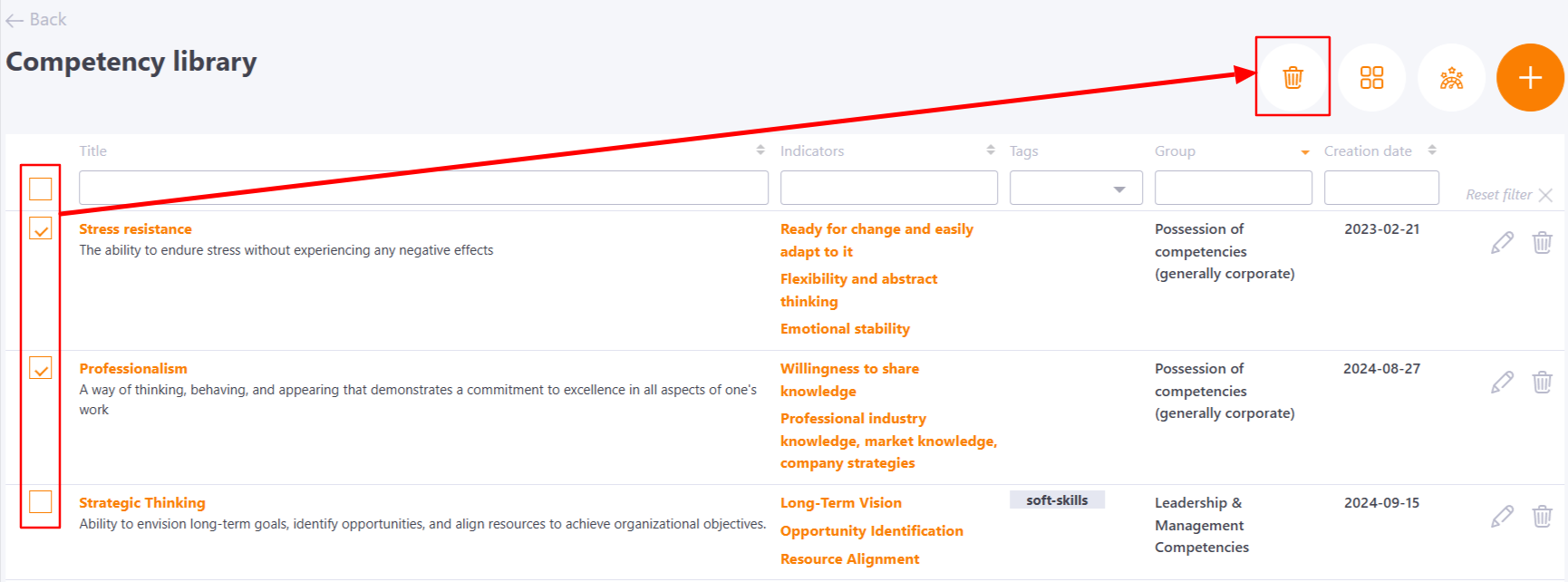
Hierarchy in competencies
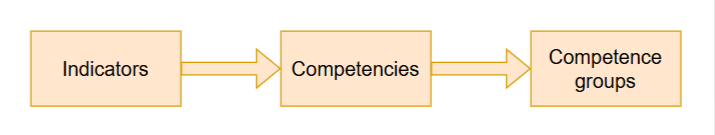
Creating a new competency
To create a new competency on the Competency library page, click the Create button:
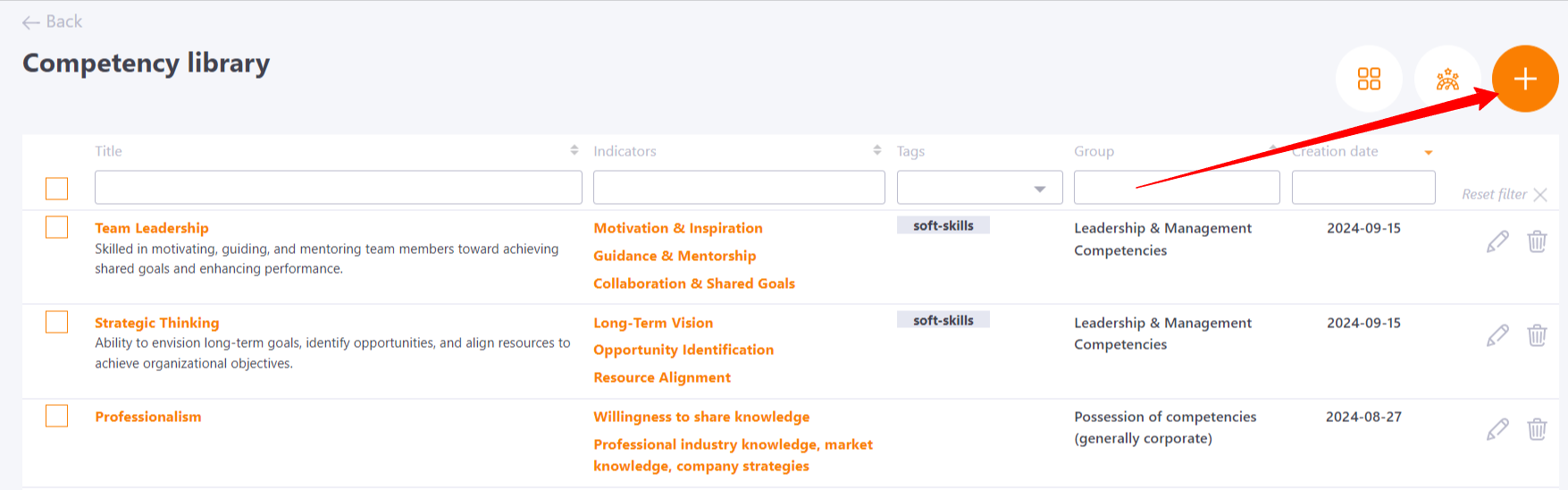
To create a competency, you need to specify:
- Name of competence (required) (1);
- Description (2);
- Add a competency to the competency group (3);
- Add a tag to the competence (4);
- Press the Save button (5).
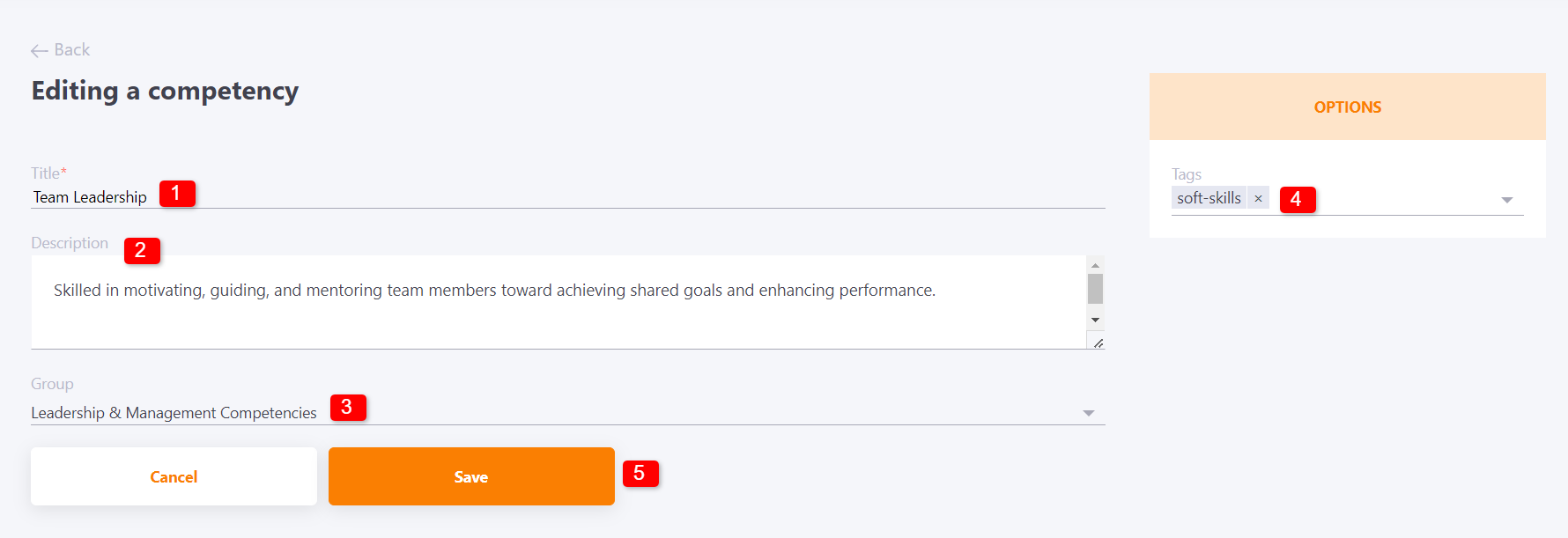
Competency indicators
In order for the competence to be used in Assessment, you need to add indicators to it. Indicators are certain characteristics that reflect the presence of this competency in an employee. For example, for the competency "Self-organization" you can specify the following indicators:
- plans his working time effectively;
- sets priorities and meets deadlines;
- shows initiative and independence in solving problems.
After creating a competency, a table opens with the indicators that will be part of it. Initially, the table is empty, you can add a new indicator using button (1).
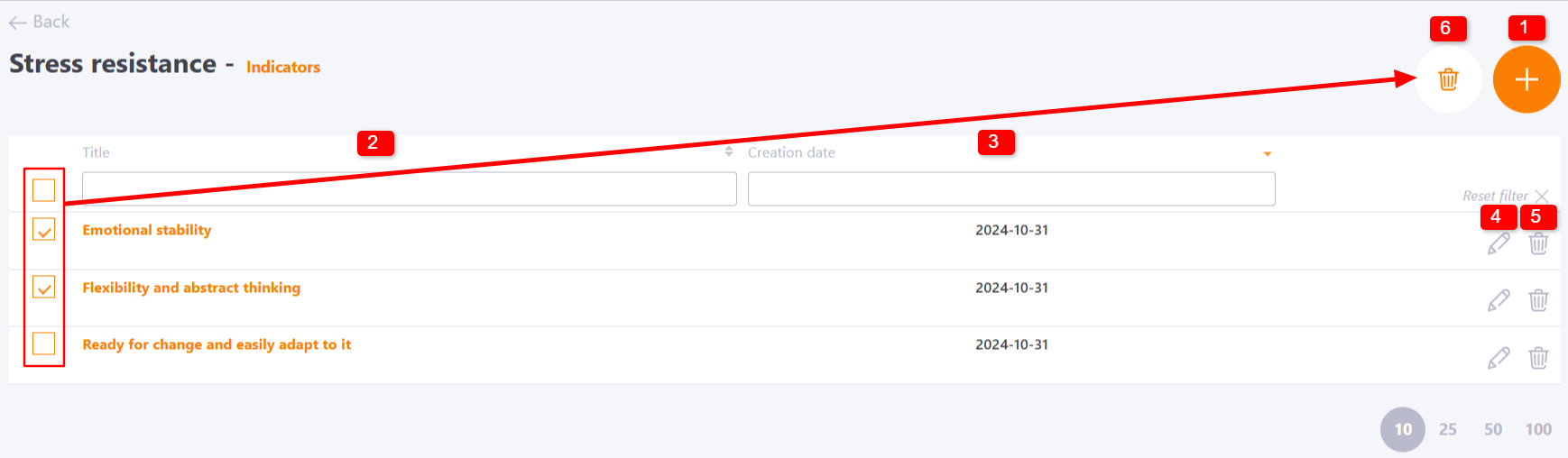
To create an indicator, on the creation page you need to specify:
- (1) Title - mandatory field;
- (2) Description - optional field, text formatting tools are available;
- press the button Save (3).
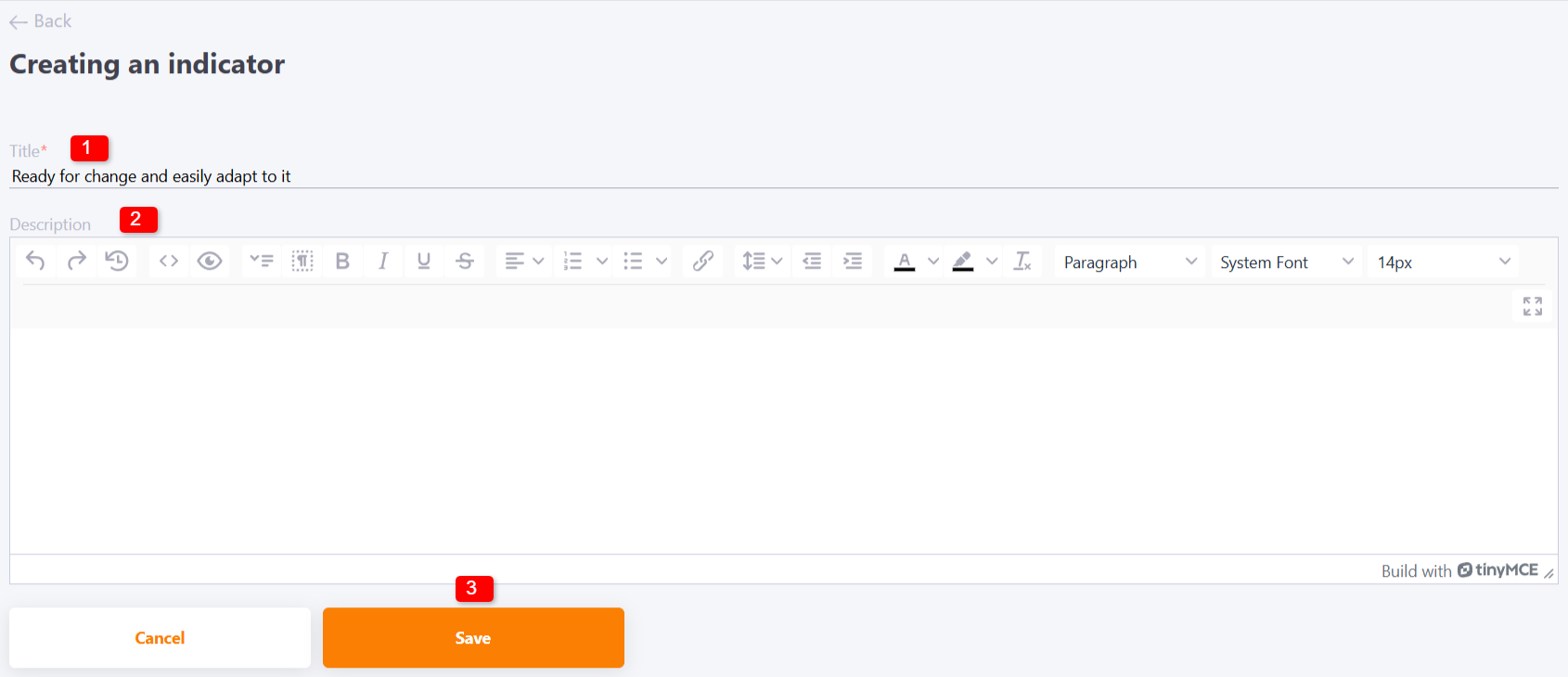
The following fields and actions are also available in the indicators table:
- (2) Title - search and sorting by indicators title;
- (3) Creation date - search and sorting by creation date;
- (4) button "Edit" - opens the indicator title and description editing page;
- (5) button "Remove" - removing the indicator from the competence;
- (6) group action "Remove" - you can delete several indicators from the competence at once, selected by checkboxes.
Further on, you can open the table with indicators by clicking on the competency title in the Competency Library: