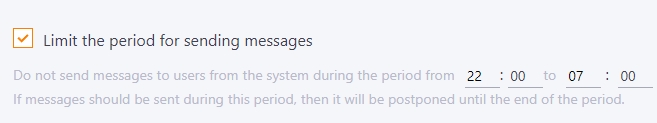Messaging settings
Some notifications can be sent by the system immediately automatically after an event occurs or at a specified time of day. In order to set the time of sending notifications, you need to go from the "Notification templates" page to the settings page by clicking on the corresponding icon:

Time of sending a notification
By default, all messages using the templates listed below are sent at 9:00 a.m.
If necessary, you can set up individual sending times for the following events:
- Time of sending birthday notifications - adjusts the sending of Happy Birthday, Birthday Reminder and Reminder of upcoming birthdays templates.
You can also configure the Send an additional reminder to users N days before their birthday option here.
- Time to send anniversary notifications - adjusts the sending of Congratulations on the anniversary of work in the company template.
- Time to send notifications for automatically completed tasks after their expiration date - adjusts the sending of Task failed template.
- Time to send notifications to managers with a list of completed tasks of their subordinates - adjusts the sending of The result of completing the training by subordinates template.
- Time of sending notifications about expiring tasks - adjusts the sending of Deadline of tasks ends and Personal Development Plan - Deadline of personal development plan tasks ends templates.
- Time of sending reminder messages the day before the start of the program item - adjusts the sending of Remind the day before elements start template.
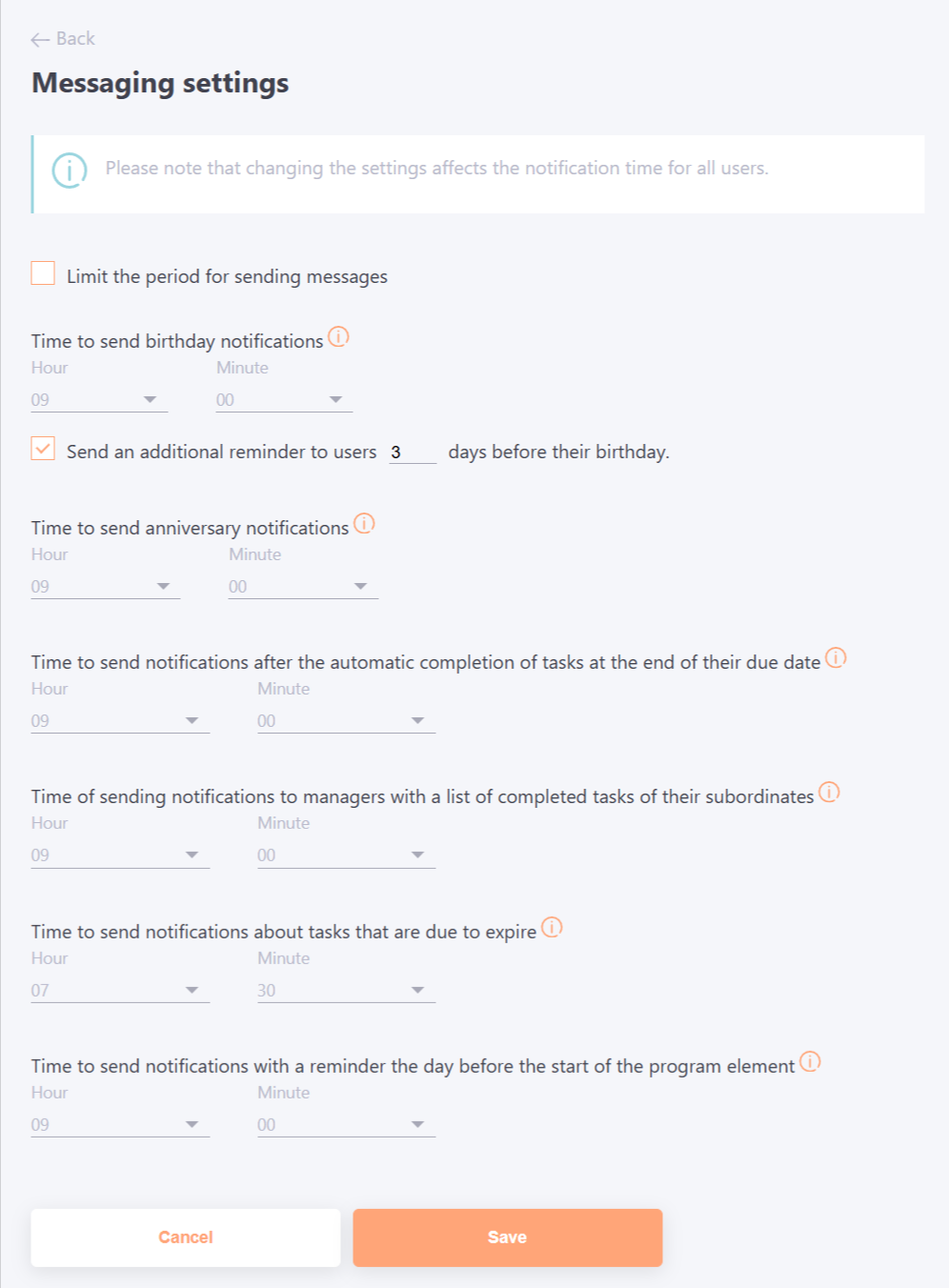
"Limit the period for sending messages" option
This option allows you to limit the sending of notifications at night. That is, you can specify a time period when notifications will not be sent to users. If a notification is to be sent automatically during this period, it will be postponed until the end of the specified period.