Working tasks settings
Users with the ability to administer Work tasks are given full access to the list of all tasks, including editing and deleting, as well as to the Priority and Status settings of work tasks. The settings tools are available in the menu For work - Work task settings.
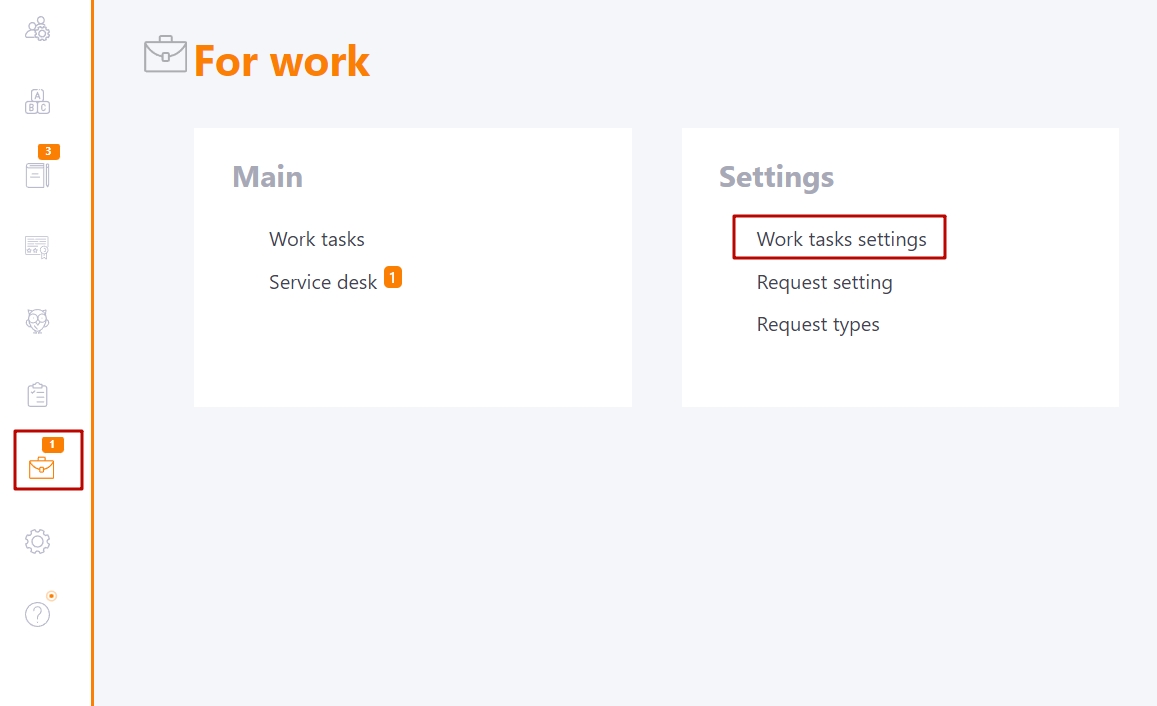
Settings allow you to create your own list of priority levels and statuses for work tasks. For each item in the list you can specify:
- (1) - the title;
- (2) - color scheme for priorities;
- tasks with high priority;
- tasks for which the deadline is approaching;
- overdue tasks.
- (3) - enable the "By default" option so that when a new work task is created, the selected priority and status is set by default.
Additional options are available for work task statuses:
-
The task would be completed (4) - tasks with this status will be added to the list with the Closed filter (find more in Work task table);
-
Put when all subtasks are executed (5) - the status will be automatically set in the work task after the user marks all the items of the plan. This option can be set only for one status.
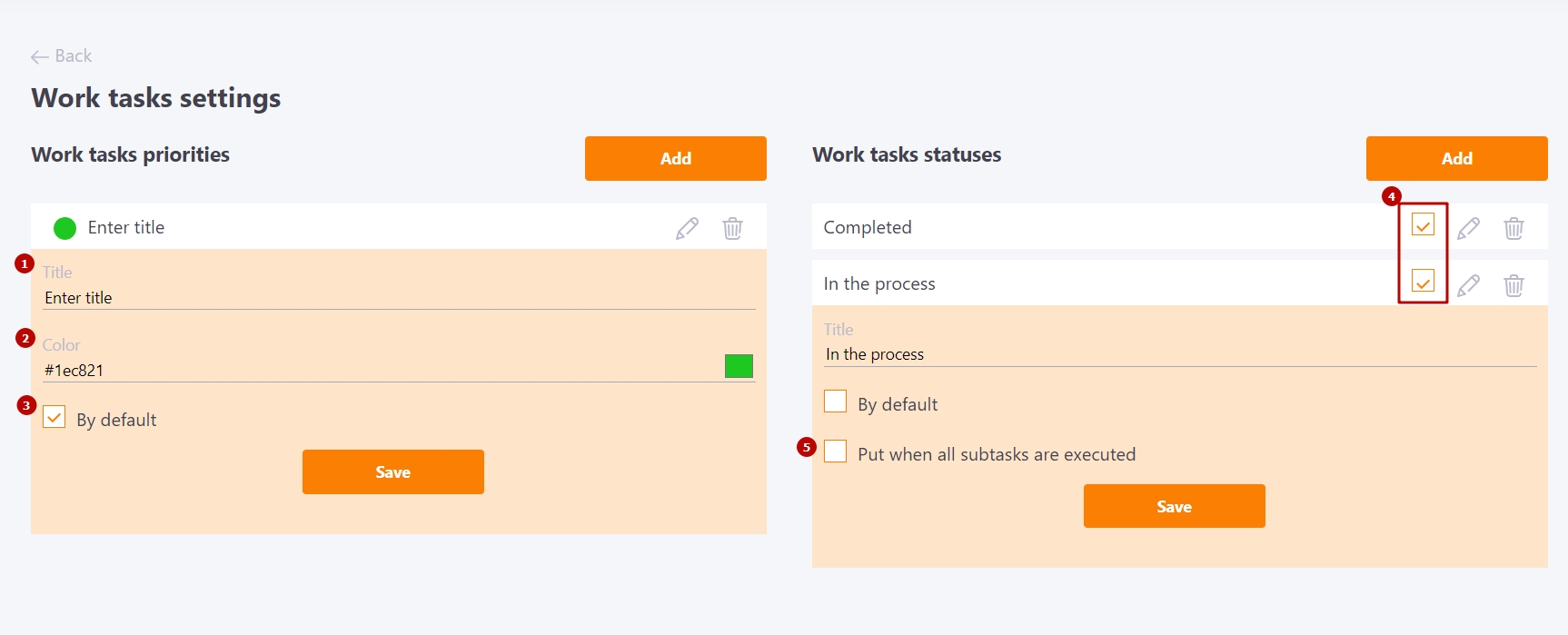
During editing, you can change all settings, as well as change the order of the list with automatic updating of all previously created tasks.
