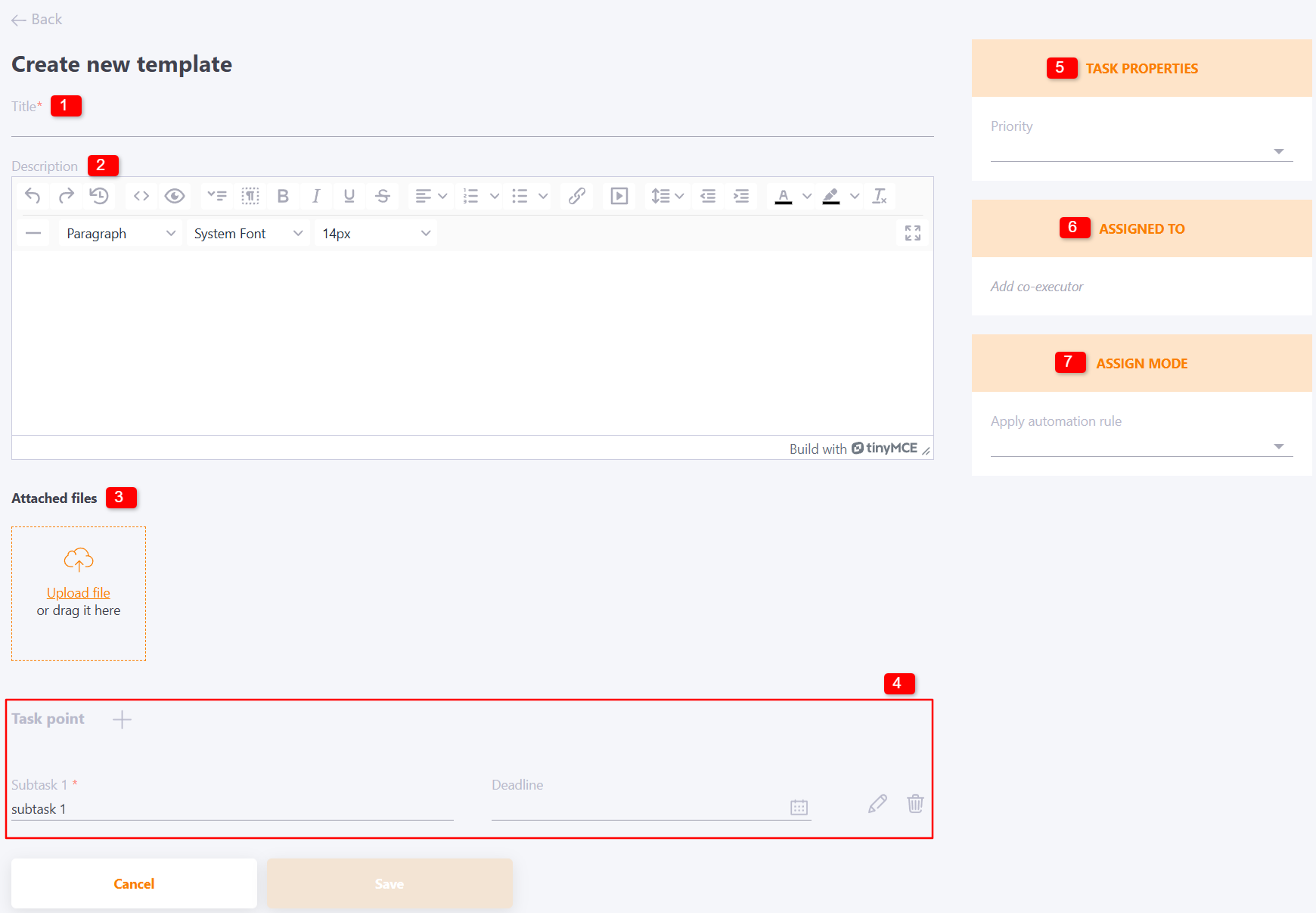Templates of work tasks
For tasks that have a similar wording or are standard and assigned to different employees with a certain frequency, you can create templates and create them using a template.
Button to switch to the templates list from Work task table:
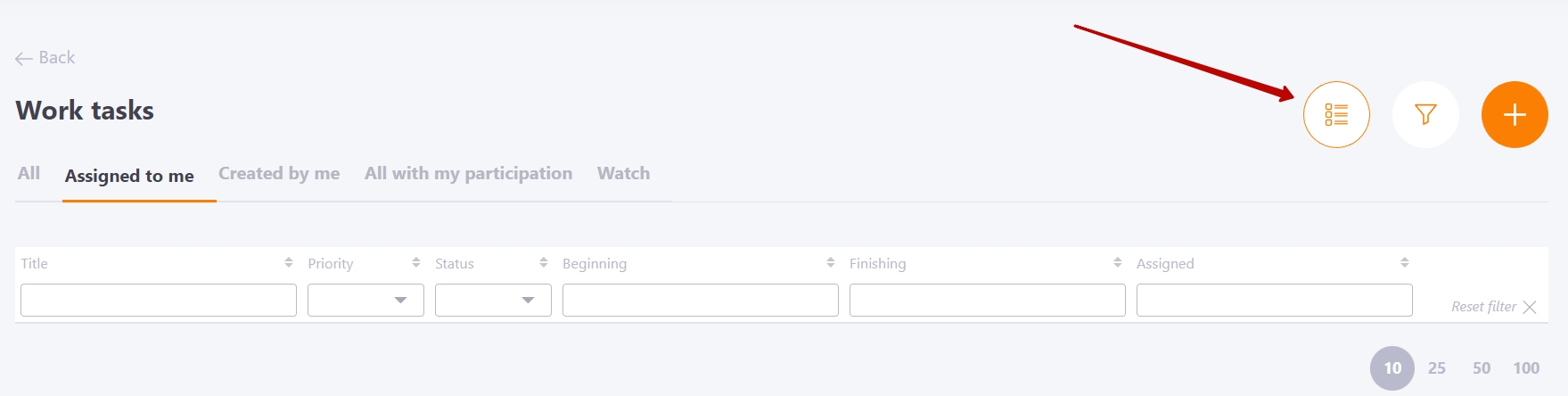
The Work task templates page displays a table with a list of previously created templates:
(1) - template title, filter and sorting by this field are available;
(2) - template editing;
(3) - template removing;
(4) - new template creation.
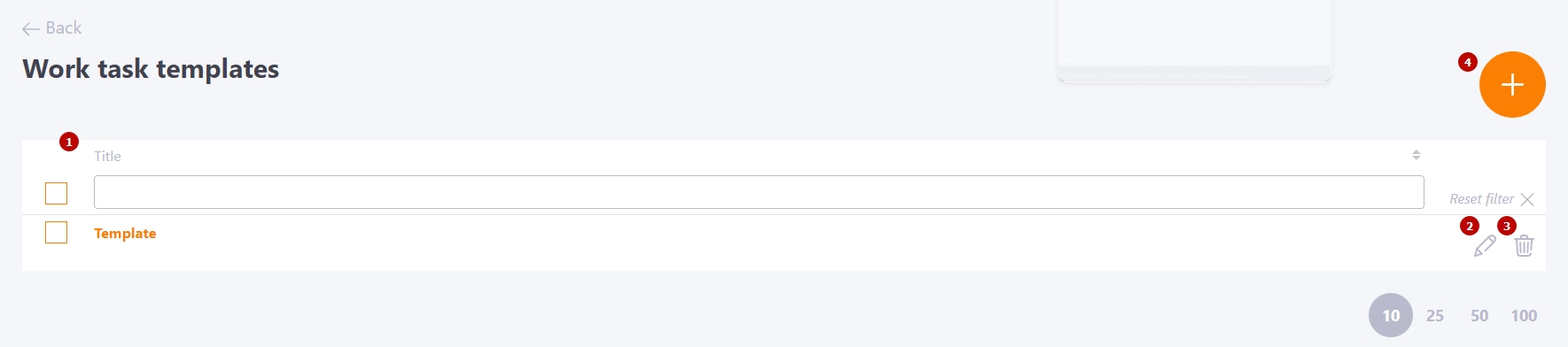
After clicking on the Create button, the page for creating a new template opens, where you need to specify:
(1) - template title;
(2) - task description;
(3) - attached files;
(4) - course plan;
(5) - task priority;
(6) - feature to assign a specific user immediately (when creating a work task, this user will immediately be added to the assignment, you will be able to change the user or add other users), assigned users must be active and not deleted;
(7) - applying automation rule.