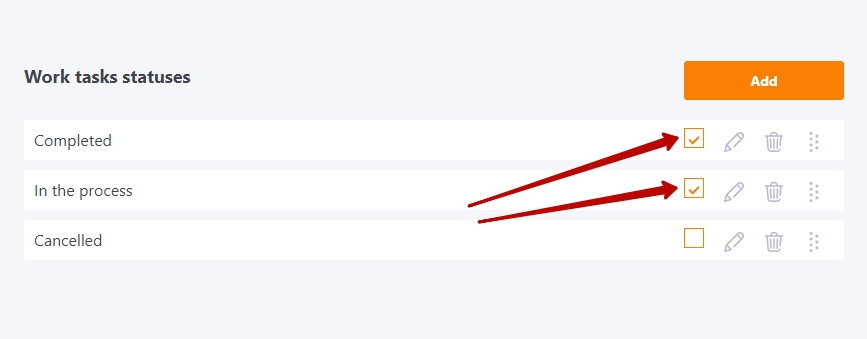Work task table
Creating Work tasks is available in the menu For work - Work tasks.
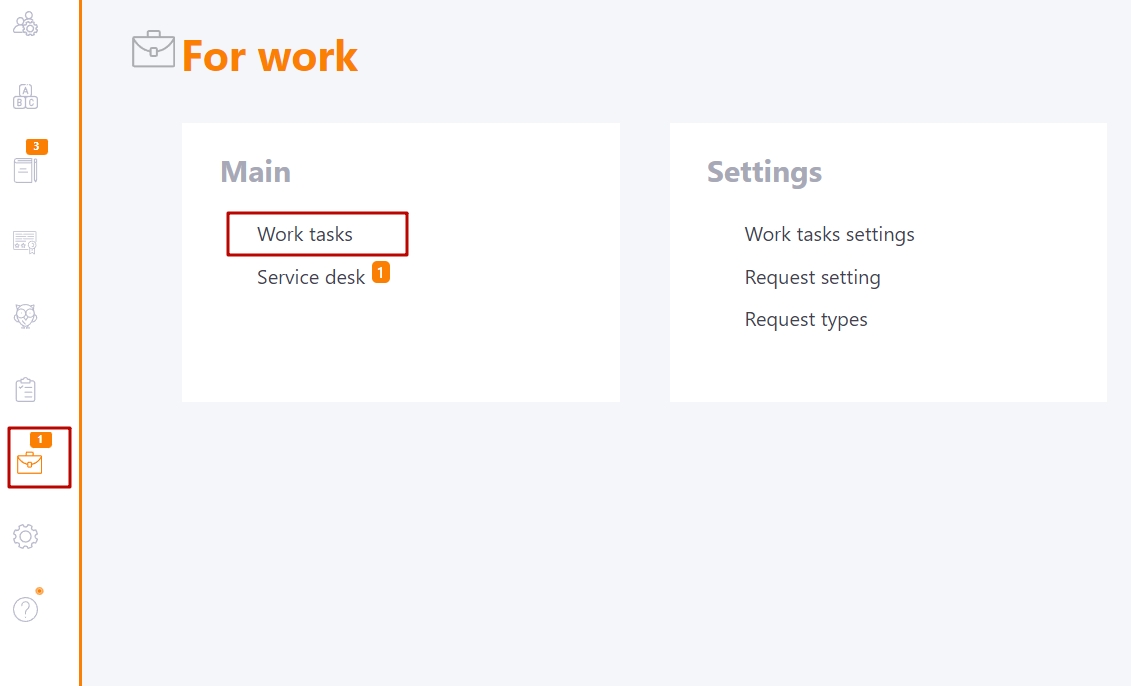
The Work tasks page displays a list of all previously created work tasks, as well as available tools for creating new ones.
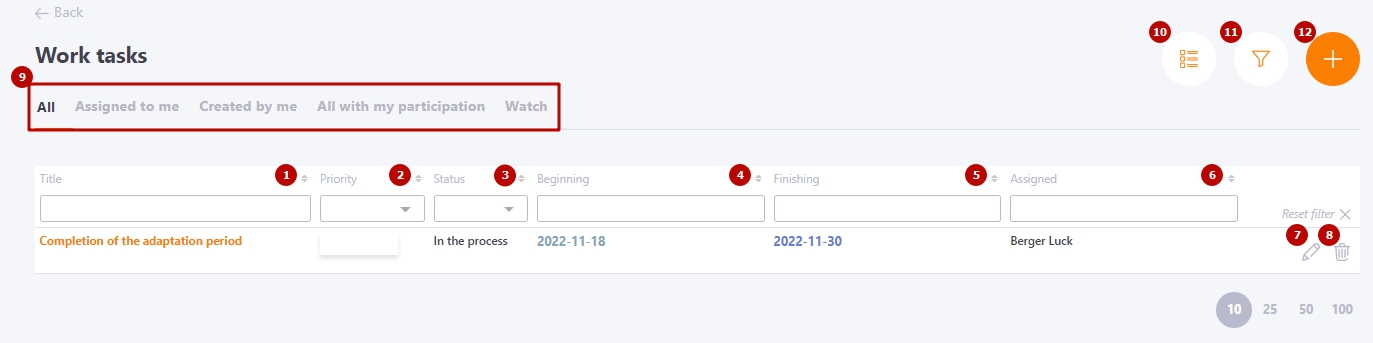
The table displays:
- (1) - Work task title;
- (2) - Work task priority;
- (3) - Work task status;
- (4) - Work task beginning date;
- (5) - Work task finishing date;
- (6) - Name of the user to whom the work task is assigned;
- (7) - Edit button to go to the task editing page;
- (8) - Remove button to delete the work task;
- (10) - switching to the Templates of work tasks page;
- (12) - switching to the Creating work task page.
The list is displayed as a standard table with the ability to sort and filter by all fields. A list of additional filters is also available:
-
By the purpose of the work task (9) - filtering is performed according to the purpose or participation of the user:
- All;
- Assigned to me - tasks that are currently assigned to the user;
- Created by me - tasks for which the user is the author;
- All with my participation - tasks in which the user left comments or was assigned earlier;
- Watch - tasks in which the user is marked as an observer (see Watch the work task for details).
-
By task completion status (Type) (11)
- All;
- Open;
- Closed.
When you click on the filter button (11), a dialog box will open:
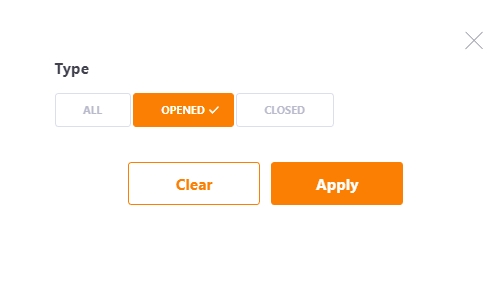
Filtering by status works in relation to the work task status settings (find more in Working tasks settings). All tasks with the status marked as completed in the settings will be included in the list by the Closed filter. Unchecked statuses are included in the Open filter.