Requests for quizzing attempts
Each user can request additional quiz passing attempts. All requests are collected and opened in the Assessment - Requests for quizzing attempts menu.
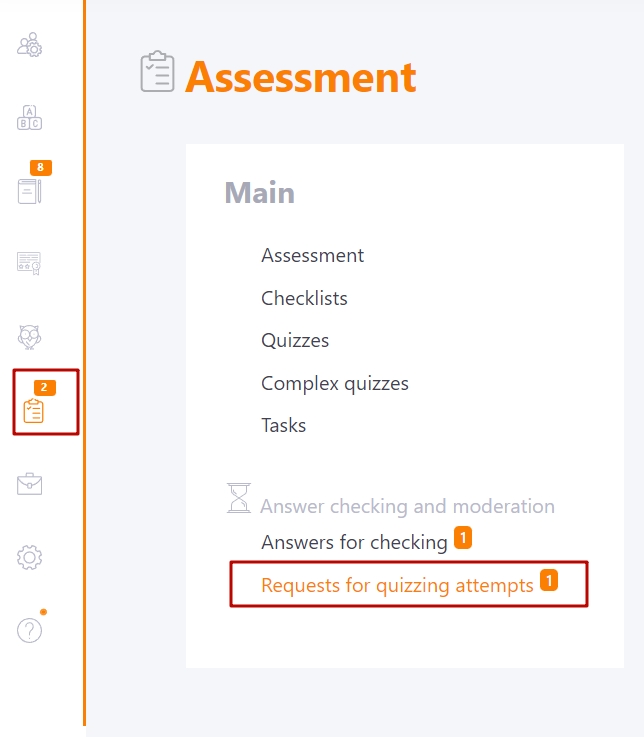
They are presented in the form of a standard table with sorting and filtering for easy retrieval of the desired quizzes. Each request can be accepted or rejected.
- If you Reject the user does not get a new quiz attempt, but they always have the option to send a new request.
- If you Accept the request, the user will get an additional quiz attempt.
In both cases, an email will be sent to the user's Email with the result of their request - in the first case with a negative answer, in the second - with a positive answer and the opportunity to go directly to the link to the quiz.
The table has a column with information about the number of attempts already used
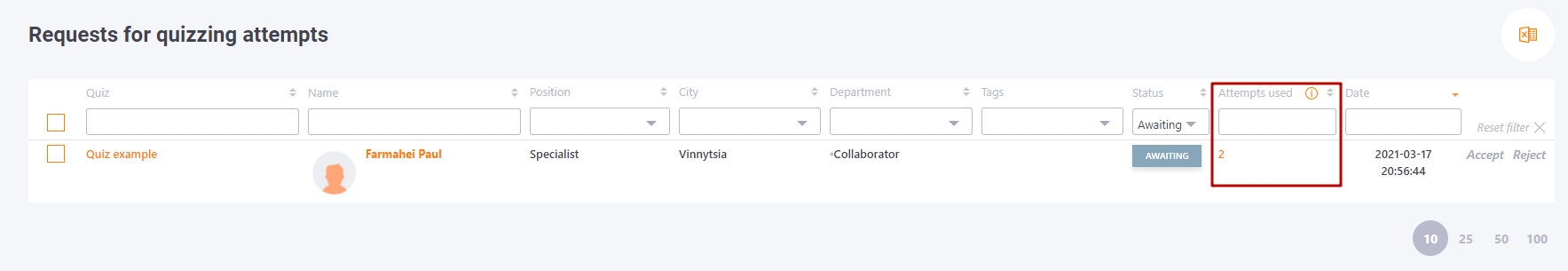
The administrator can add quiz attempts from the quiz report table, which is available by clicking on the corresponding button:
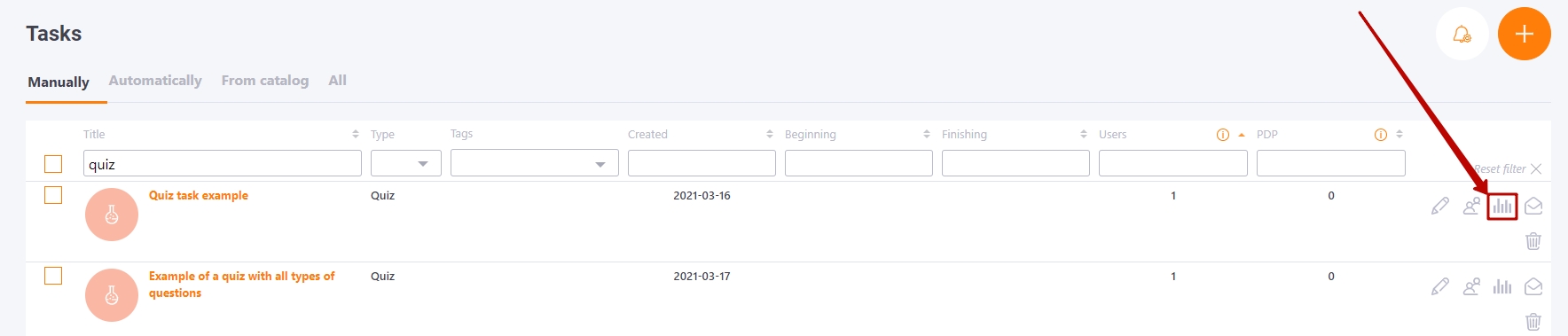
It is possible to go from this table to a report of all user attempts and then to a detailed test protocol for a particular attempt:
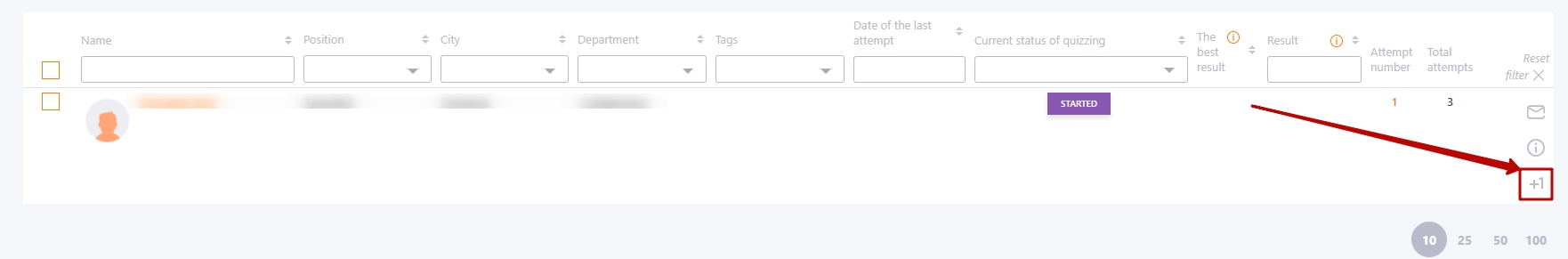
You can also go directly to the section "Reports - Report On Quizzing" and add an attempt.
If the Administrator has disabled requests for additional attempts when creating a quiz task, the user will not be able to ask for another attempt. After all attempts have been used, it will not be possible to retake the quiz. Details about the "Deny the request for an additional test attempt" option is explained in the article about Creating tasks-quizzes
