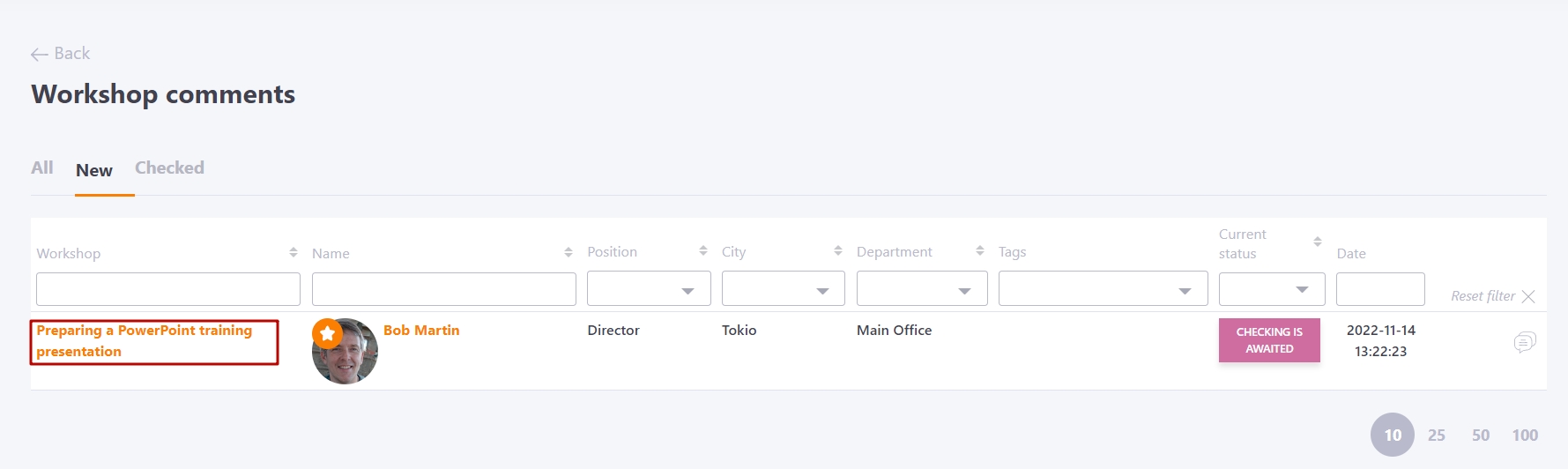Workshop comments
In LMS Collaborator there is a possibility to view comments of the workshop participants. The item Workshop comments is displayed for all users who have access to the Moderation menu and for users who are curators in at least one workshop.
To view workshop comments, the user should go to the menu Learning - Answer checking and moderation - Workshop comments. The number of comments that have not yet been evaluated will be displayed next to the menu item.
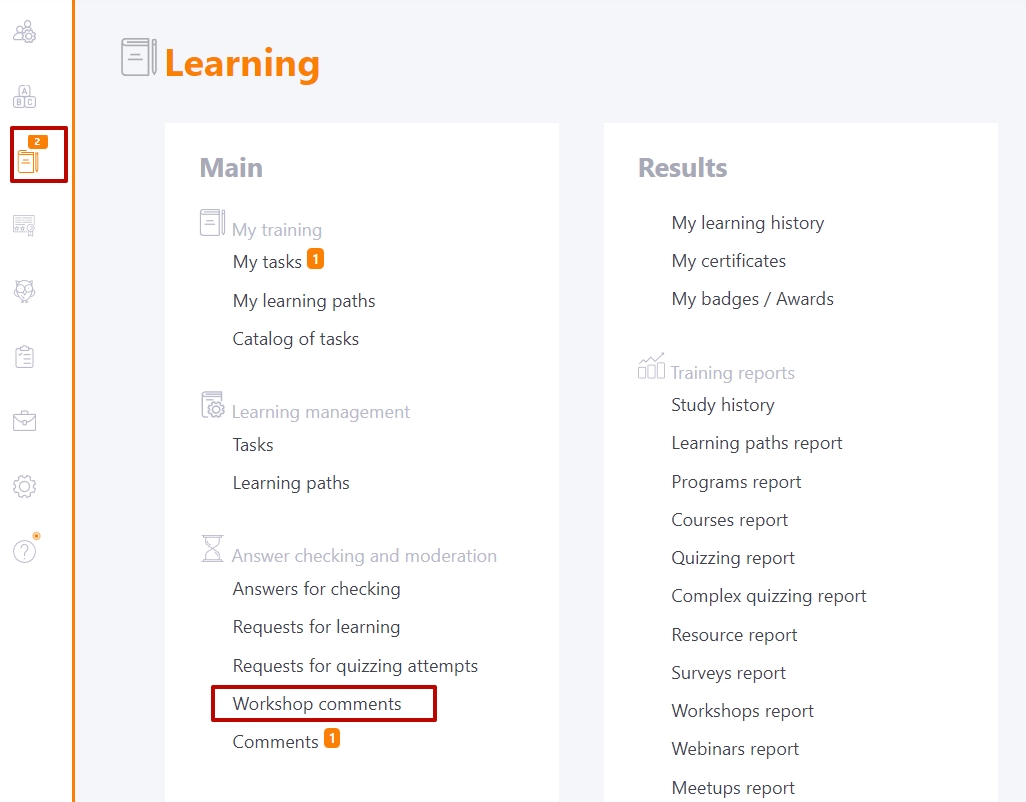
To go to the comments view, click on the Comment icon next to the data of the desired user.
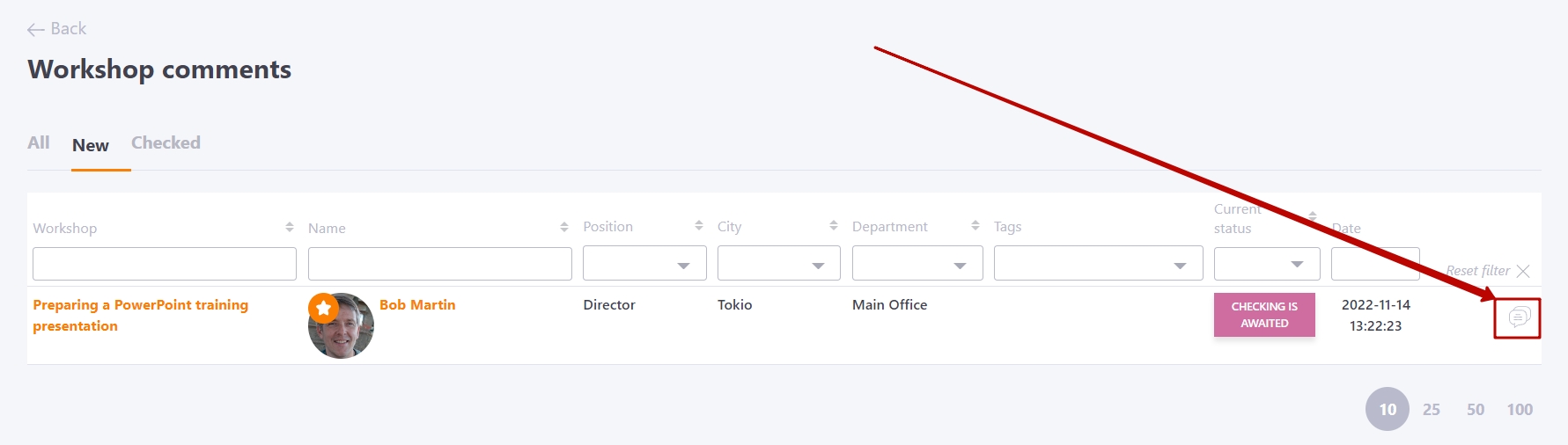
After clicking the icon, a page with the workshop data will open, where the user can leave comments.
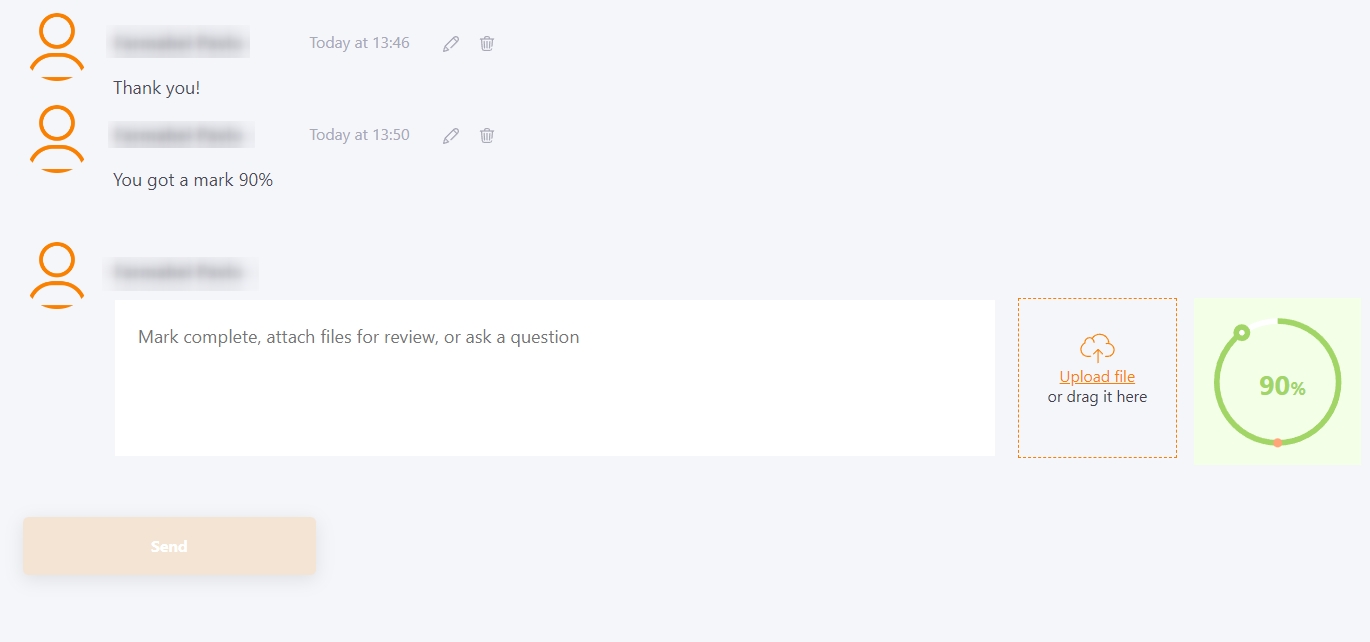
You can also go to the workshop report from the page Workshop Comments. To do this, click on the name of the workshop displayed under Workshop: