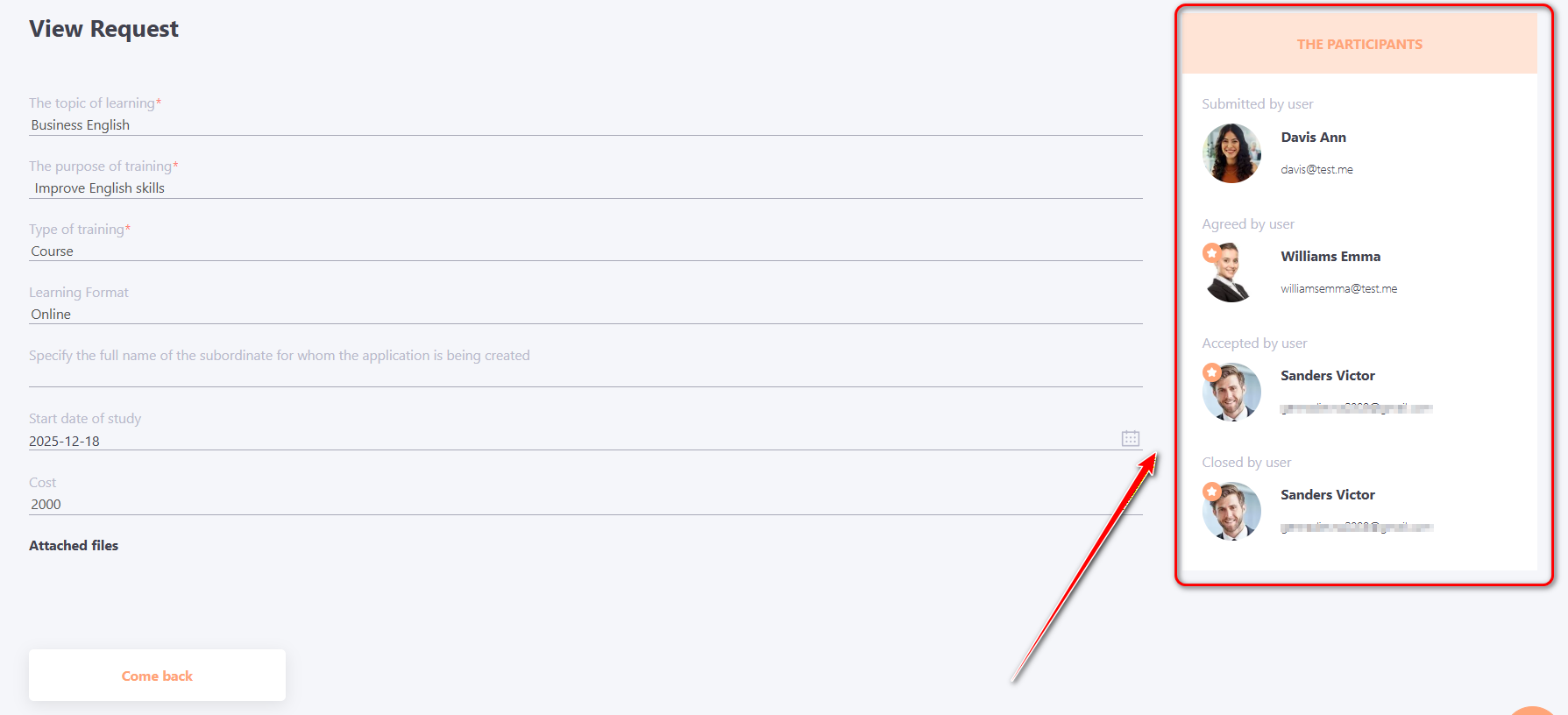Accepting request for external learning
After the User has created a request for external learning, it is forwarded to the manager and the responsible administrator for approval, and they receive a corresponding notification using the template External Learning - New Application for Training
Procedure for Accepting request for external learning
The system provides several stages for accepting an external learning request.
After the user creates a request, the system automatically identifies the direct manager according to the organizational structure and forwards the request to them for initial approval. The manager may either agree the request or refuse it. If the manager agree it, the request automatically proceeds to the next stage — to the responsible administrator, who makes the final decision to accept or refuse the request.
If the system cannot identify a manager for the user based on the organizational structure, the request is automatically sent directly to the responsible administrator, who performs both functions: initial agree and the final decision to accept or refuse the request.
Processing External Learning Requests
To process requests, navigate to the menu Development - Management - Request for external learning.
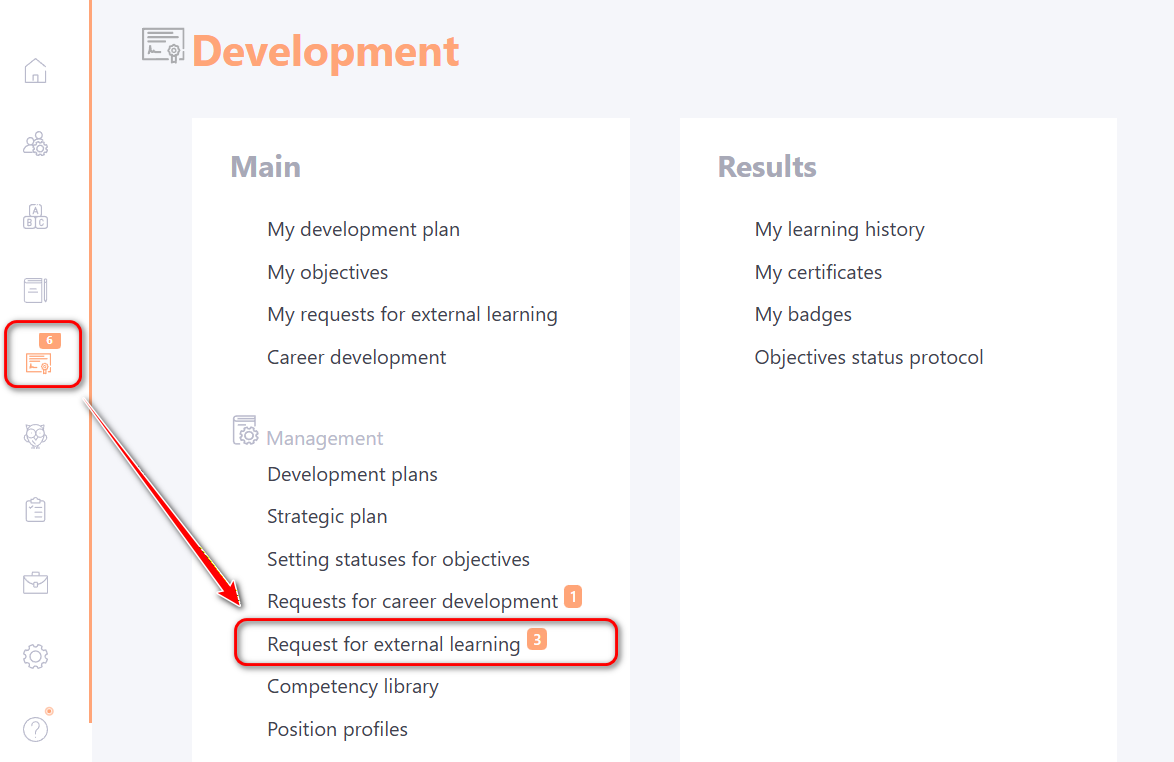
On the Request for external learning page the following information is displayed:
(1) - The topic of learning - Subject of the request for external learning.
(2) - User Information: Name, position, city,Department, tags
(3) - Status of the request: Awaiting agreement, Agreed, Accepted, Refused, Closed.
(4) - Responsible Manager or responsible Administrator
(5) - Date and Time of Request Creation by the user.
Filtering and sorting are available for all the above parameters; to reset all filters, click the corresponding button.
(6) - Attached Files – the user can upload files with detailed information about the training.
(7) - Review Button – navigate to the detailed view of the learning request.
(8) - Delete learning request.
(9) - Setting up requests parameters. For details Setting options for external learning requests
(10) - Export to Excel – download a report in Excel format.
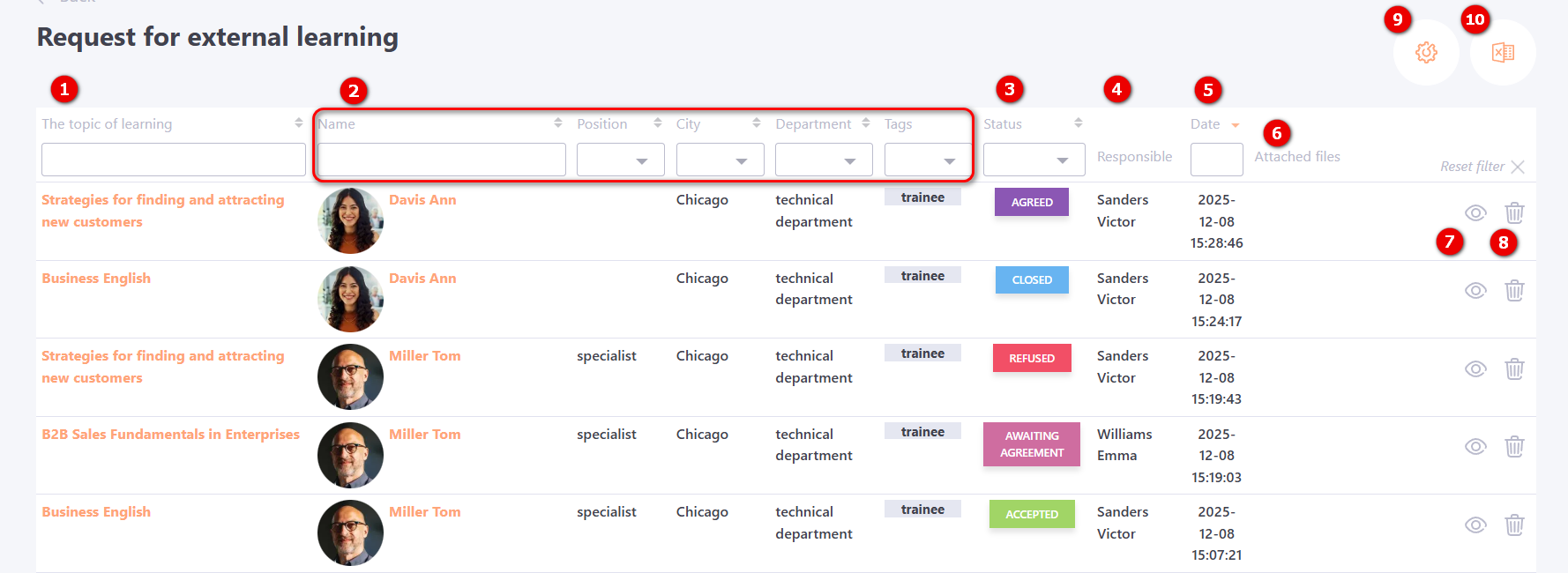
To open the detailed View Request and change the request status, click on the topic of learning
(1) or the Review button (7).
The View Request page displays detailed information about the training and the actions available for the request. If the request status is "Awaiting agreement", it can be either "Agree" or "Refuse".
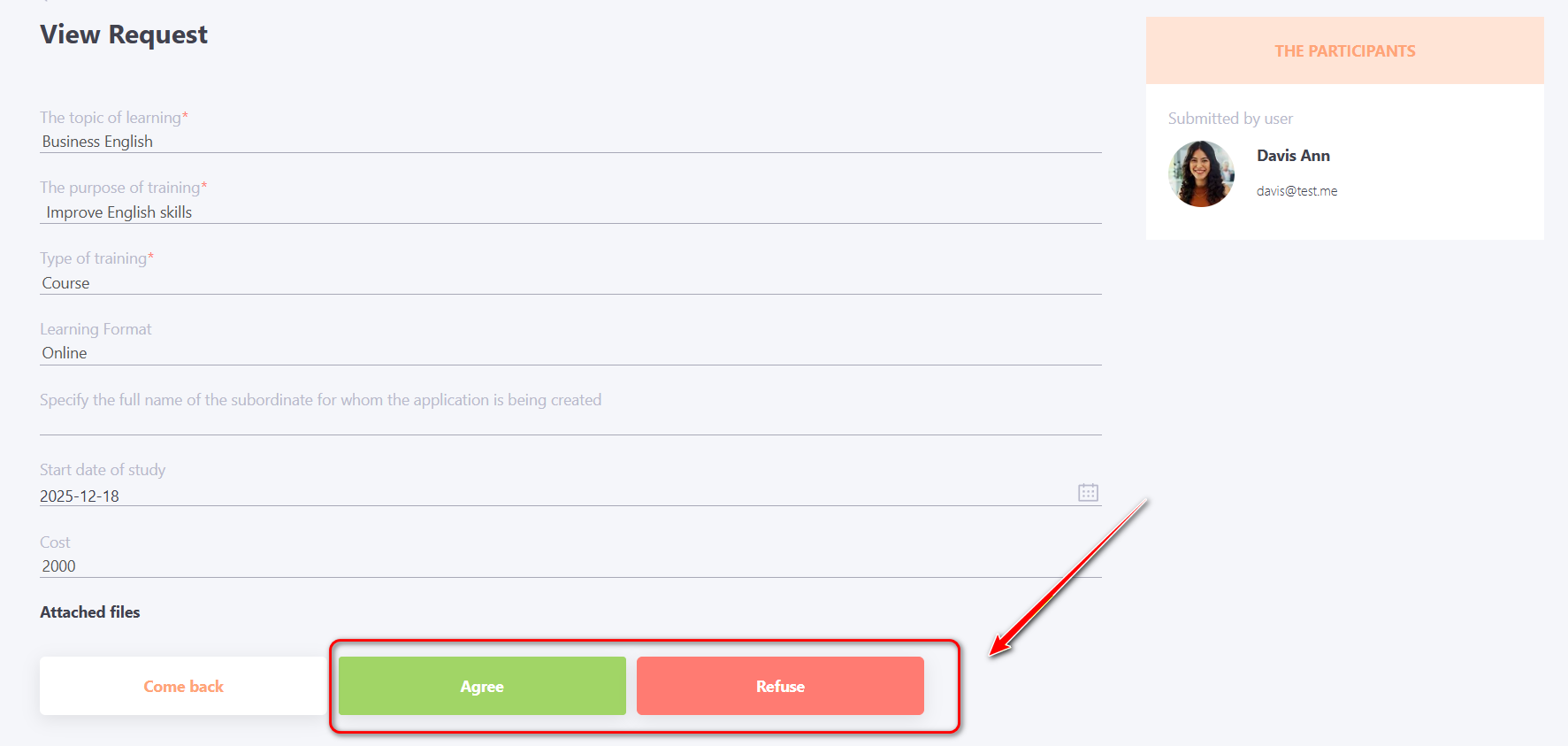
Once the request attains the "Agreed" status, the administrator can either "Accept" or "Refuse" the request.
The participants section shows the user who submitted the request and the user who approved it.
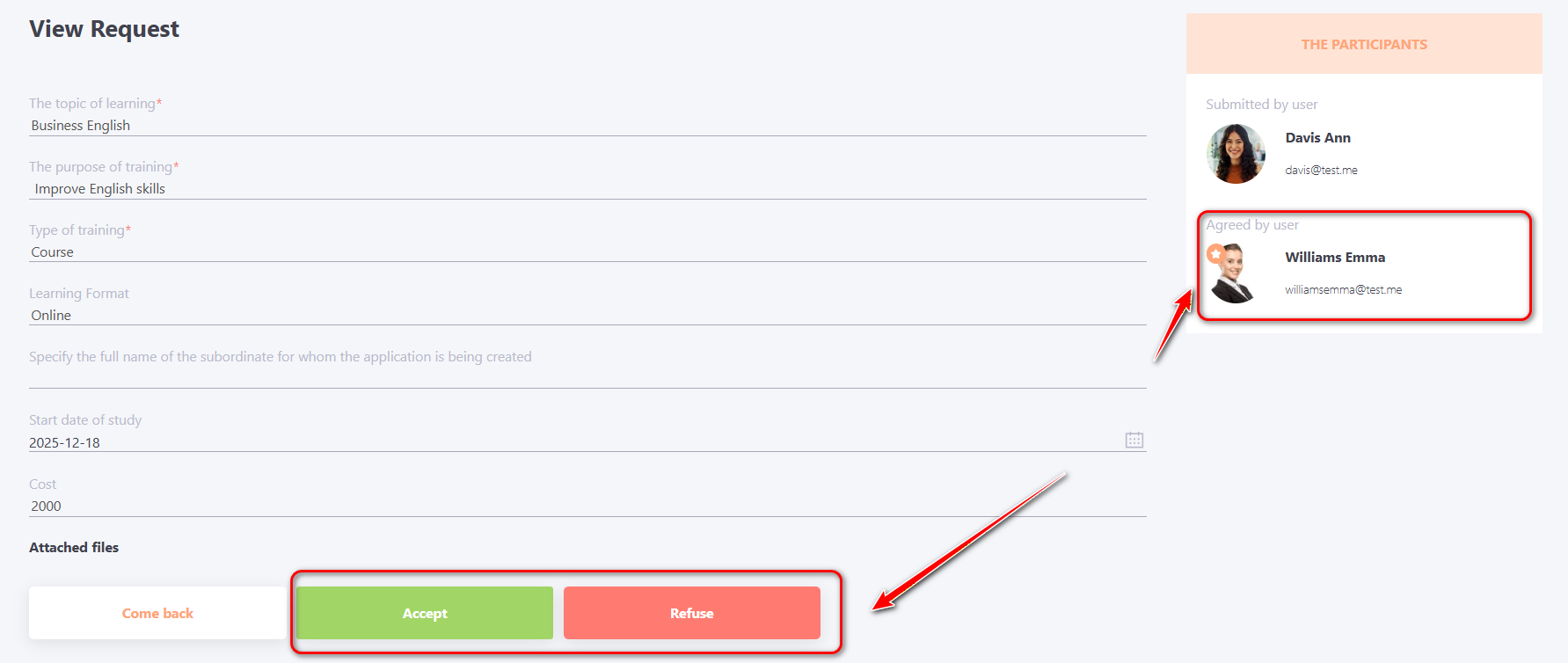
If a request is refused by the manager or administrator, its status is changed to "Refused", a modal window will appear to enter the Rejection reason.
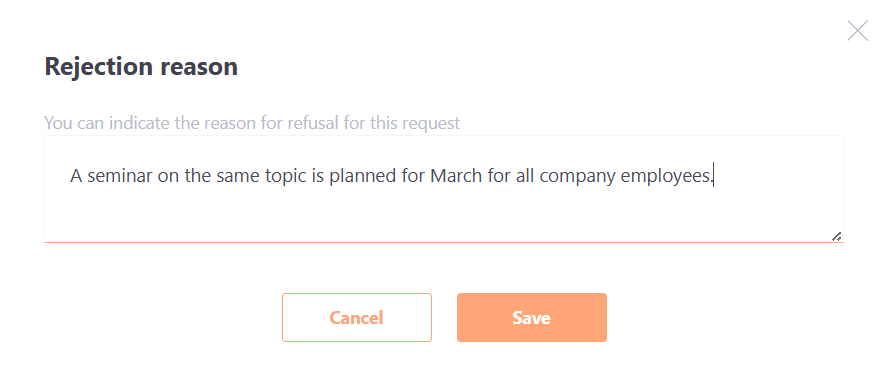
Requests for which all required actions have already been completed can be moved from the "Accepted" or "Refused" status to "Closed". To do this, click the Close button on the View Request page.
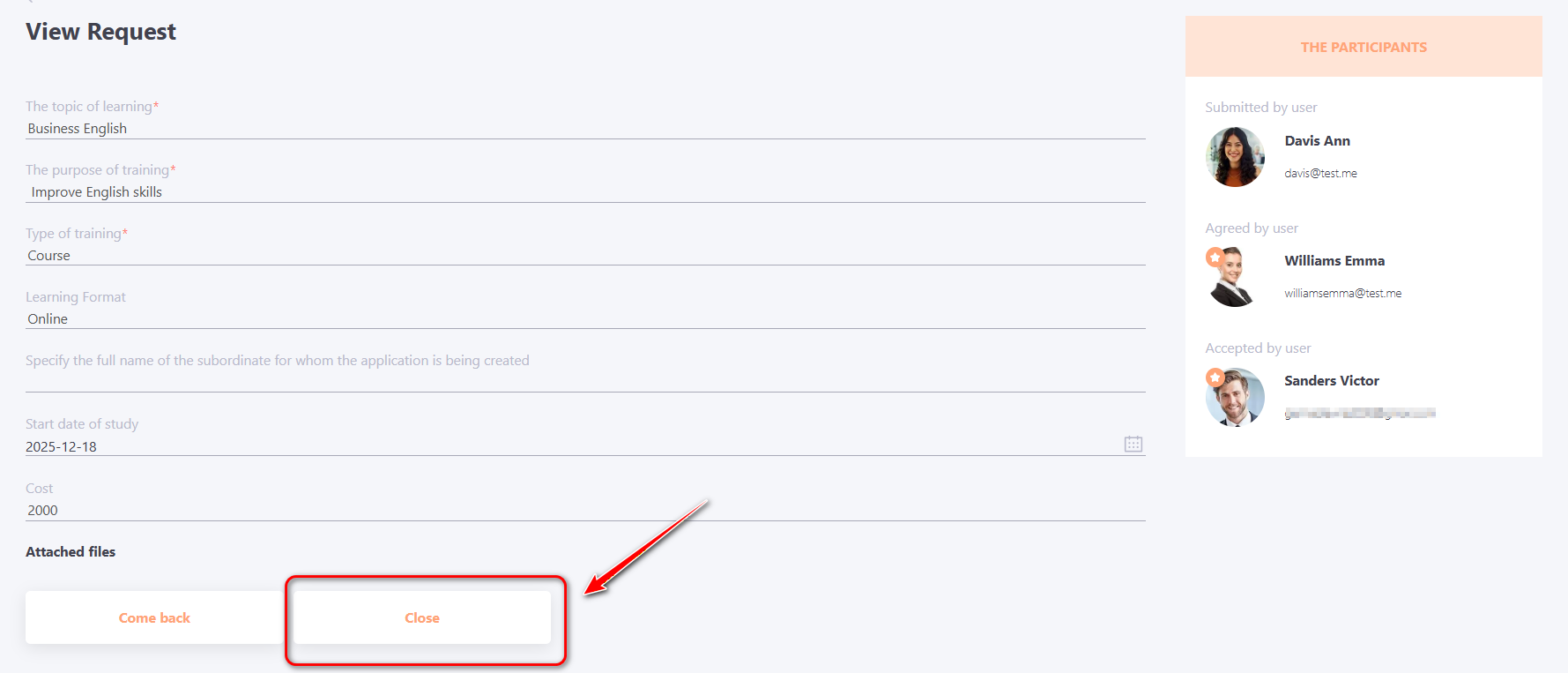
Once a request is moved to the "Closed" status, it becomes view-only. The Participants section displays all stages of its processing, including all statuses and the responsible users who assigned them.