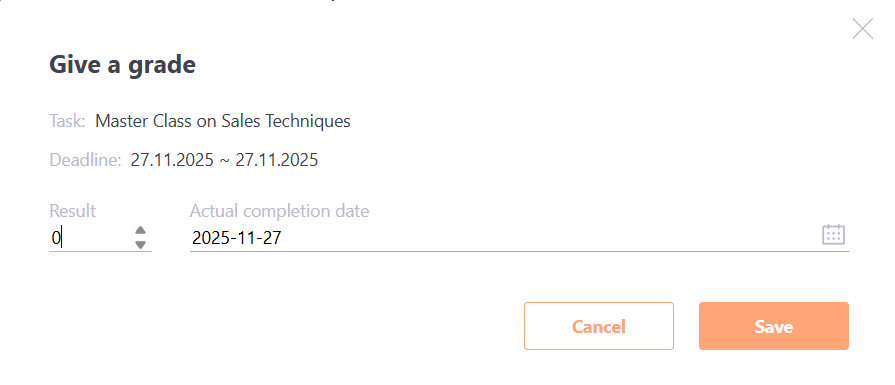Checking meetups
Meetup evaluation mode is determined when creating a task-Meetup in the following settings Evaluation and Awards:
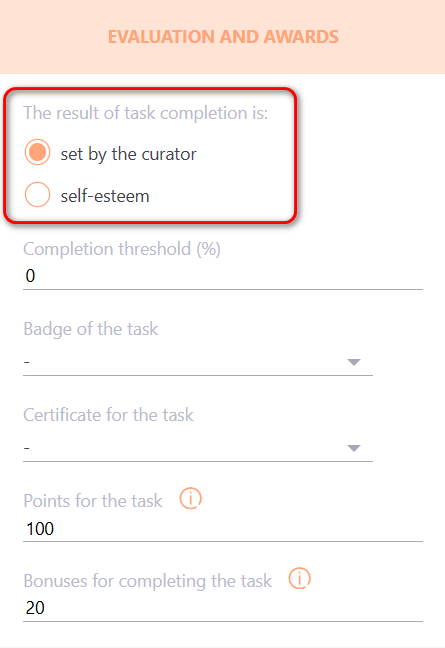
-
set by the curator - the default setting. The evaluation for completing the task is provided by the user assigned as the curator.
-
self-esteem - this setting allows users assigned to the task to evaluate themselves for the task.
Checking meetups - self-esteem
If Self-esteem is selected as the task completion result in the task settings, a self-assessment block becomes available to the user once the task is completed:
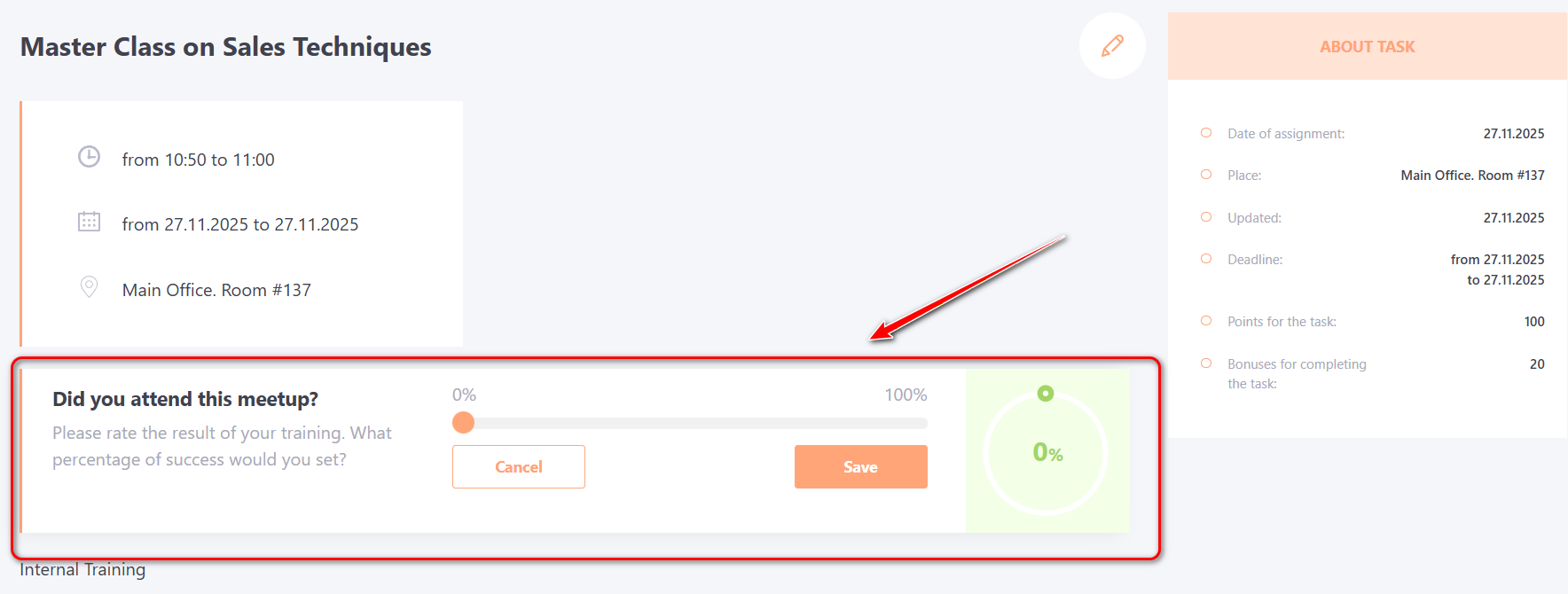
The user must assign a score from 0 to 100% and click Save. After that, the system automatically compares the submitted result with the passing threshold set for the task and determines the corresponding status — “Completed” or “Failed”.
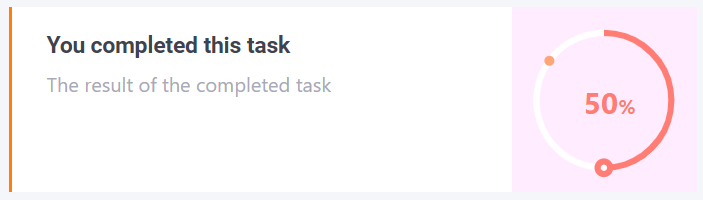
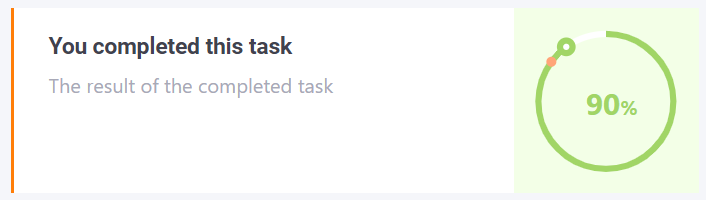
Evaluation of Meetups becomes available only after the specified time for their conduct has passed (the date and time of the class have already ended).
The system administrator always has access to meetups evaluations and can add or edit user evaluations in the Meetup report regardless of whether the class deadline has passed.
Checking meetups - set by the curator
To evaluate a meetups session, a user assigned as a curator needs to go to the menu Learning - I'm Checking - Meetups check
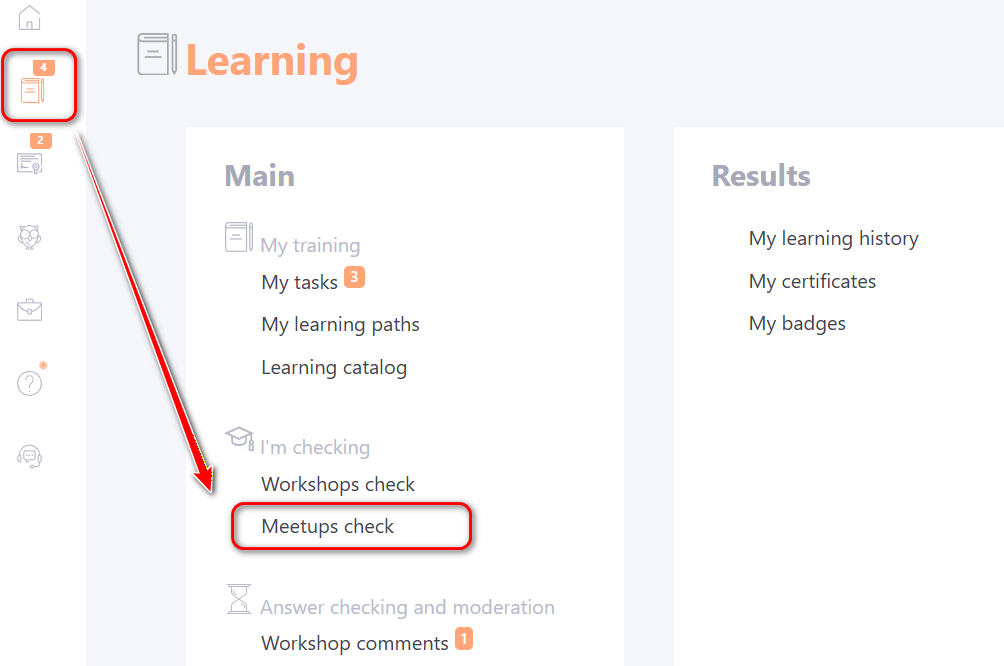
The Meetups check page automatically opens on the Unchecked tab. On the All and Checked tabs, you can view all tasks or only those that have already been checked, respectively.
To proceed with evaluating users, click the Report button.
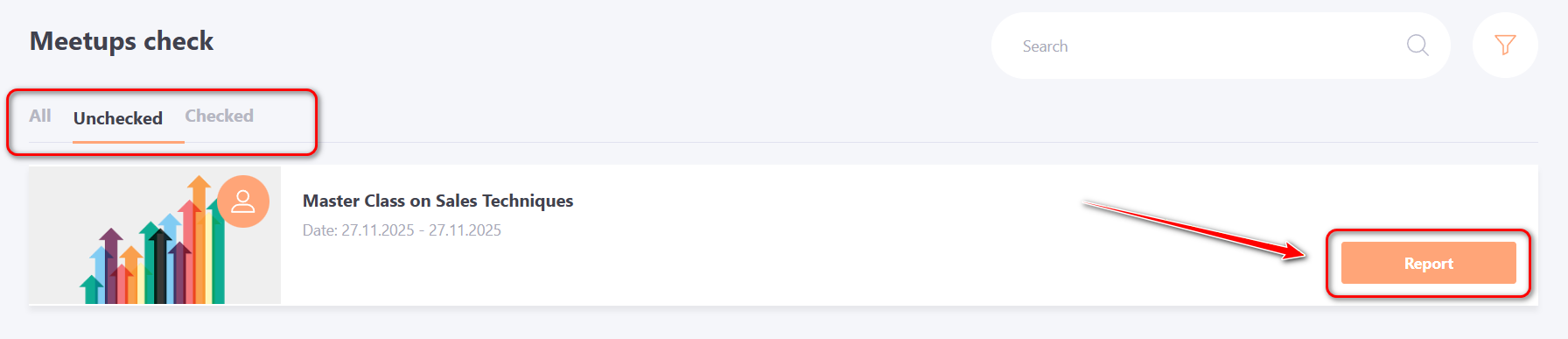
The Meetups report page contains the following information:
(1) - User data (name, position, city, department, tags);
(2) - User role in the task - participant or curator;
(3) - Actual completion date;
(4) - Task completion status;
(5) - Task completion result in percentage;
All these fields are available for filtering and sorting, to Reset filters, you need to click the button (6).
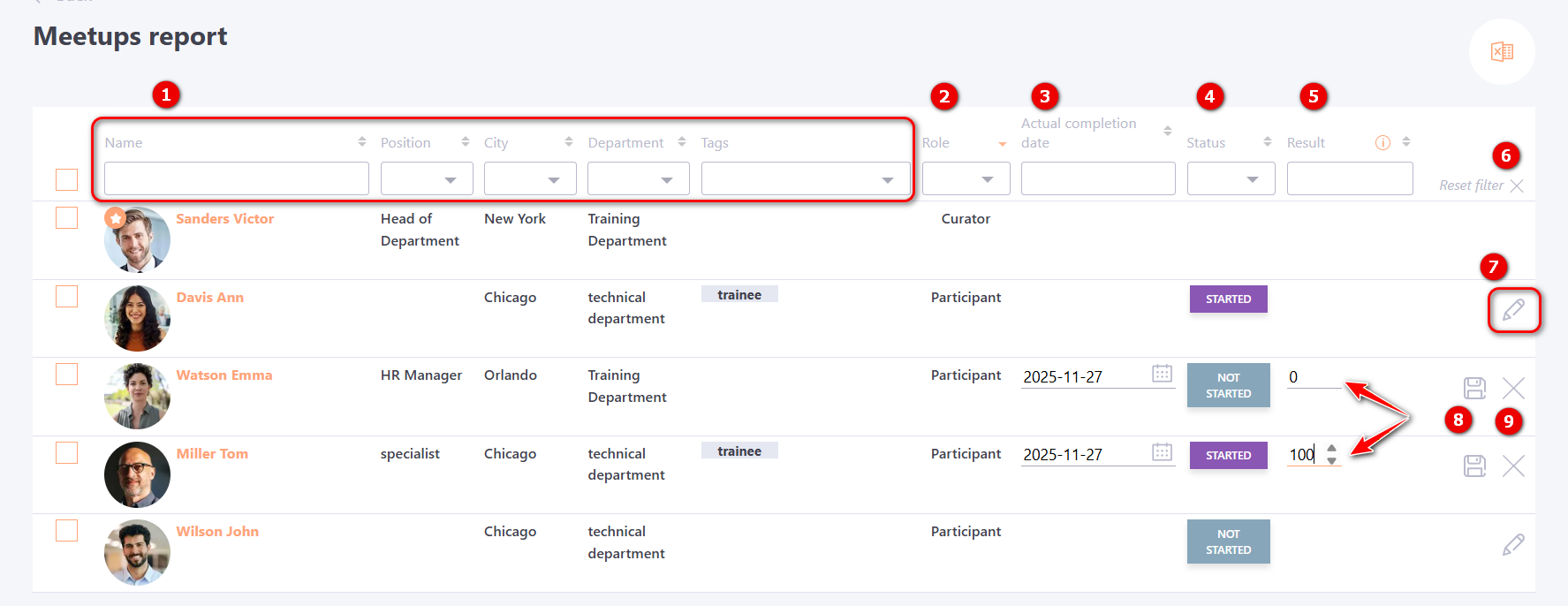
To evaluate a specific user, click the Change(7) button in the corresponding row. The Actual Completion Date and Result fields will become available for editing. The curator should enter the task completion result as a percentage and, if necessary, adjust the actual completion date.The system will automatically determine the status — “Completed” or “Failed” — according to the set threshold for completing the task, more details Meetup statuses.
To save the evaluation results, click the Save (8) button; to cancel editing, click the Cancel(9) button.
It is also possible to evaluate multiple users at once using the group action feature.
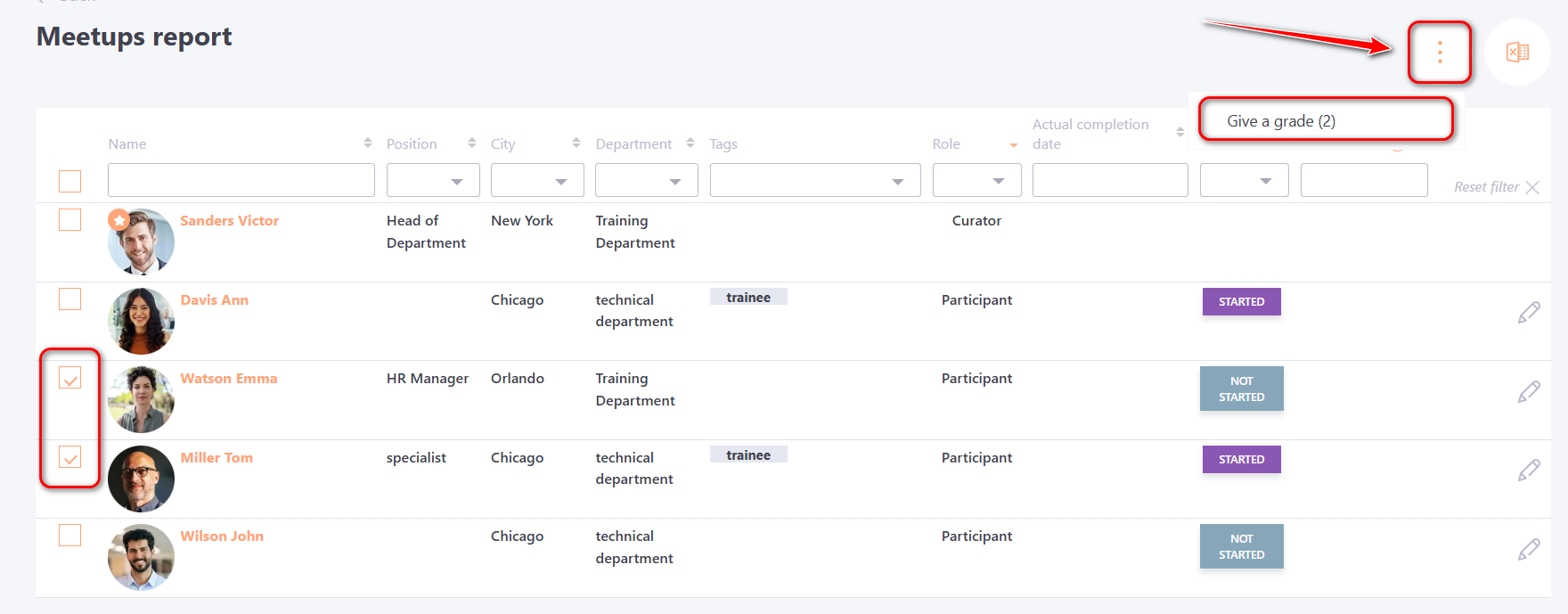
To do this, select the users using the checkboxes, then click Actions - Give a grade.
In the opened modal window, specify the Result of the task as a percentage and the Actual Completion Date, then click the Save button.