Creating meetups
To create a new meetup, you need to enter the Meetups page and click on the Create button 
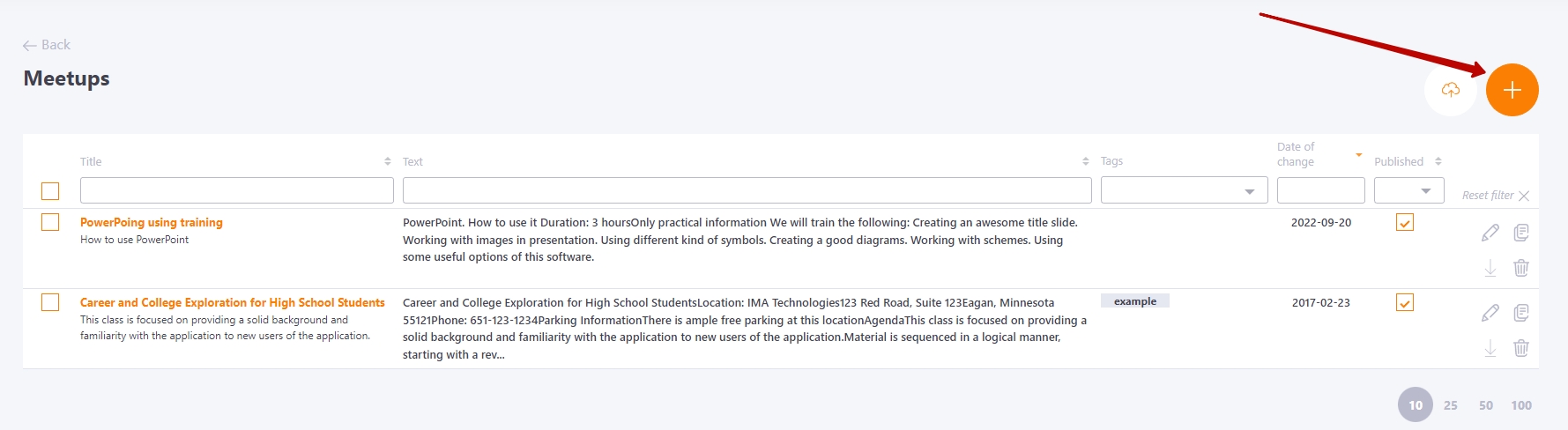
The Meetup creating page will then be available.
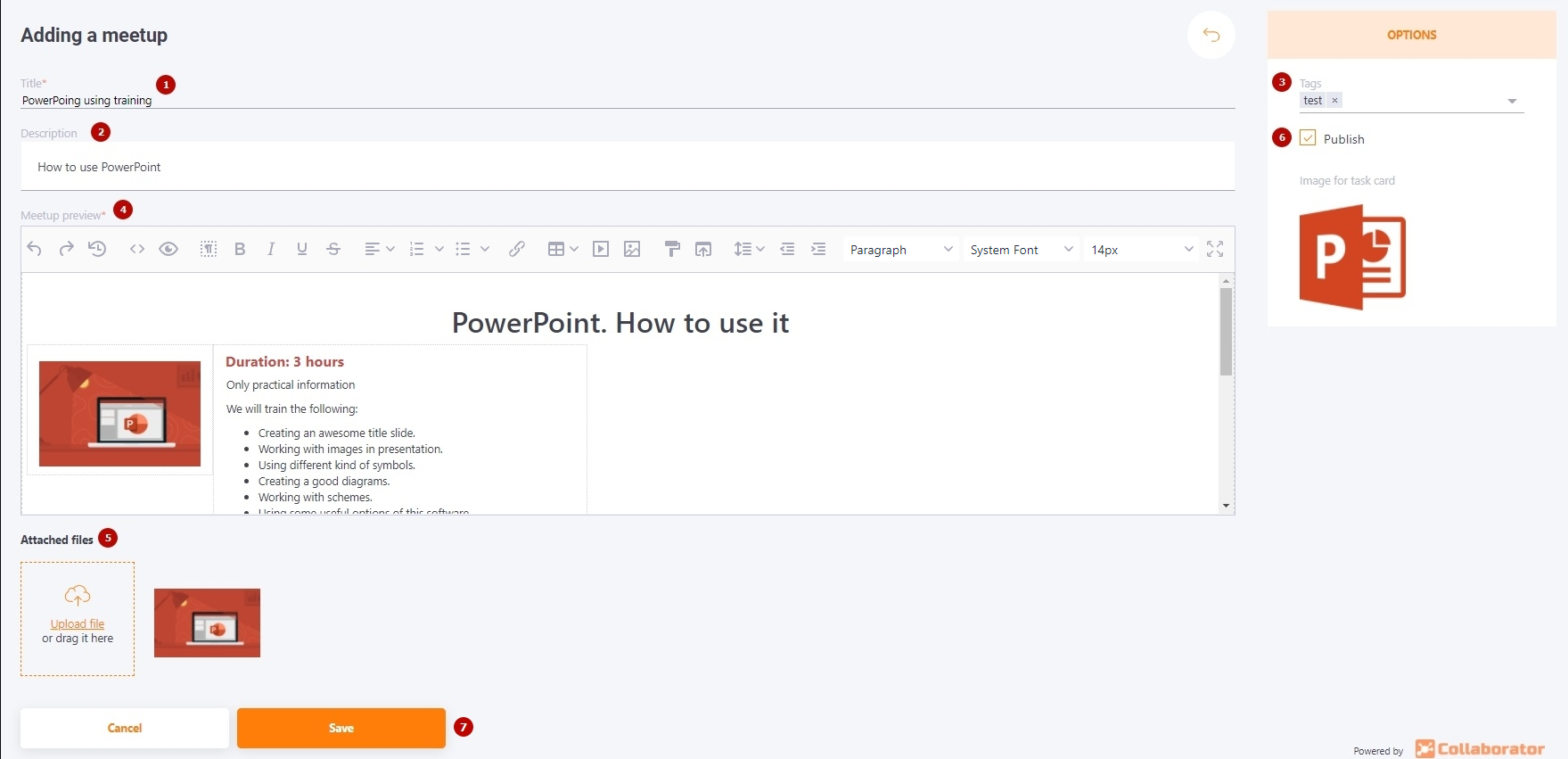
Fields to fill in:
(1) - Title — mandatory field;
(2) - Description — briefly about the content of the meetup, optional but useful for browsing;
(3) - Tags — several tags can be set to search for this resource;
(4) - Meetup preview — mandatory field, is HTML text you can use formatting templates, insert links, images and media files;
(5) - Attached files — different formats are allowed. For example, participants can be given the materials they need to prepare for or participate in the meetup.
(6) - In the Options block you can set or deselect publication for the Meetup. By default the publication is deselected. You can also upload a picture for the task card in this block.
(7) - Buttons for saving changes
- button for saving new meetup material (able after filling all the madatory fields)
- button to cancel the creation of new meetup material
