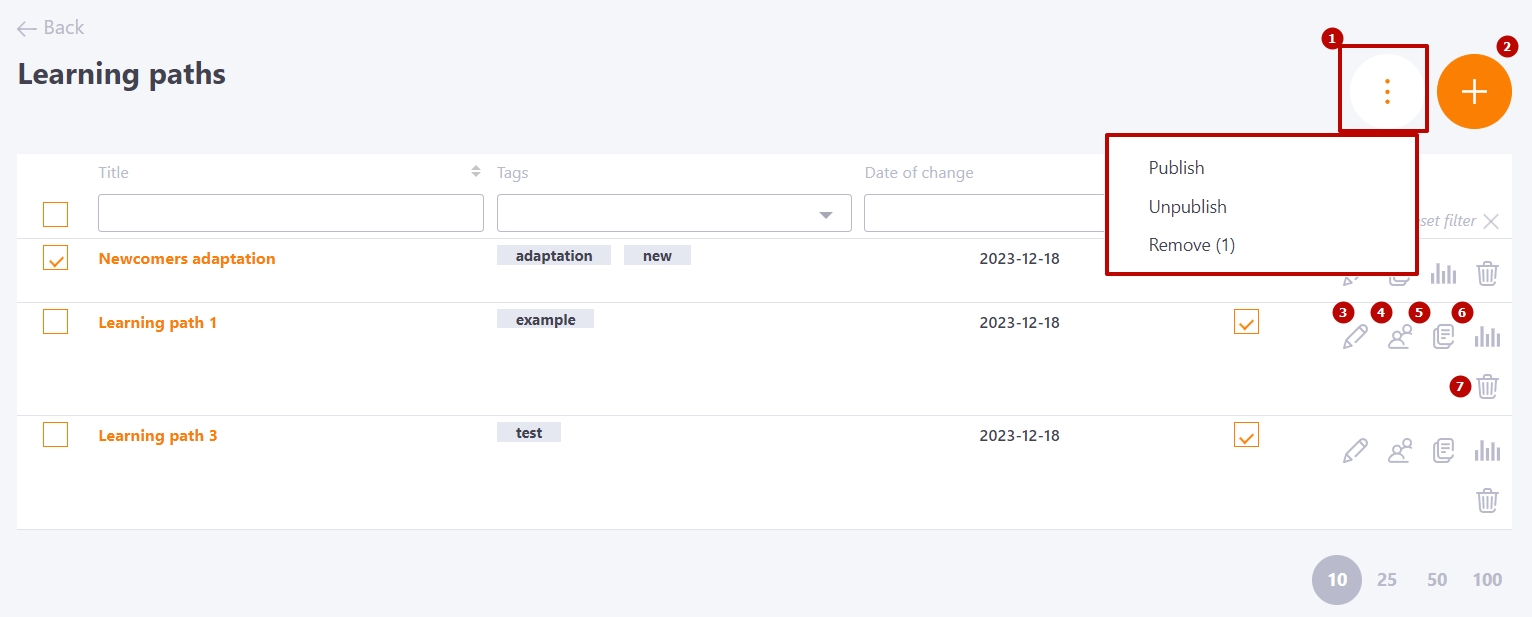Learning path table
You can go to the page with the list of created paths in the system, as well as create new ones, in the menu Learning - Learning paths:
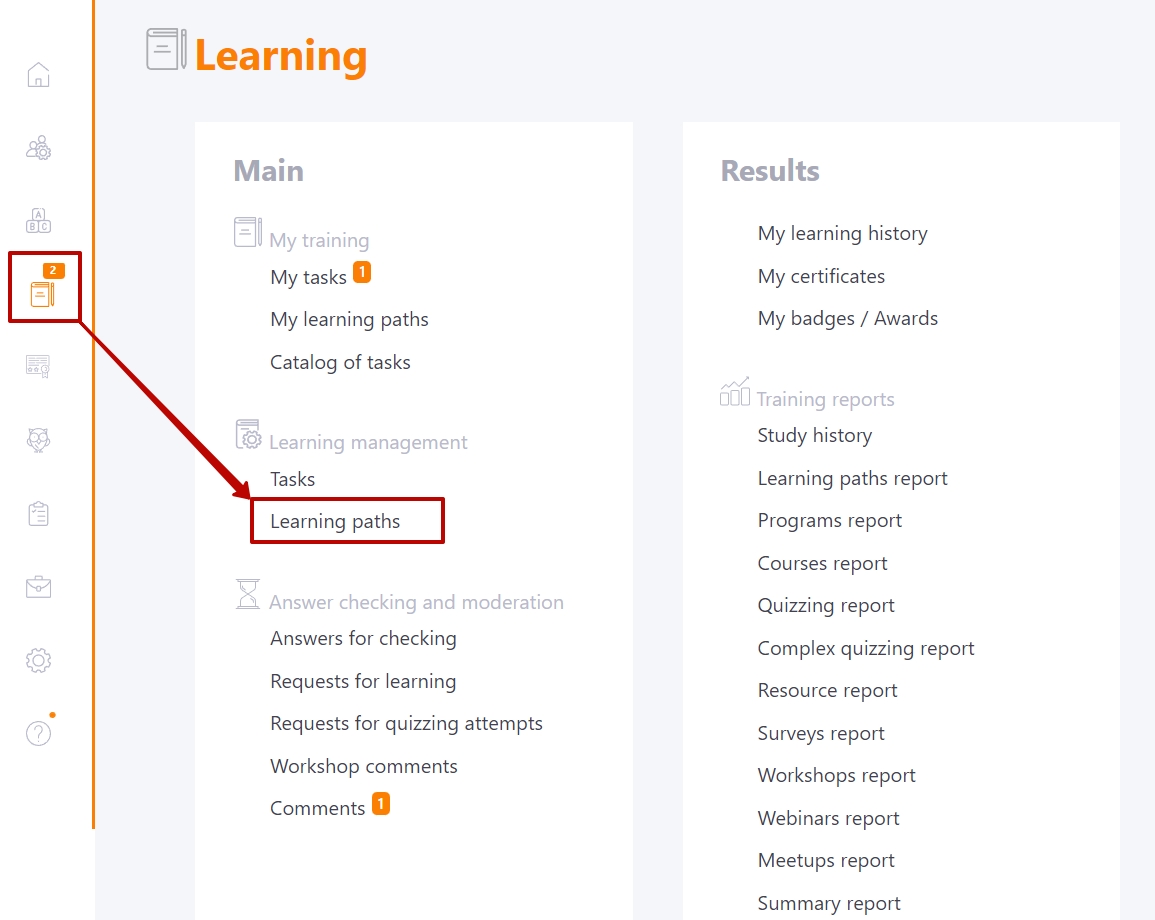
The Learning Paths page displays all previously created paths as well as the tools available to create new ones:
- (1) -"Actions " button for group publishing, unpublishing or deleting several learning paths at once (available only after selecting paths with checkboxes);
- (2) - switching to the Learning path creation page;
- (3) - switching to the learning path editing page;
- (4) - switching to the User assigning page on the learning path;
- (5) - learning path duplication;
Duplication creates an unpublished learning path with the same content of tasks, established links between them and filled parameters, as well as learning path categories and access groups. Won't be copied:
- the automation rule is taken in the Assign mode block (find more in Learning path creation);
- the selected learning path in the Finish block, if the Assign the next path to the user option is enabled (find more in Types and parameters of blocks).
- the automation rule is taken in the Assign mode block (find more in Learning path creation);
- the selected learning path in the Finish block, if the Assign the next path to the user option is enabled (find more in Types and parameters of blocks).
- (6) - button for switching to Learning path report;
- (7) - learning path removing.