Learning paths
Learning paths is a tool for automatic task assignment that can be used to automate the adaptation of newcomers and to form a talent pool by building employee development paths.
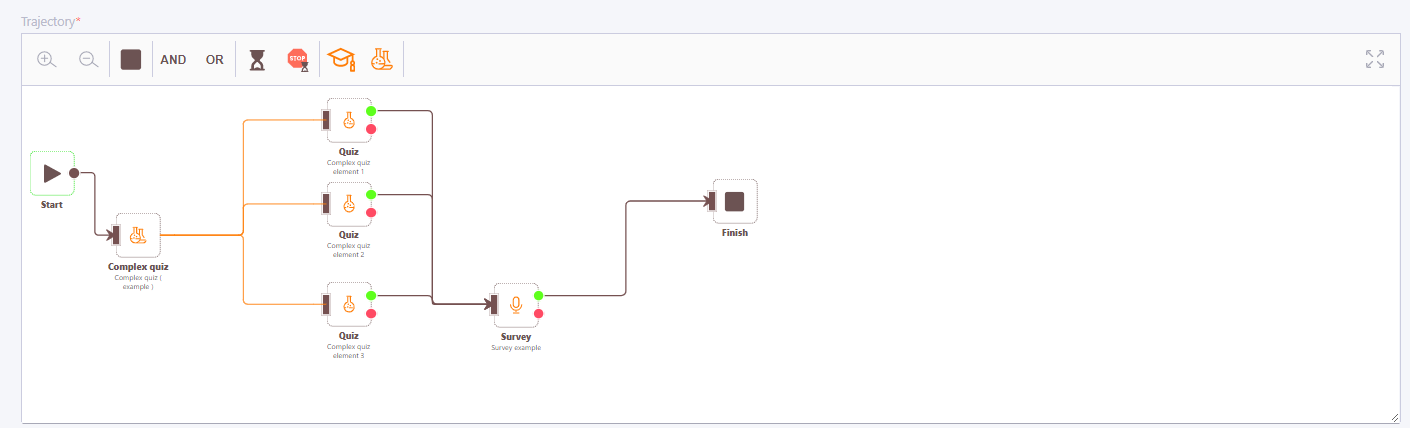
When a user is assigned to a path, their path starts with the "Start" block. Then, as the task blocks are completed, the path to the other blocks is opened to them. You can:
- indicate where the path will lead if the task is completed successfully or unsuccessfully;
- determine which group of tasks will be assigned if the user fails to pass the Quiz, a separate topic of the Complex quiz, or receives a low score on the Checklist;
- automatically hold the user until he successfully completes all necessary tasks;
- open and close access to blocks after a set period of time;
- create highly complex paths or link many small ones into one system.
Please note. The same task will not be assigned twice. If the user has already passed it, the existing result will be credited and the path will take them further.
Access to learning paths
Learning path table
Learning path creation
Types and parameters of blocks
Passing learning paths
Learning path report
