Result recalculation
Recalculation of quiz results
When conducting quizzes, there are cases when a test task has already been assigned to users and they have already passed it, but after that, the composition of the questions has changed: certain questions have been removed or new ones have been added. Or the test passing threshold or other test parameters have been changed. Then there may be a need to recalculate the test results without requiring users to take it again.
During the recalculation process, the passing result will be determined anew in accordance with the new testing parameters. Let's consider examples of how the result of user testing will change after changing certain parameters and recalculating the result:
| Example description | |
|---|---|
| Example 1 | If the user answered 9 out of 10 questions correctly, the result of his passing is 90%. After that, the question to which the wrong answer was given (incorrectly asked question, etc.) was removed from the test. After recalculating the results, the user's passing result will already be 100%. |
| Example 2 | The threshold for passing the quiz was 70%. The result of one user was 75% and, according to the set threshold, the quiz was passed successfully. The result of another user was 80% and the quiz was also passed successfully.After that, the passing threshold in the task was changed to 80% and the test results were recalculated. According to the new pass threshold, the first user's test result will now be unsuccessful (the 75% success rate of passing the test by the user is less than the 80% passing threshold), and the result of the other user will remain successful (the success score of 80% corresponds to the new established passing threshold). |
You can recalculate the results on the Quizzing report page. In the table with results for each user, in the Result column, the Recalculate button will appear for those users who have passed the quiz before the changes were made. After clicking the button, the result will be recalculated according to the new parameters.
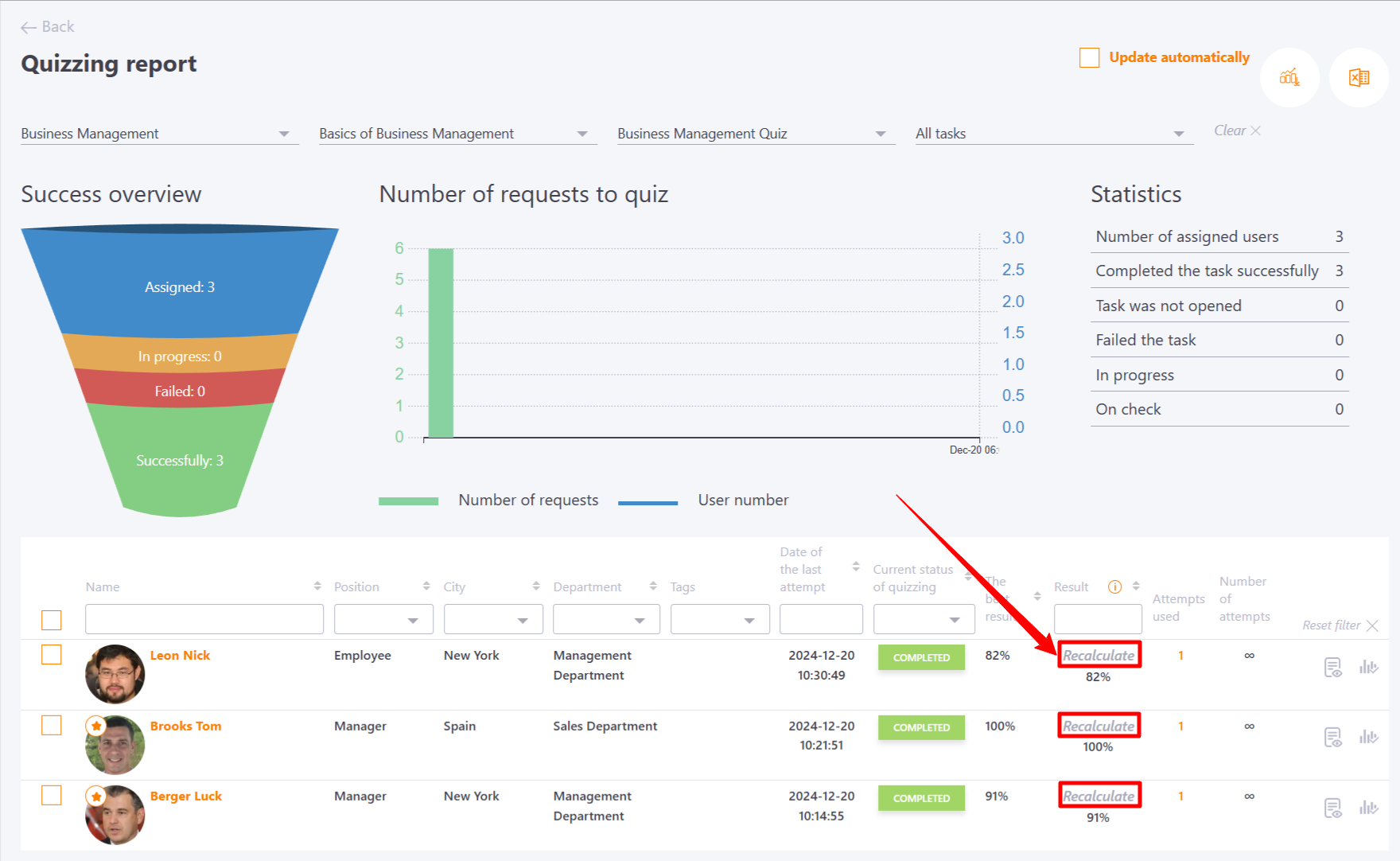
Recalculation of complex quiz results
Similar to regular quizzes, the composition of questions or certain parameters of complex quizzes can be changed. Or the definition of successful completion could have been changed from overall passing threshold to successful completion of all topics, or vice versa. Then the quiz results can also be recalculated on the report page.
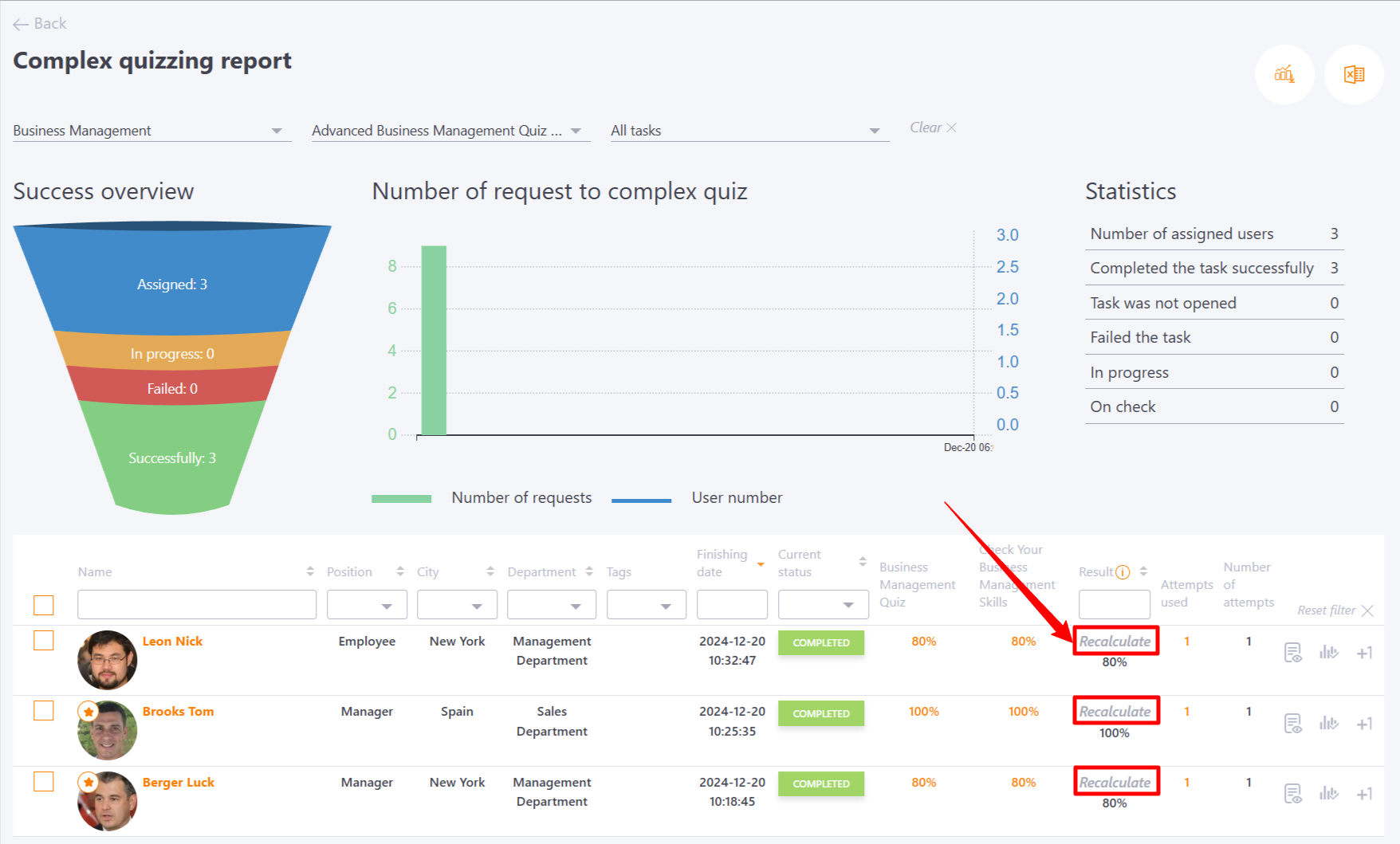
Massive recalculation of quiz results
If there is a need to recalculate many test results, you can use a group recalculation action. To do this, you need to select users whose test results need to be recalculated using checkboxes. Then the option Recalculate result will be available on the Action button. This will run a recalculation of results for all selected users.
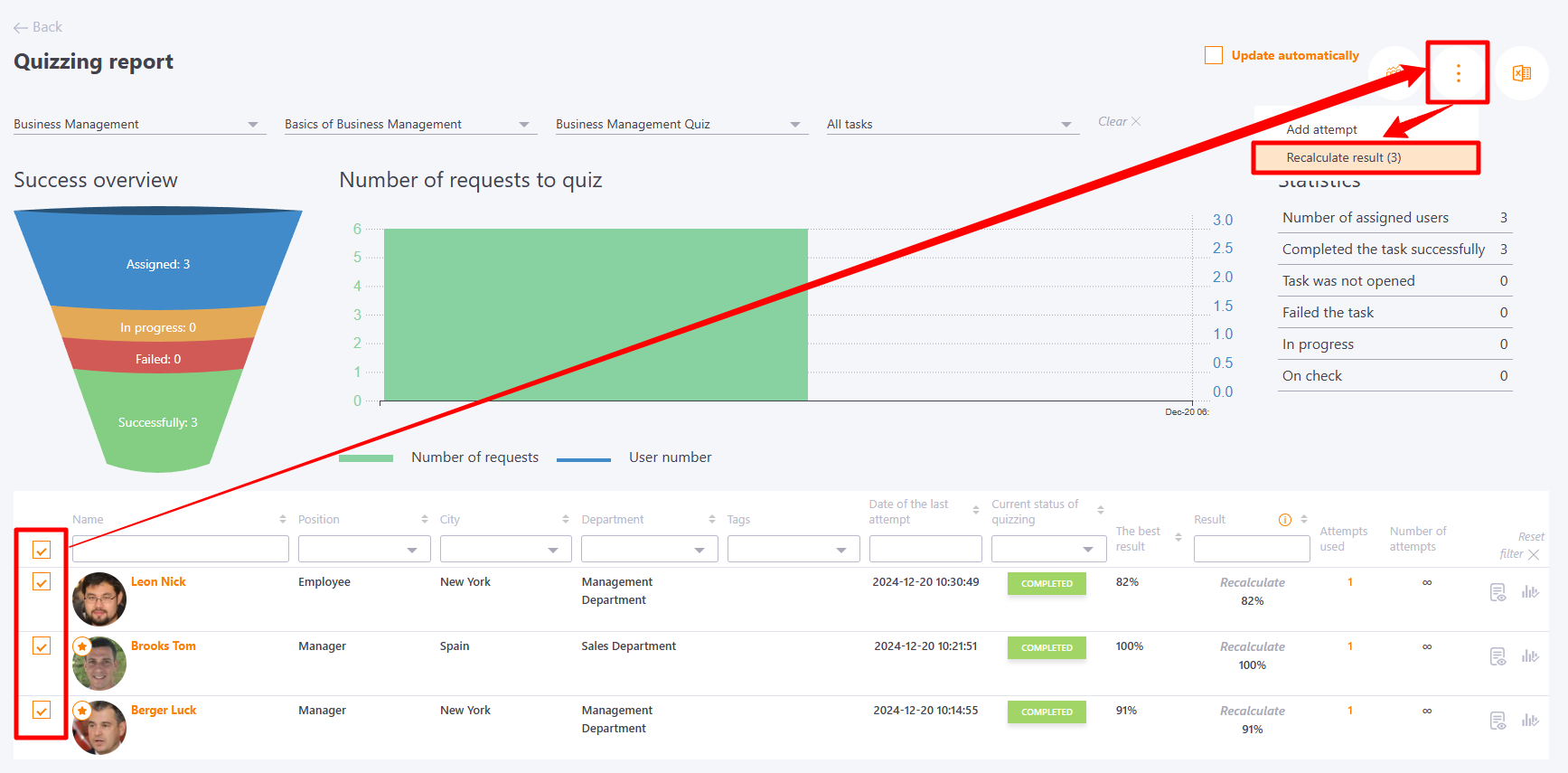
Recalculation of course and program results
Results can also be recalculated for a course or program. Recalculation occurs for the evaluation and status of the entire course or program based on the statuses and evaluations of their elements. It can occur in automatic or manual mode.
Automatic recalculation occurs when the user has gone through all the tasks in the course/program again, or if the quiz results within the program or course have been recalculated (in the quizzing report filters, you must select the required program or course). Then the result of completing the program or course will be updated automatically according to the recalculated quiz results.
Automatic recalculation will not work for a course with the "Fix the result" option enabled. The result of completing such a course will remain unchanged until the user takes the course again by himself (more information in the article Evaluation and awards).
Also, automatic recalculation of results is possible when deleting/adding an element in the course/program (the composition of elements changes). For the course, the result changes automatically. For the program, you need to click the program update button, which is located in the program plan:
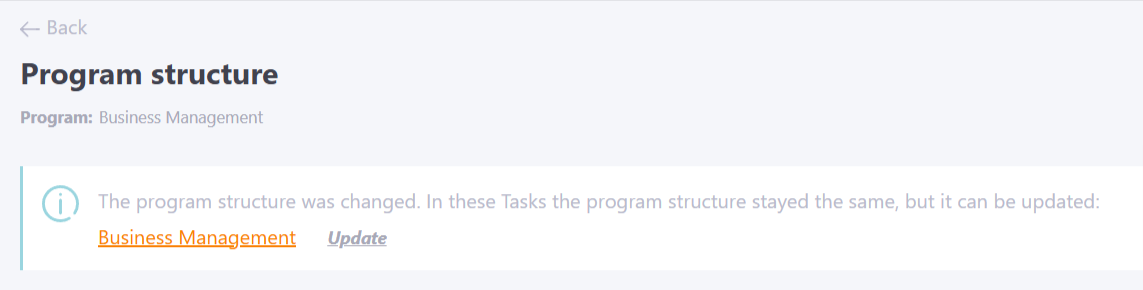
Or while editing the task:
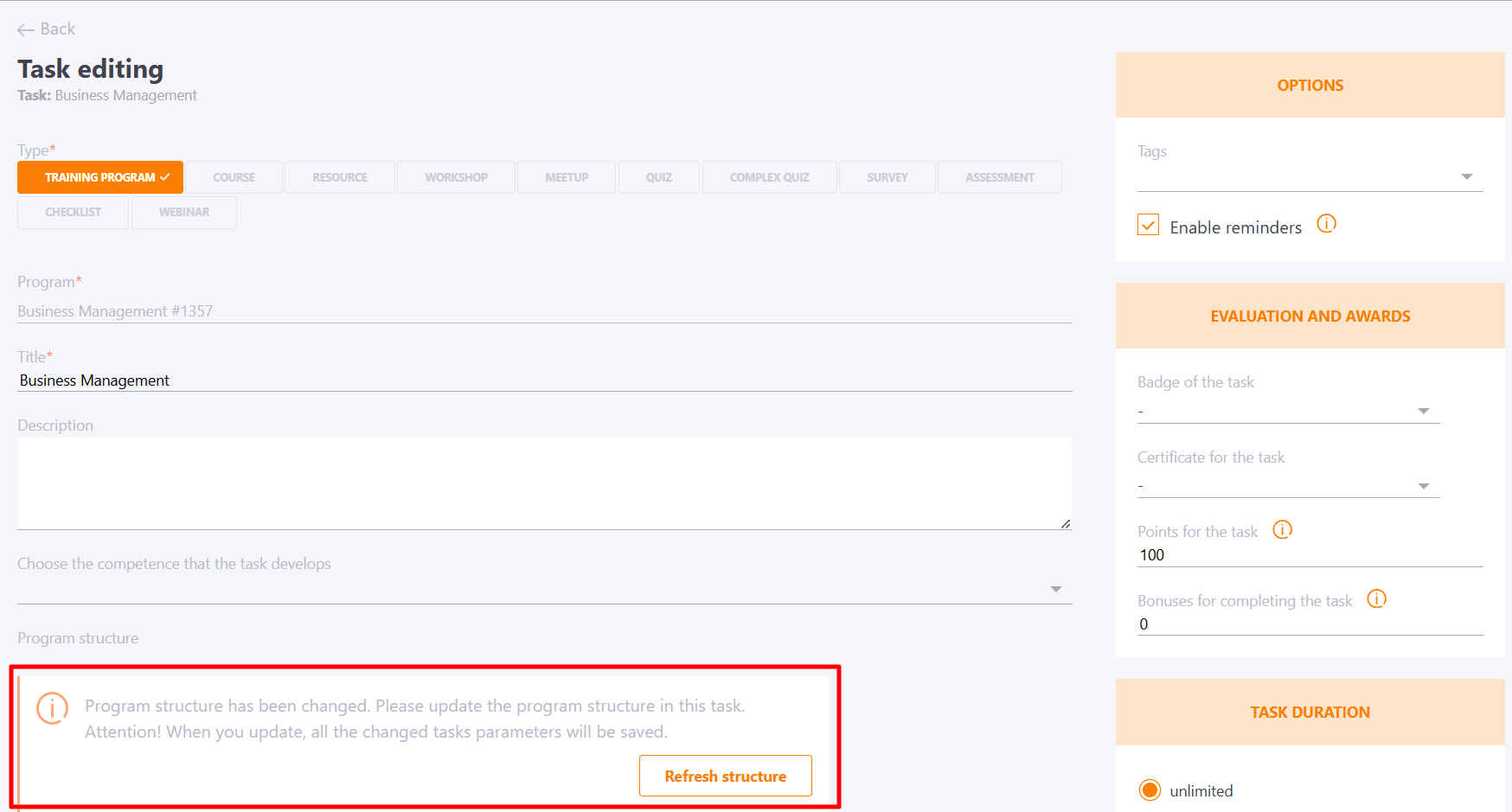
Manual recalculation of results may be needed in cases where the course or program passing threshold has changed or certain parameters of their elements have changed, or when the user has completed the test and the status or evaluation has not changed for some reason. А також якщо потрібно перерахувати результат курсу із Фіксованим результатом. Manual recalculation of results for a course or program can only be done by Collaborator Technical support.
