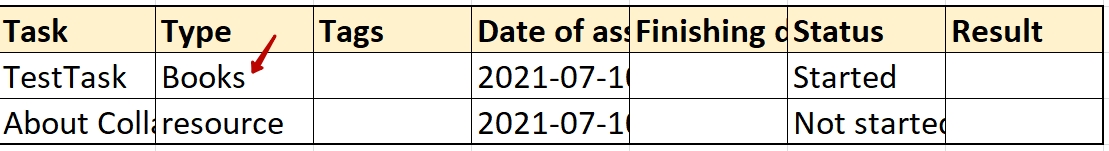Types for personal tasks
When you create your Tasks, you can group each task by assigning a certain type to it. For example, by type of activity (books, videos, training, etc.) or according to the competence that the task develops.
The list of types for tasks is created by the portal Administrator.
You need to:
- Switch to the Personal Development Plans management page and click on the "Task types" tab
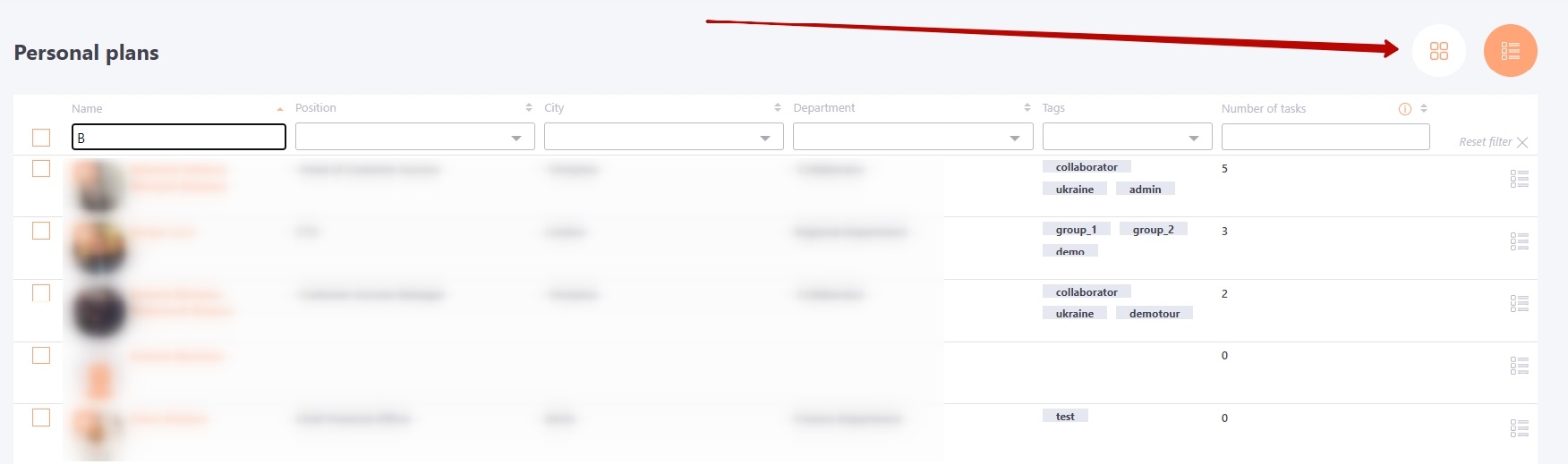
- On the Task types page you can see a table with already created task types. In order to add a new type, press Add button:
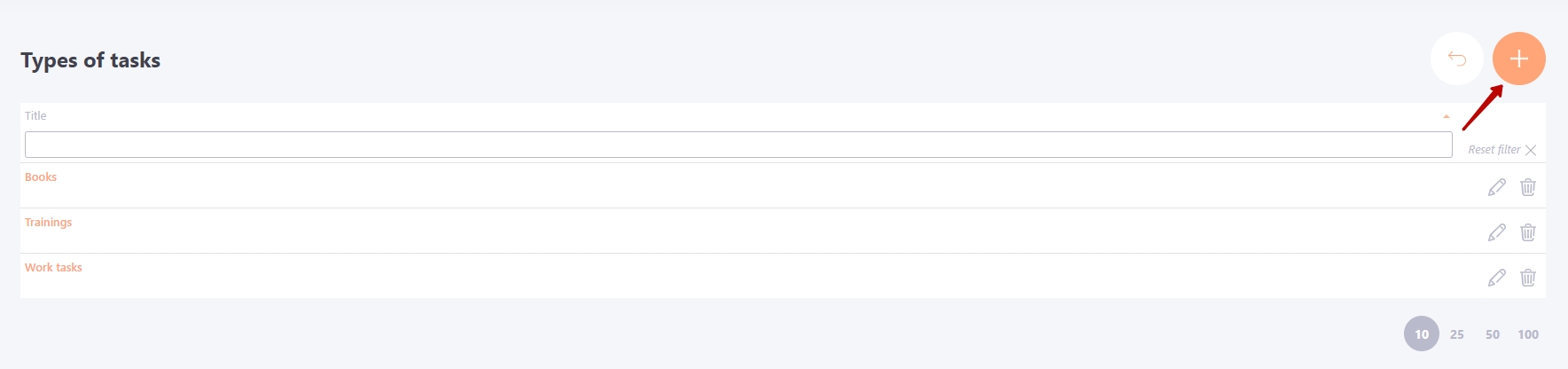
When you create your task, the appropriate type is selected from the list.
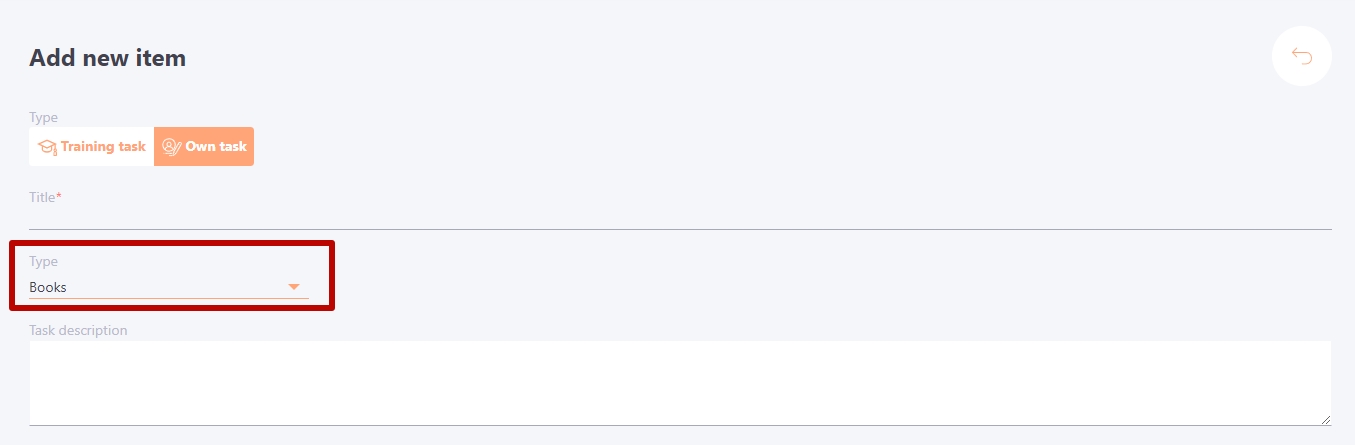
The set type will be displayed on the PDP task card:
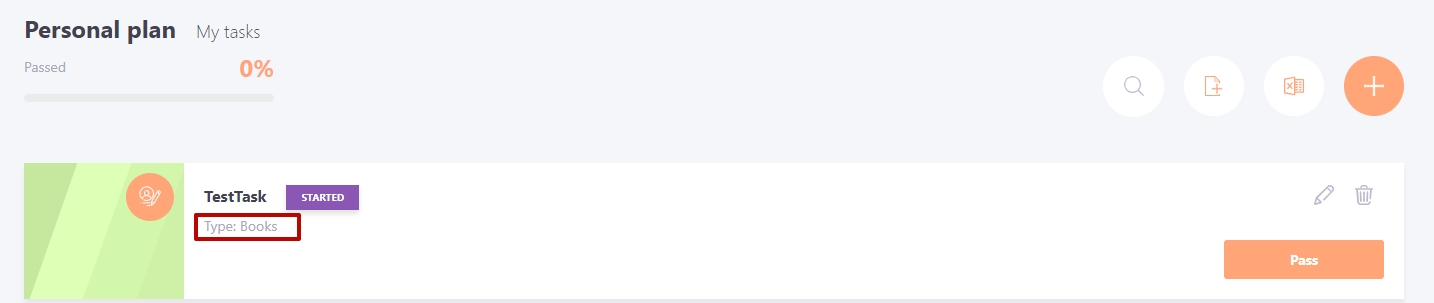
And also in the Excel report: