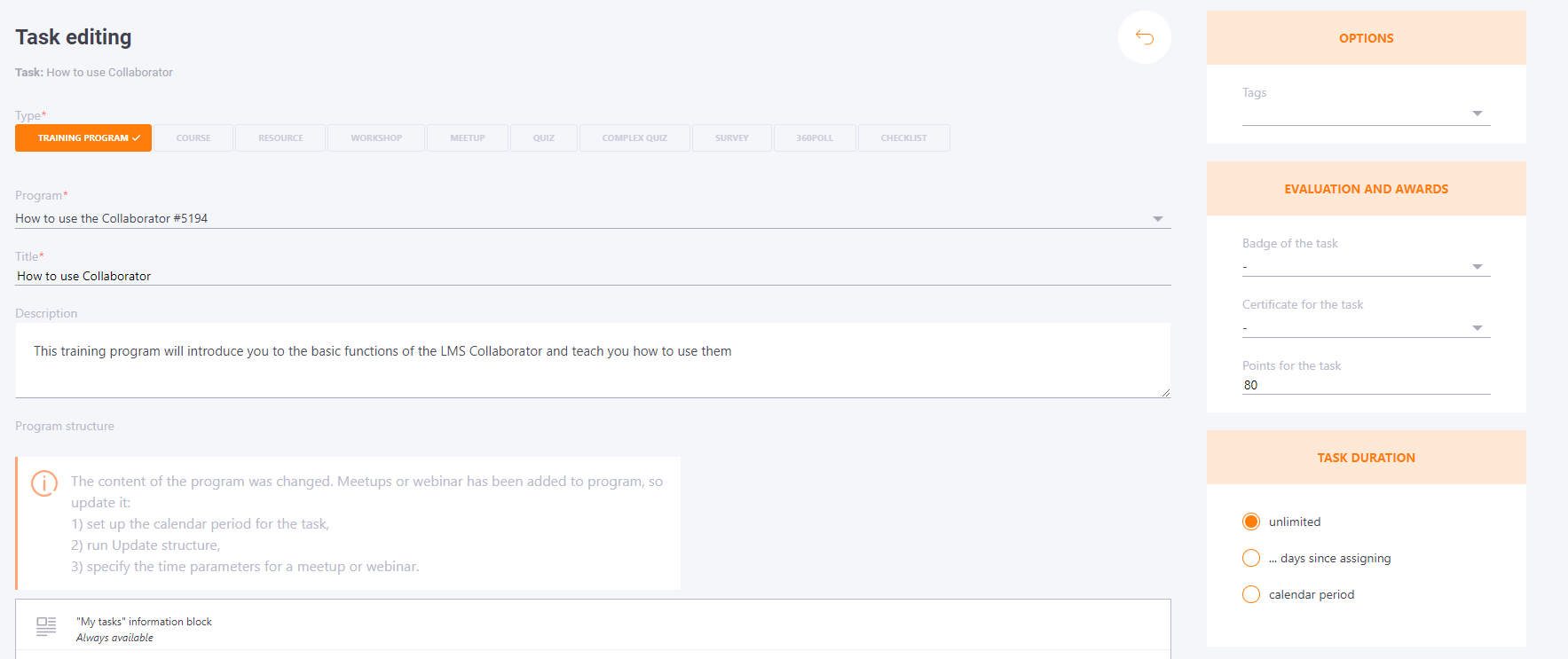Using meetups in programs
Creating and editing the structure of the program with Meetups
All published meetups can be used in the Learning Programs as other types of learning resources. Adding at least meetup to a program affects further settings, specifically settings when creating an task with that program.
You can also add a meetup to the Program Structure like other types of learning resources. You can use the filter and search fields in the block on the left (1). Add and remove items with Add and Remove (2) buttons.
After you add a meetup to the Program Structure (3), i.e. move it to the right block, you can move it up and down the list, add and remove it from sections, add conditions, and make additional settings (4).
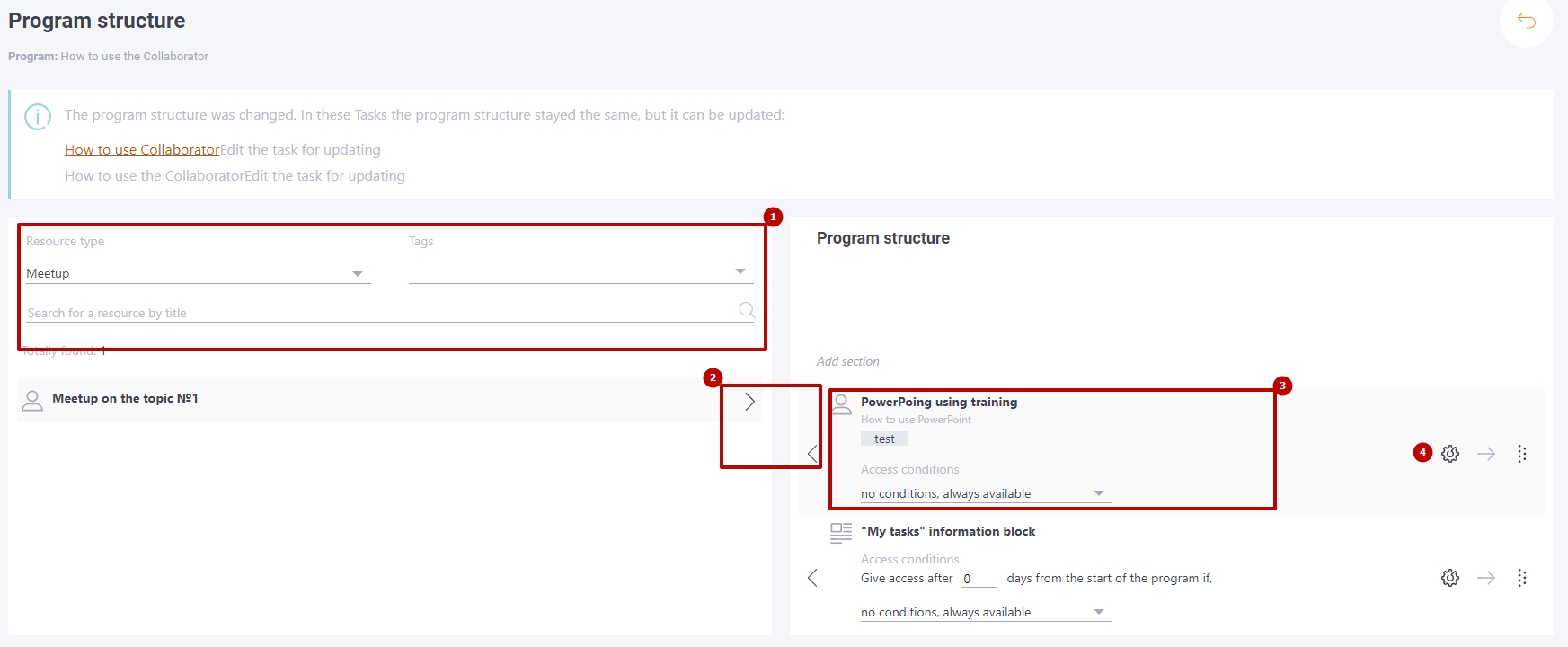
Additional settings for meetups (4) are to set the completion threshold for a class, from 0 to 100%. The Completion Threshold affects the result and status of the class after the Moderator's grade is given to the user who was assigned to the task.
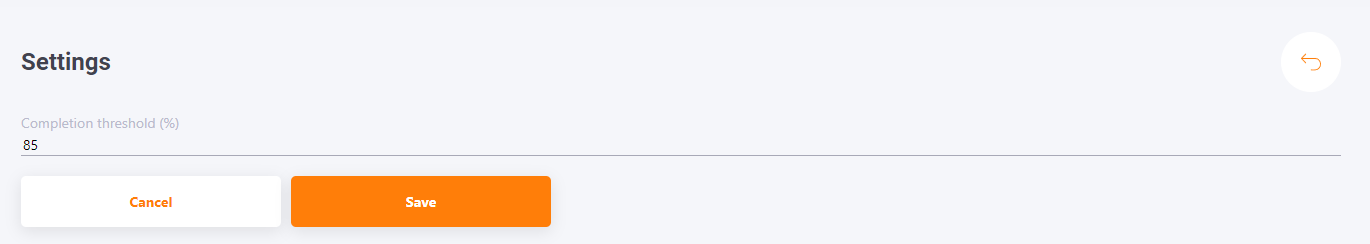
Adding meetup classes to the program structure after creating a task with this program
In programs with which learning tasks have already been created, a new meetup can be added only if this task is limited by a calendar period.
If the completion of the task is not limited or limited by relative dates, but you still need to add a meetup to the program, you must first change the settings of the task - Task duration, on the calendar period.
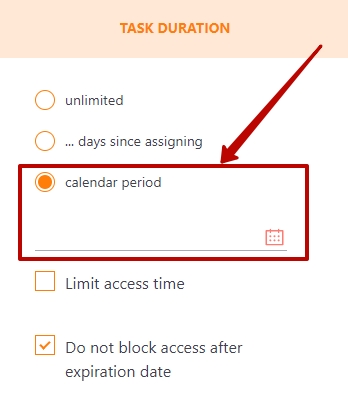
When new meetups are added to the program structure for tasks that are already constrained by absolute calendar deadlines, updating buttons are available.
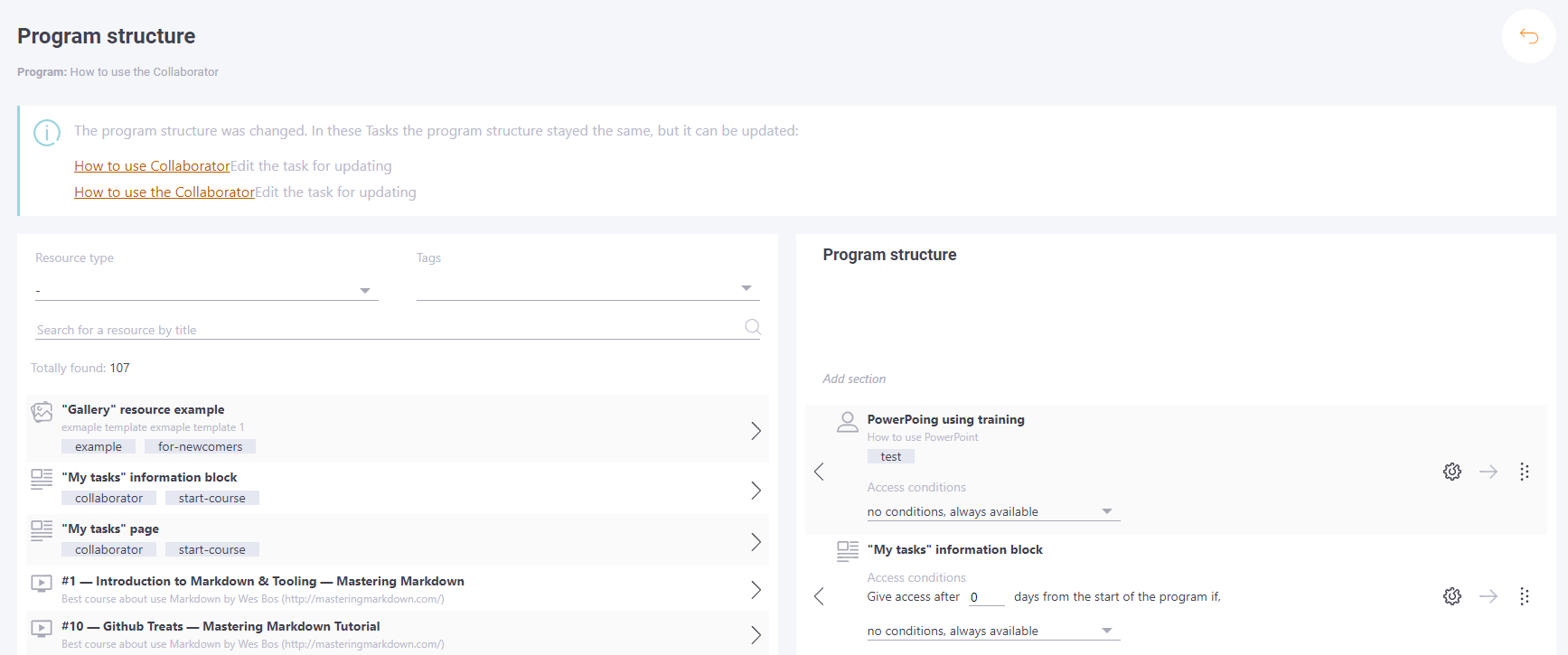
If you update the task, there will be an additional message telling you to go to Edit task with the program and add the time and place settings for the new meetup:
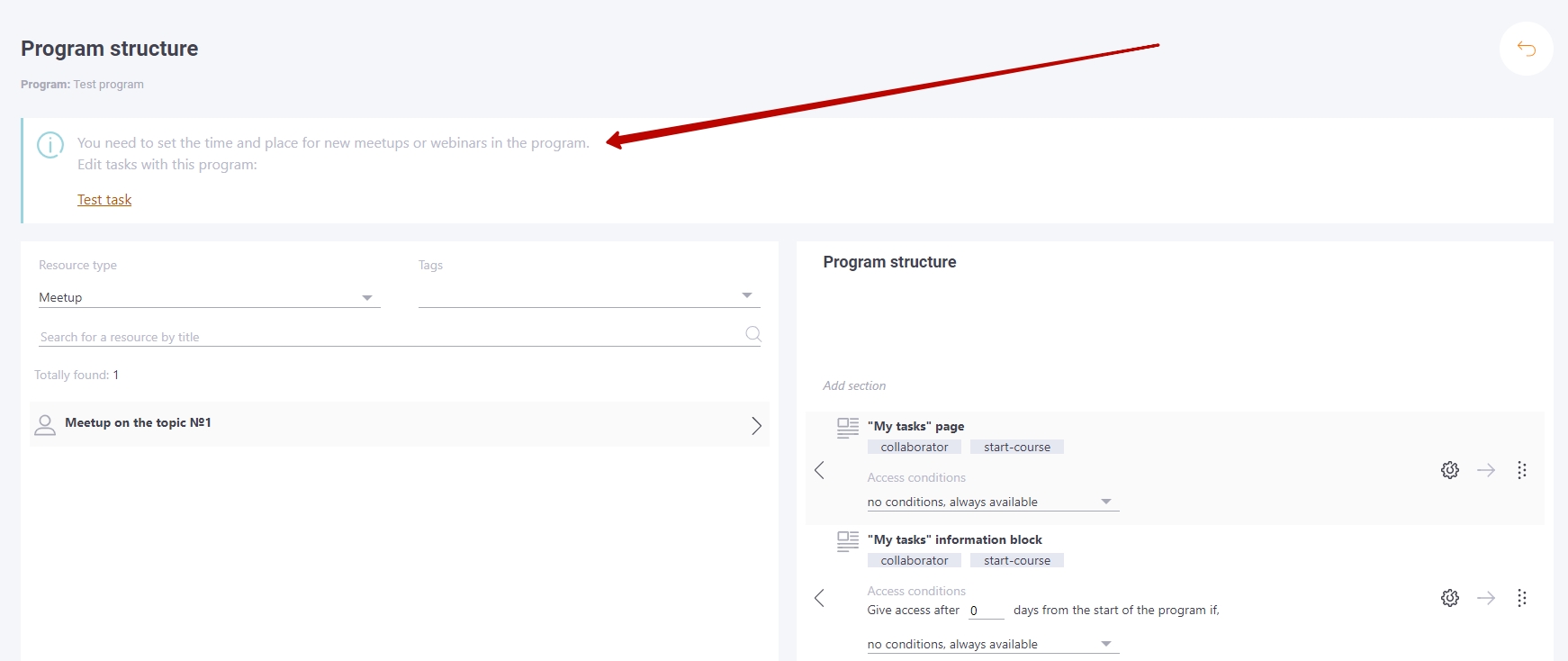
For tasks that are not calendar-restricted when a new meetup is added to the lineup, the buttons for updating are not available. To update, you need to go to Edit task and perform all three items that are stated in the message:
1) set up the calendar period for the task
2) run Update structure
3) specify the time parameters for a meetup or webinar