Checklists table
Creation of Checklists is available in Assessment - Checklists.
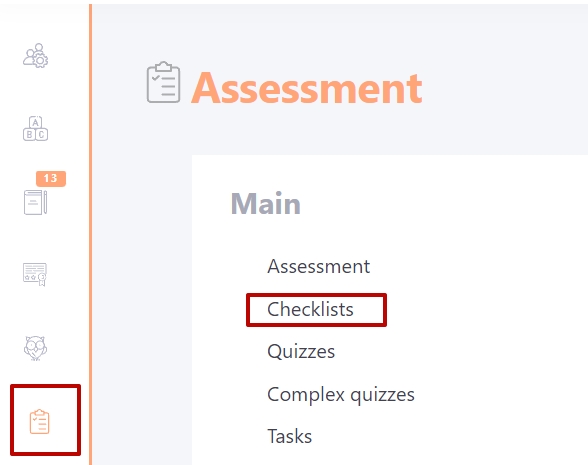
The Checklists page displays a list of all previously created checklists and provides tools for creating new ones:
(1) - import the Checklist;
(2) - Actions button - the button is available after setting checkboxes for one or a group of Checklists in the list. Can perform a group action for selected checklists:
- Add tag,
- Publish,
- Unpublish,
- Remove.
Checklists that are used in Tasks cannot be removed.
(3) - Create a Checklist - go to the page for creating a new Checklist;
(4) - Edit-editing the Checklist;
(5) - Duplicate - duplicate the Checklist;
(6) - Export - export the Checklist;
(7) - Remove - removes the Checklist. The checklist used in the Tasks cannot be removed.
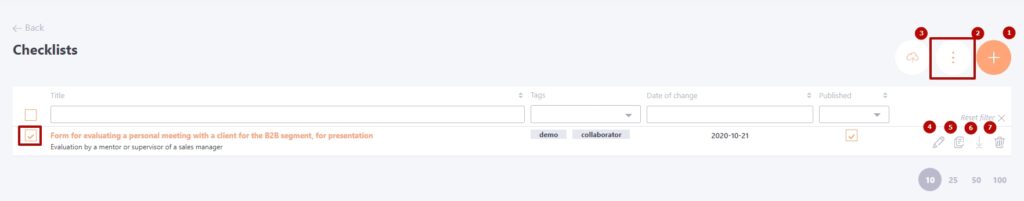
When exporting/importing checklists, all components - scales and criterion groups - are transferred (to check if the name of the scale or criterion group matches).
