Access to learning paths
The functionality can be accessed using the "Learning paths" module
To work with Learning paths for roles in the system there are the following permissions:
- Manage learning paths - adds a Learning path item to the menu to create and manage a Learning path;
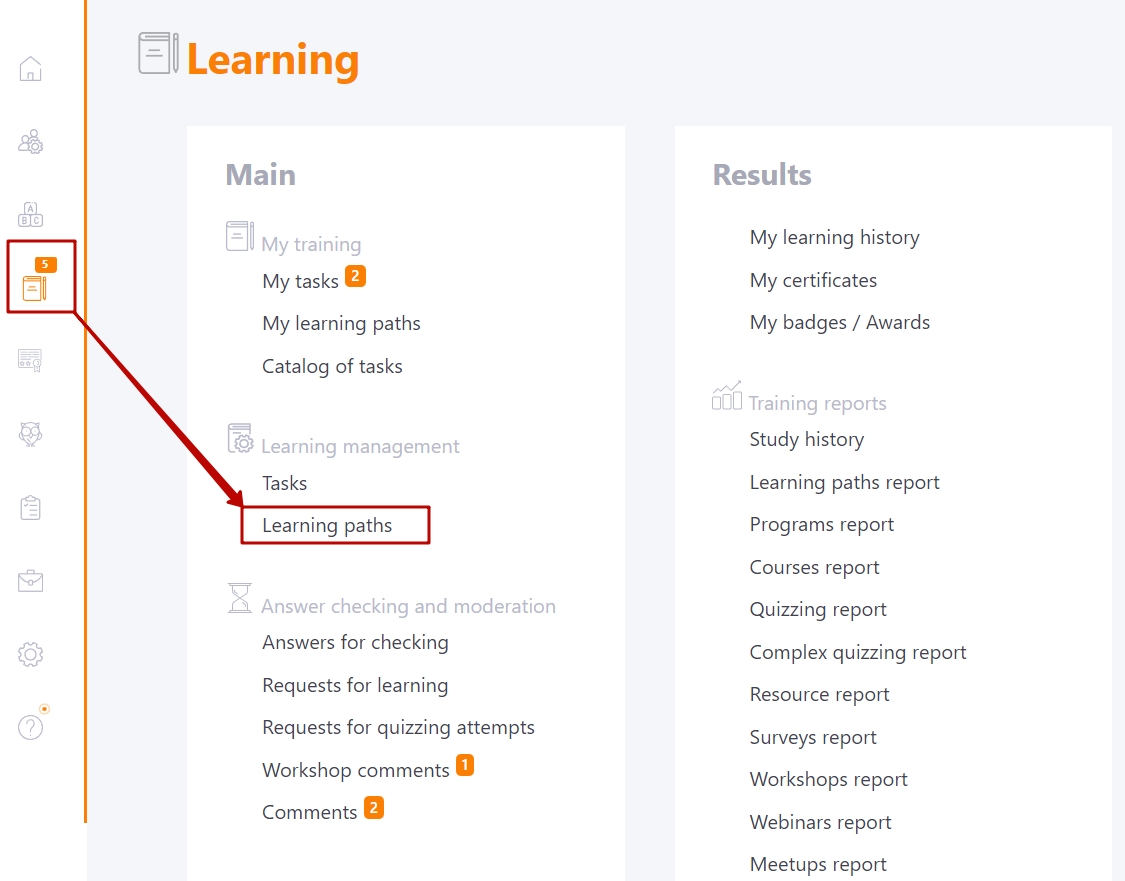
- PRO version of the learning path editor - includes AND and OR, Time Delay and Stop buttons in the learning path editor (find more in Types and parameters of blocks)
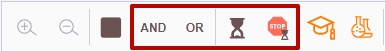
If the ComplexTests module is enabled on the portal and the permission to manage complex quizzes is enabled for the role, then the Complex Quiz block button will also be displayed in the editor.
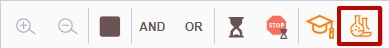
- Use Learning paths reports - enables access to all learning path reports created in the portal. In the "Training reports" menu appears the "Learning paths report" item.
- User reports on learning paths for themselves and their subordinates - enables access to reports only on the paths to which the user or their subordinates are assigned. Only the user's subordinates are displayed among the users assigned to the path (find more in Roles in the system).
