Assessment notification templates
Assessment - A questionnaire has been assigned to a user
Notification to the user about participation in the assessment. The notification is sent when the user is assigned a questionnaire for assessment.
Please note! Within one task, a user can be assigned several evaluation questionnaires at once. In this case, only one assignment email is sent. If after completing all the questionnaires another questionnaire is assigned, a new message will be sent.
| Telegram / Viber / SMS / MS Teams | |
|---|---|
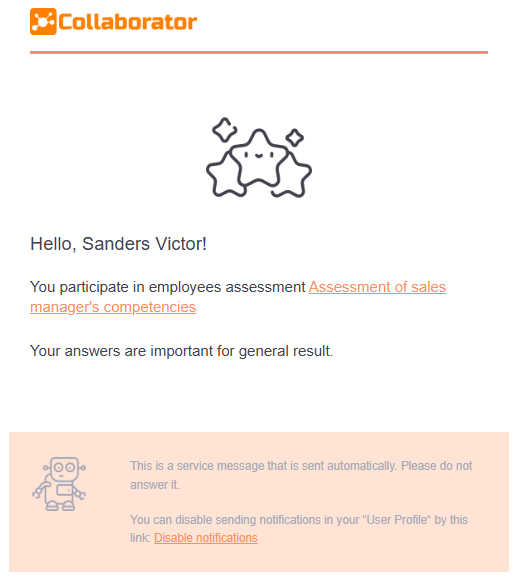 |
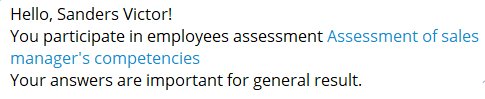 |
| Variable | Value |
| {{site.title}} | Portal name in the message header |
| {{user.fullname}} | Full name of the User to whom the message is being sent |
| {{task.title}} | Task name assessment |
| {{task.link}} | Link to the survey in the Assessment |
| {{task.date_start}} | Task start date and time |
| {{task.date_finish}} | Date and time the task was completed |
Assessment - Employee completed self-assessment
Notification to the user assigned as a manager in the assessment process, informing them that their subordinate has completed the self-assessment questionnaire.
The notification is sent if the option Notify the manager when the self-assessment is completed is enabled. (more details Creating and editing an assessment task).
| Telegram / Viber / SMS / MS Teams / Slack | |
|---|---|
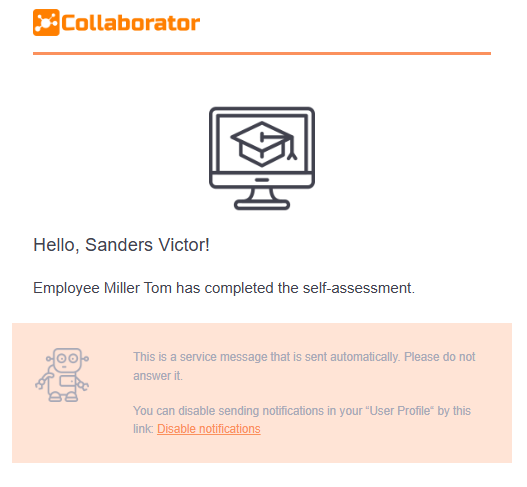 |
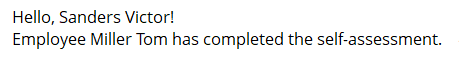 |
| Variable | Value |
| {{site.title}} | Portal name in the message header |
| {{user.fullname}} | Full name of the User to whom the message is being sent |
| {{subordinate.fullname}} | Full name of the subordinate who completed the self-assessment |
