Table of Contents
Checklist notification templates
New questionnaire
The notification Checklist - New questionnaire shown below is sent to the respondent after assigning him a first new evaluation questionnaire in the checklist. After assigning subsequent questionnaires, the notification is not sent, as well as if the checklist was assigned in the self-evaluation mode.
If the checklist status was changed to "Completed", but new questionnaires were assigned after that, the notification will similarly be sent after the first such questionnaire is assigned.
| Telegram / Viber / SMS / MS Teams / Slack | |
|---|---|
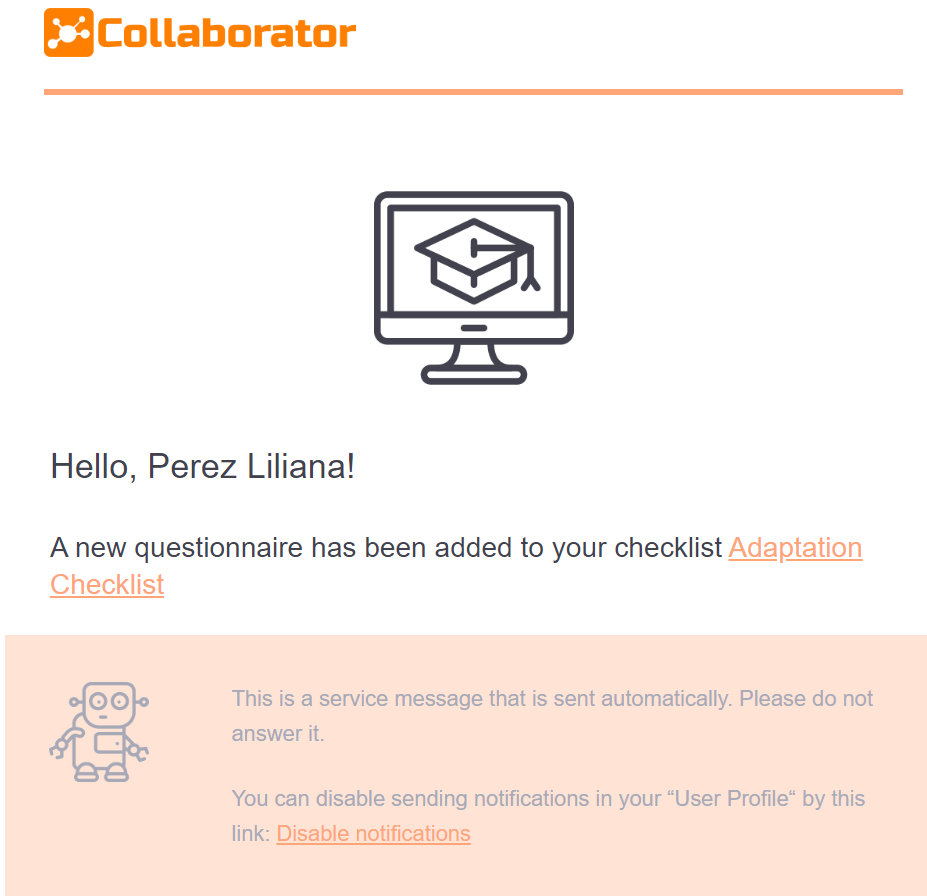 |
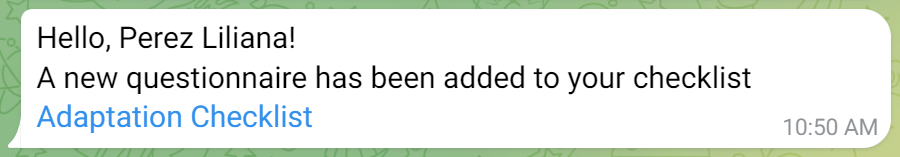 |
| Variable | Meaning |
| {{site.title}} | The name of the portal in the message header |
| {{user.fullname}} | Name of the user to whom the message is sent |
| {{task.link}} | Task link |
| {{task.title}} | Task title |
| {{task.date_start}} | Task start date |
| {{task.date_finish}} | Task finish date |
You have been assessed on the checklist
Notification to the assessed user about the assessment issued by the curator. The letter is sent if, when creating the task-checklist, the option "show results of the evaluation by checklist to evaluated users" was enabled.
| Telegram / Viber / SMS / MS Teams / Slack | |
|---|---|
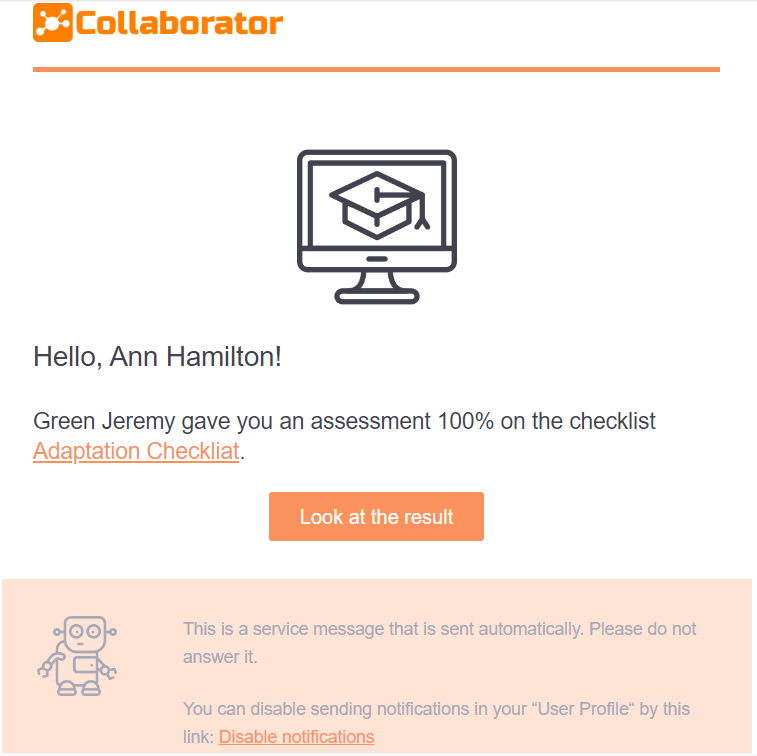 |
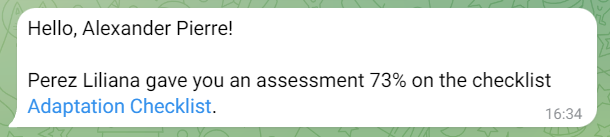 |
| Variable | Meaning |
| {{site.title}} | The name of the portal in the message header |
| {{user.fullname}} | Name of the User to whom the message is sent |
| {{tutor.fullname}} | Name of the User who graded the checklist |
| {{task.result}} | The value of the assessment according to the checklist in percentage |
| {{task.link}} | Task link |
| {{task.title}} | Task title |
