- Users - Registration confirmation
- Users - Registration complete
- Users - User has been added after import
- User login by one time password
- Users - Your password has been changed
- Users - User has asked for a password recovery
- Users - Information about user has been updated after import
- Users - Your account in the has been updated
- Users - Security report
- Users - Activated by the user
Notification templates for Users
Users - Registration confirmation
Notification to the user with a link to confirm registration. The notification is sent after the user has filled in the registration form and clicked on the Register button. Find more in Self registration.
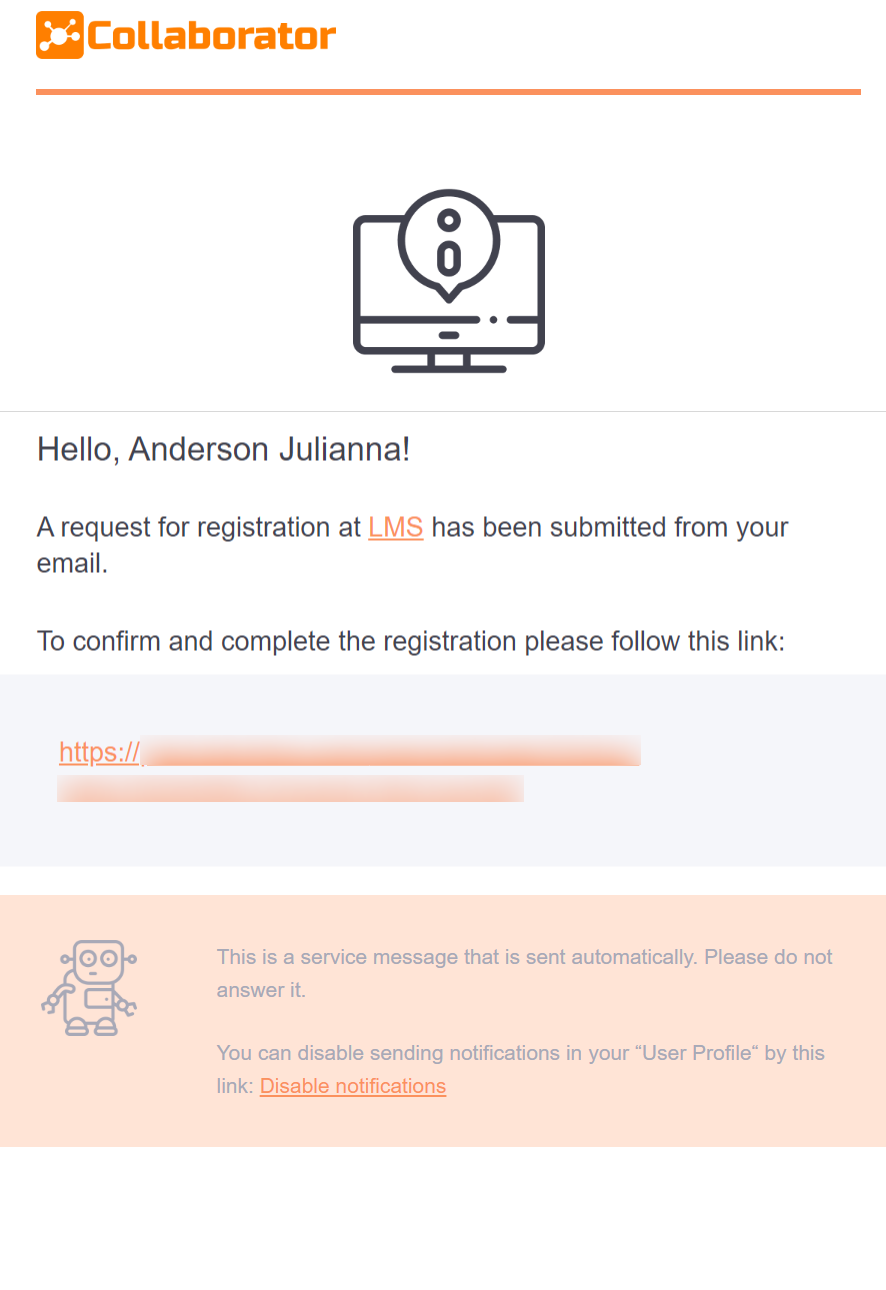 |
Users - Registration complete
Notification to the user about his successful registration in the system. It is sent to users who have been manually registered by the Administrator on the "Users" page and who have confirmed the sending of the letter.
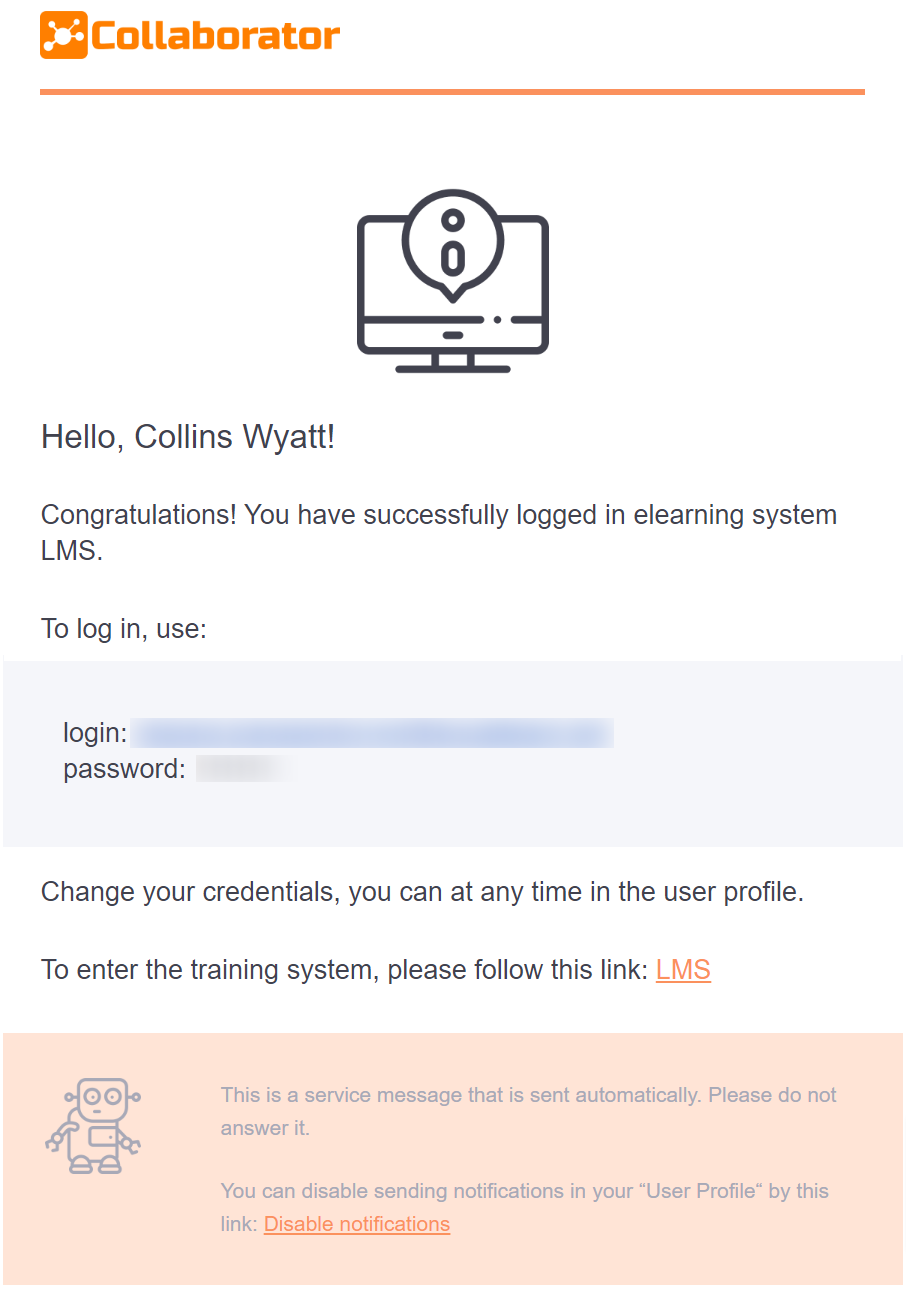 |
Users - User has been added after import
Notification to the user about registration in the system, where the authorization data (login and password) are specified. Notifications are sent to all new users after importing a file (find more Synchronization users using CSV) or another way to import users (Synchronization with Active Directory, API – User import etc.).
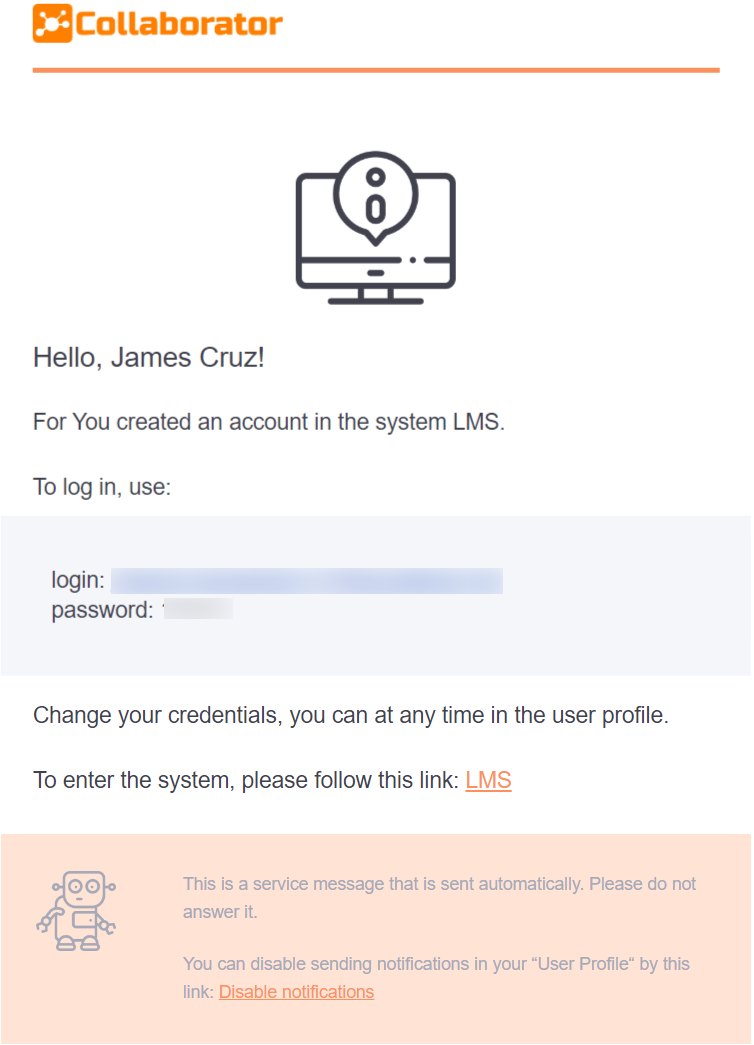 |
User login by one time password
A message with a temporary password valid for 15 minutes for authentication.
It is sent to the user after he left his phone number in the “Sign in via one time password” form on the Guest page.
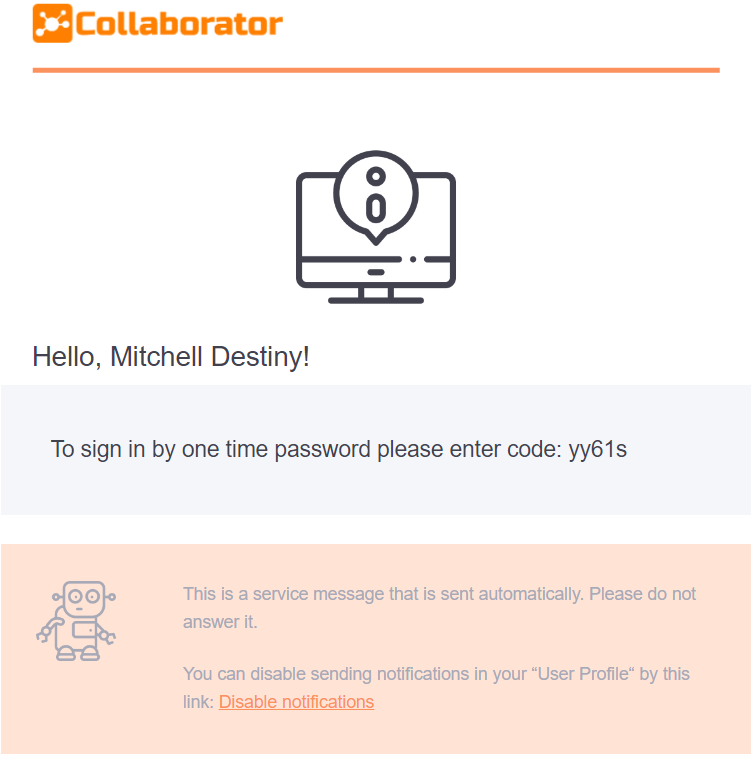 |
Users - Your password has been changed
Notification to the user with login data after the password is changed by the Administrator in the User table.
| Telegram / Viber / SMS / MS Teams / Slack | |
|---|---|
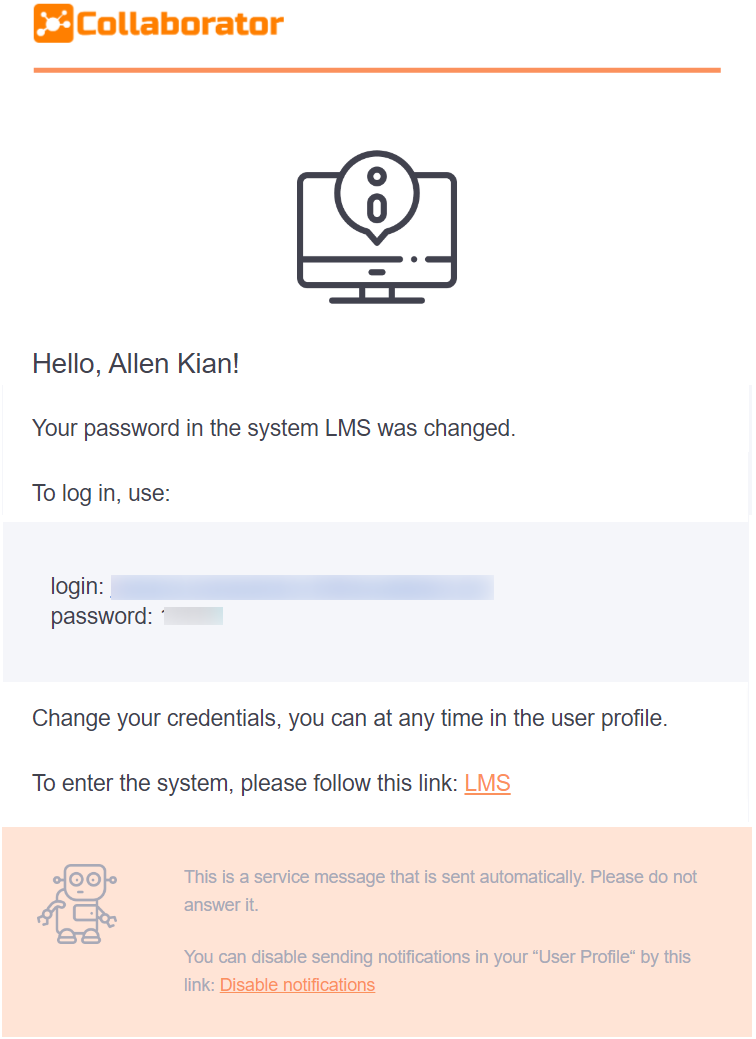 |
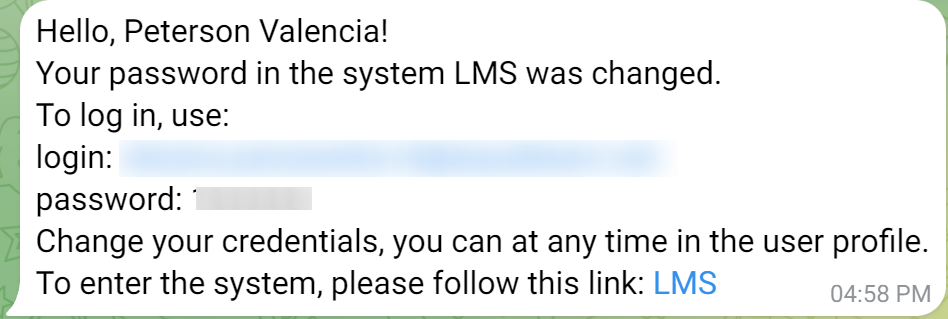 |
Users - User has asked for a password recovery
A message to the user with a link to recover the password. Sent after the user has made a request in the form on the login page. Find more in Password recovery.
| Telegram / Viber / SMS / MS Teams / Slack | |
|---|---|
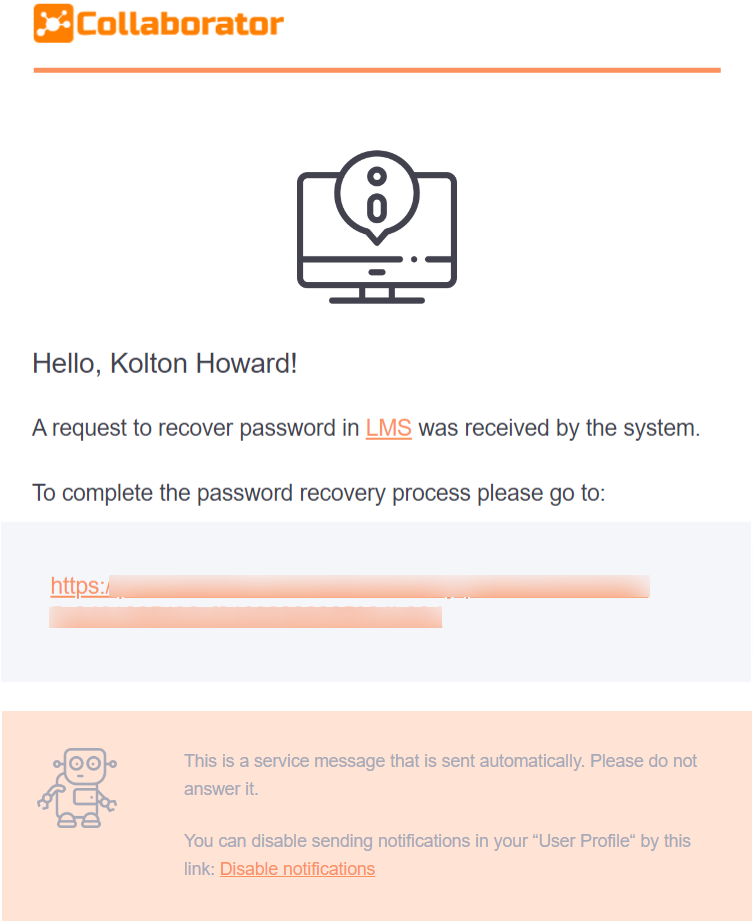 |
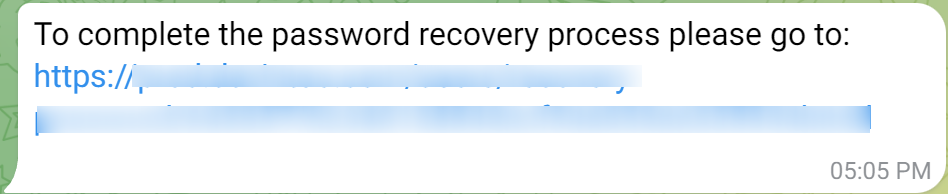 |
Users - Information about user has been updated after import
Changing user information during import. Notifications are sent to all users for whom changes were made in the file immediately after the file is imported into the system.
| Telegram / Viber / SMS / MS Teams / Slack | |
|---|---|
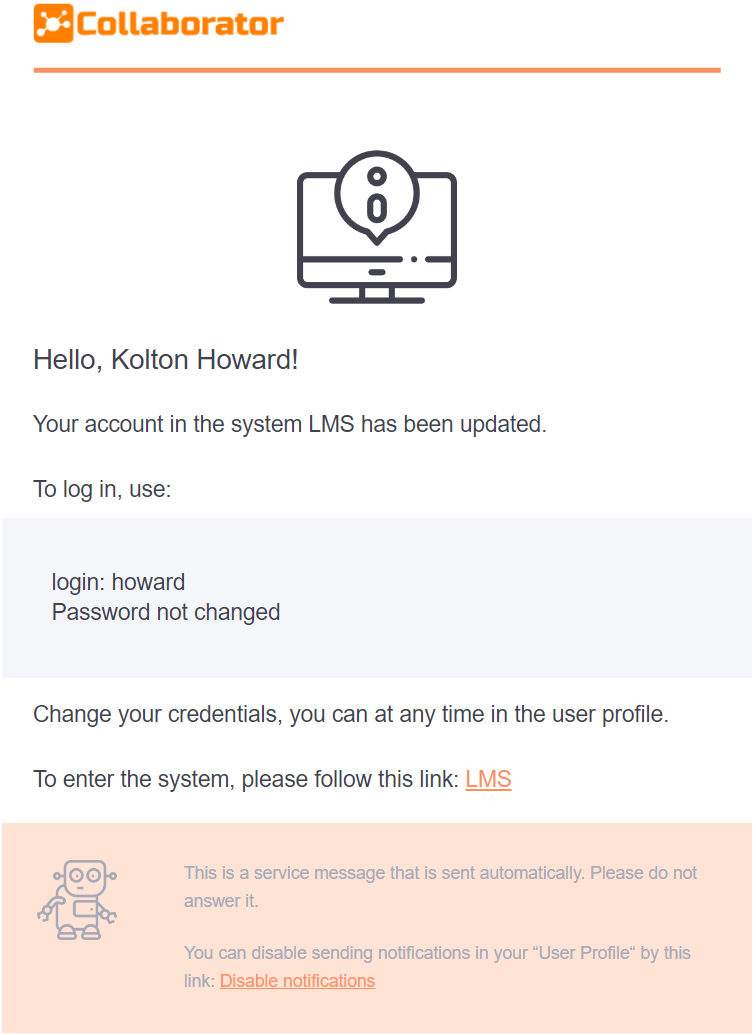 |
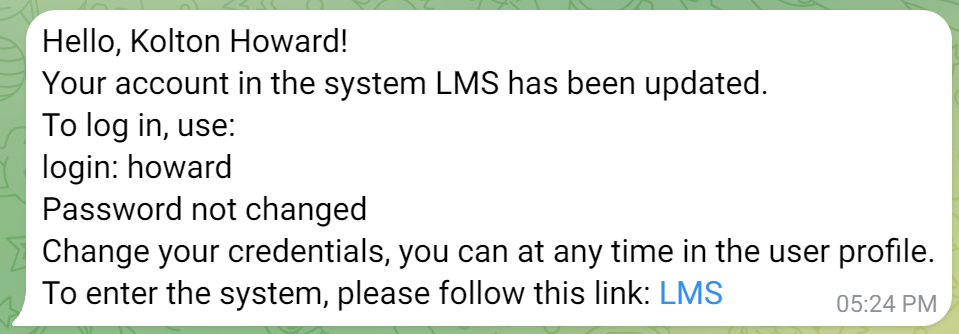 |
Users - Your account in the has been updated
Message with data changed by the administrator to log in to the system.
| Telegram / Viber / SMS / MS Teams / Slack | |
|---|---|
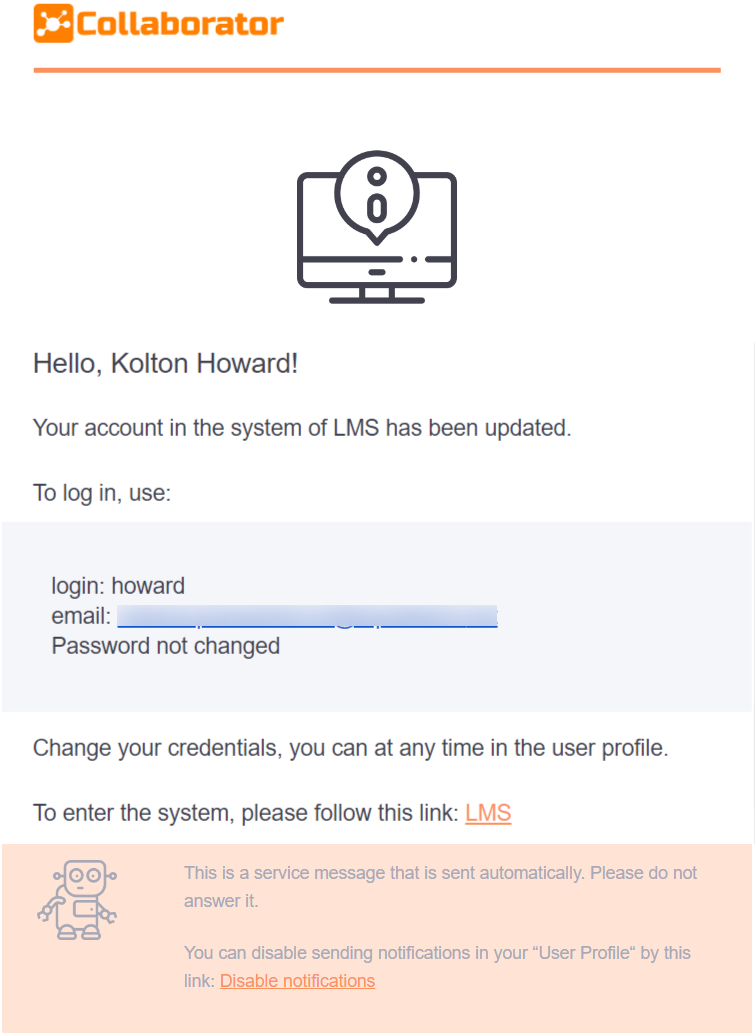 |
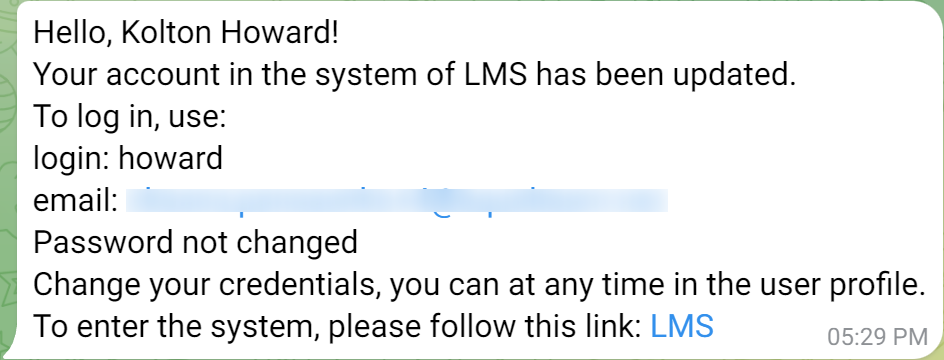 |
Users - Security report
Notification to system administrators with security log data. The notification is sent if the Notify about changes by E-mail option is enabled in the Security log. Find more in Security log.
| Telegram / Viber / SMS / MS Teams / Slack | |
|---|---|
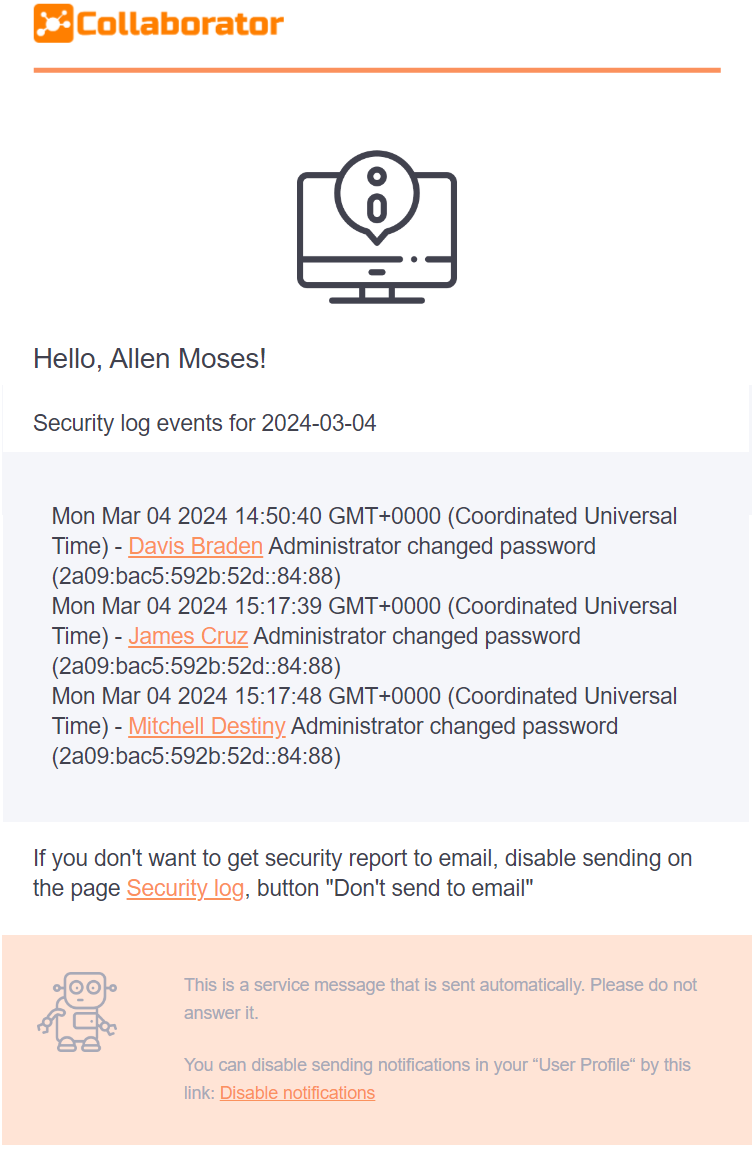 |
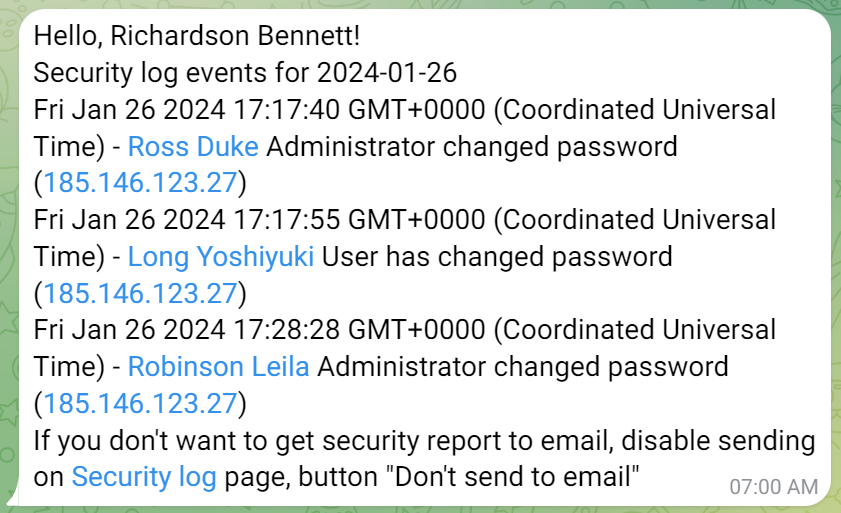 |
Users - Activated by the user
Notification to the administrator with a list of activated users in the system for the last day.
The notification is sent if it is an open portal and the Notify administrators about new user activation option is enabled in the portal settings (this setting is available to the portal Technical Support).
| Telegram / Viber / SMS / MS Teams / Slack | |
|---|---|
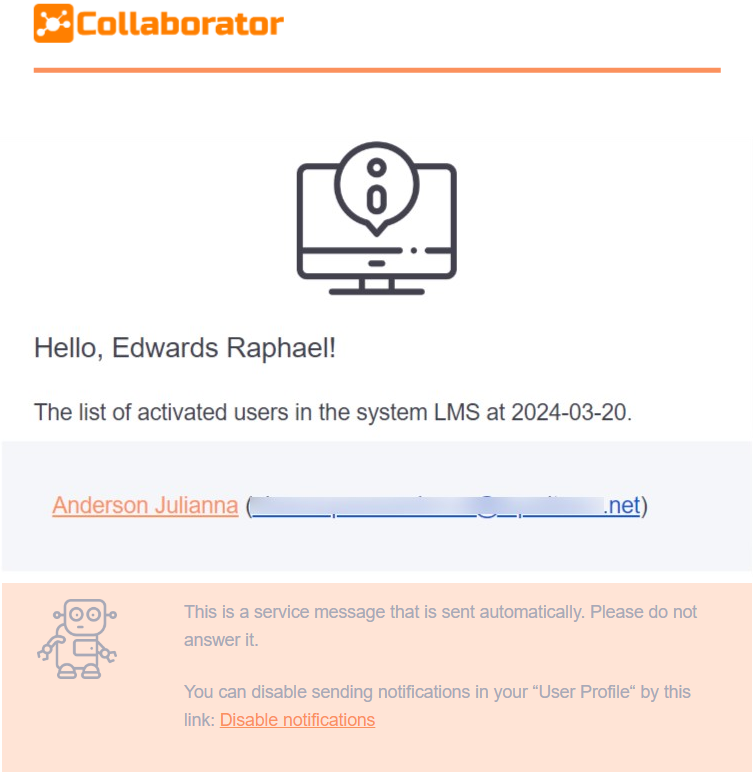 |
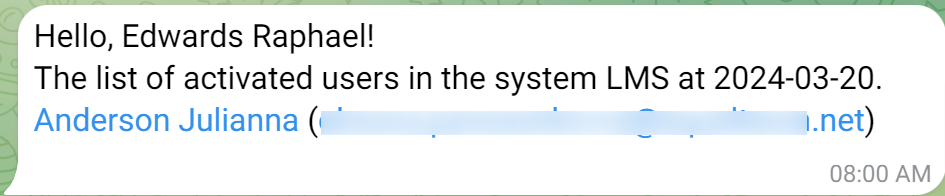 |
