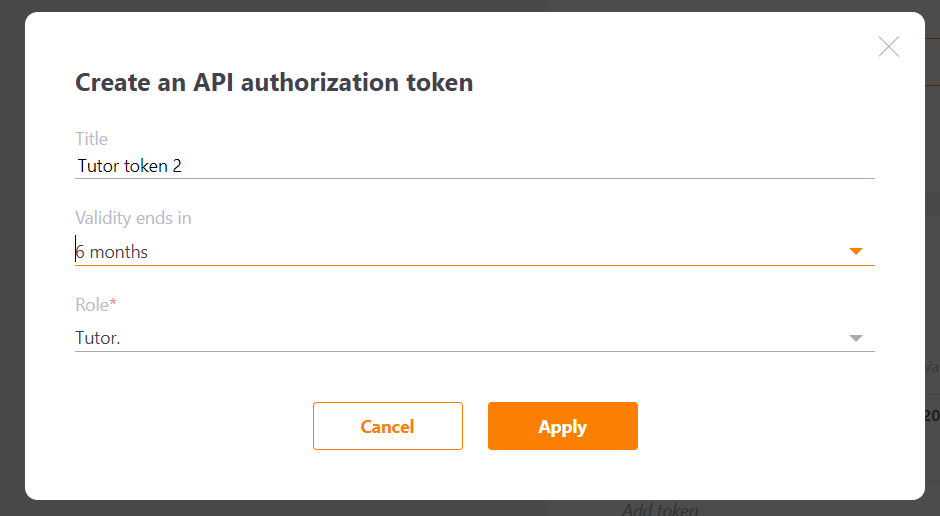Security Menu
To open the Security menu, click Security from the user dropdown menu in the top-right corner of the browser window.
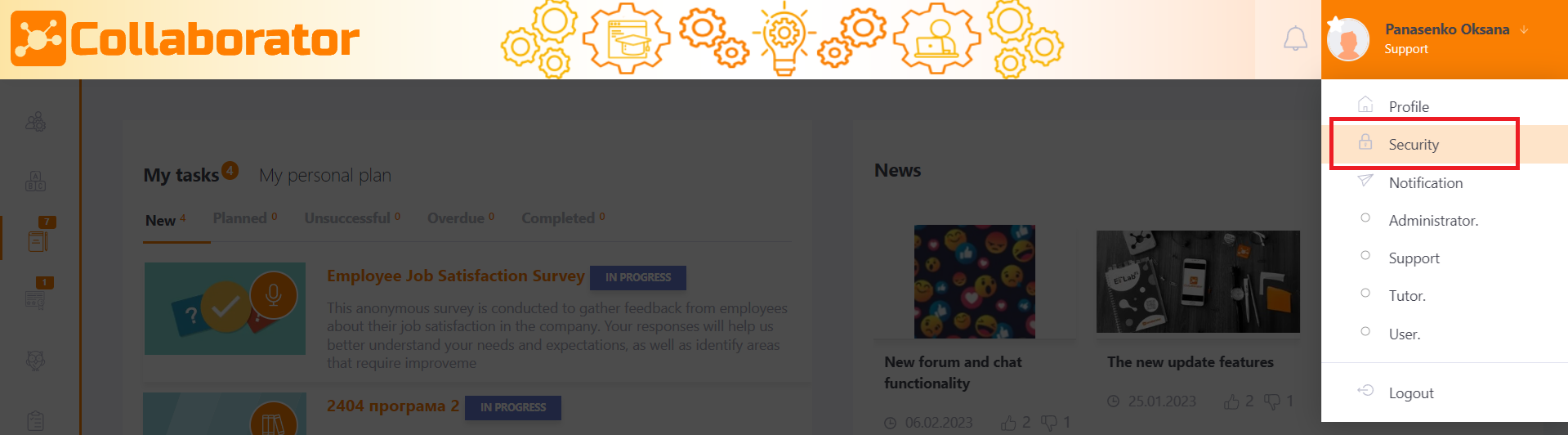
The Security page consists of the following sections:
- Password for Login — manage user password changes.
- List of active sessions — view all active sessions (user activity on the portal), including from different devices.
- Two-Factor Authentication — configure two-factor authentication.
- API Tokens — create API tokens.
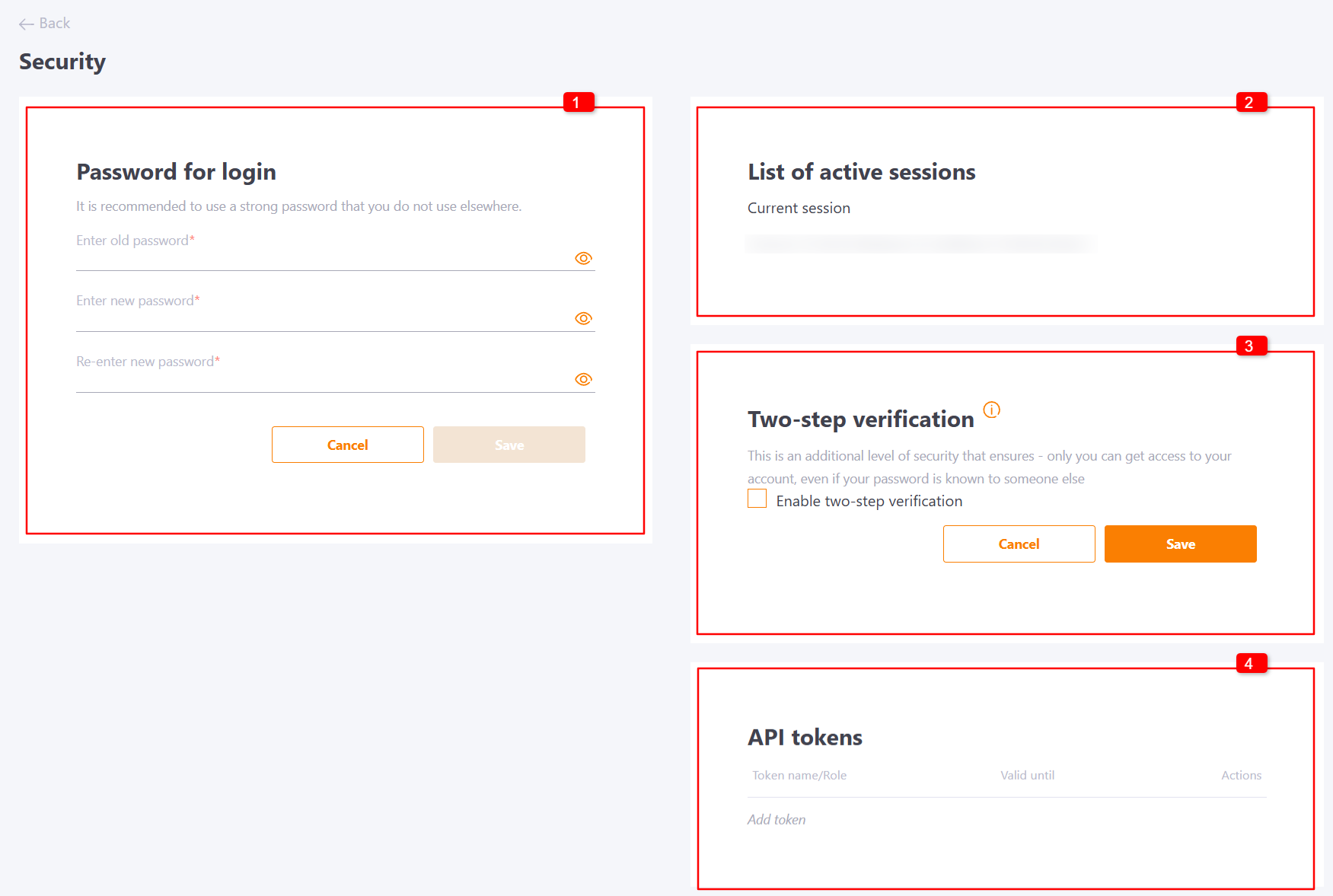
Password for Login
To change the password, the User needs to first enter the old password, then the new password and confirm it. To check whether the password has been entered correctly, you can use the button to display the entered text.
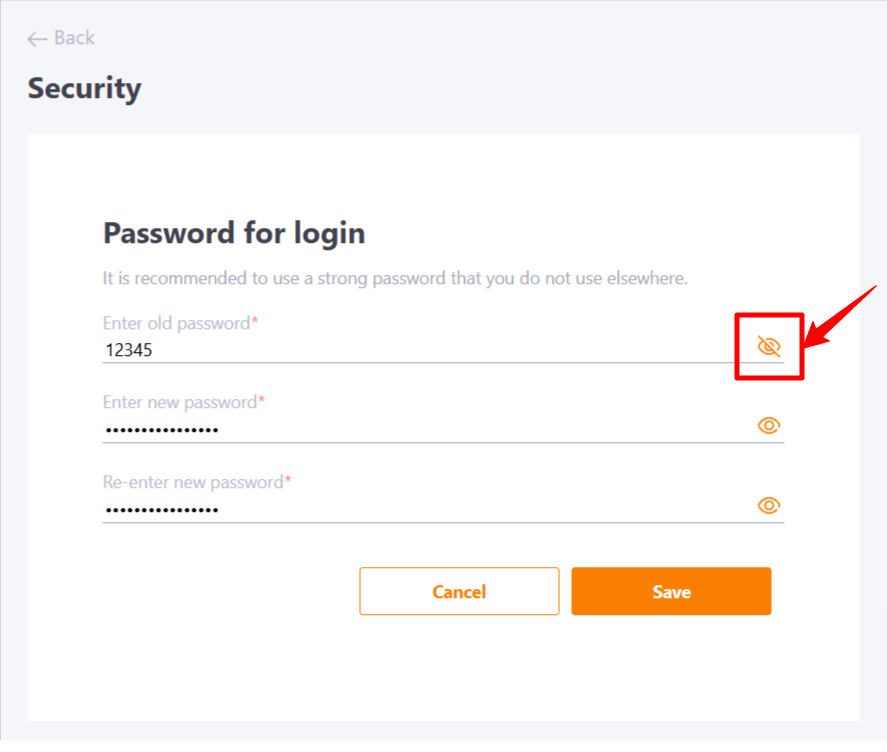
After changing the password, the user will receive an email notification with the new password. The email template is "Users - Your system password has been changed". You can view an example of the email here: Notification Templates for Users.
The fact of the password change is recorded in the security log (details in Security Log).
If the portal has a Password Policy setting, users will be required to change their password according to the configured rules – see Password Policy.
List of active sessions
Users can log into the portal from any device or browser. The period during which a user is logged into the portal is called a session. When an employee logs into the system from multiple devices simultaneously, new active sessions are created.
The Active Sessions List section displays all active user sessions. Users can manually terminate sessions created on other devices by clicking End all sessions except the current one.
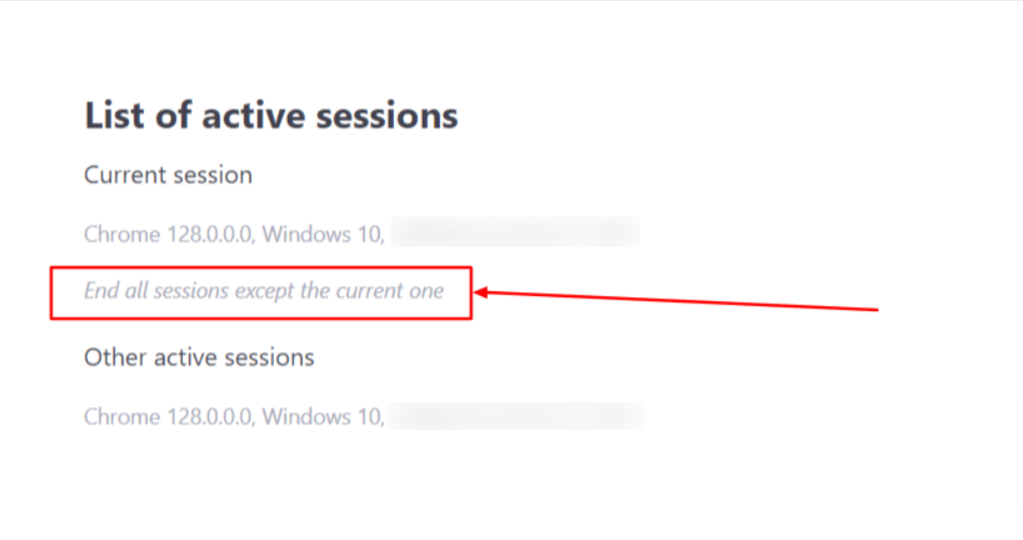
Two-Factor Authentication
On the Security page, users can configure two-factor authentication to secure their account.
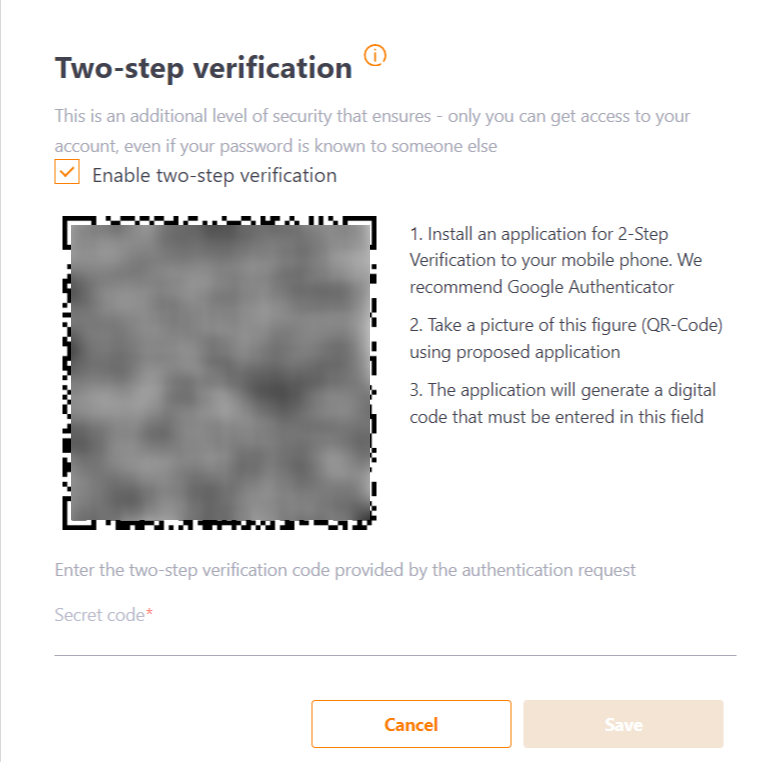
For a step-by-step guide on setting up two-factor authentication, refer to the article Two-Factor Authentication.
API Tokens
This block displays the generated API tokens. To add an API token, click on Add token.
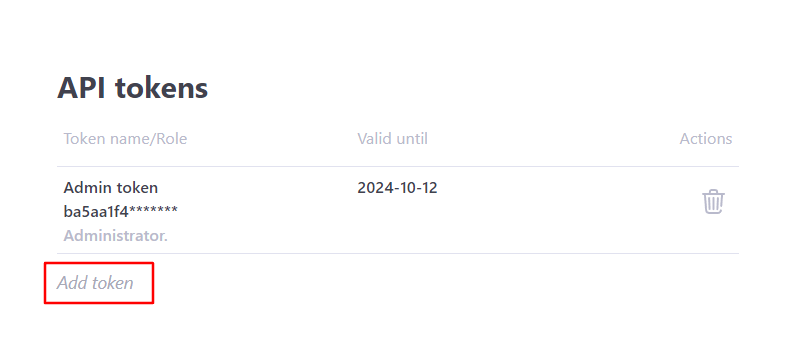
In the token creation modal window, you can choose the name of the token, its validity period (from 1 to 12 months) and the role for which it is used.
For more information on what an API token is and how it works, refer to the article API Token.