Updating user passwords from csv file
For a rare but routine mass change of user passwords for portal administrators there is a function in the password policy menu - "Update user passwords from csv file".
You can update user passwords from a file on the Passwords policy page:
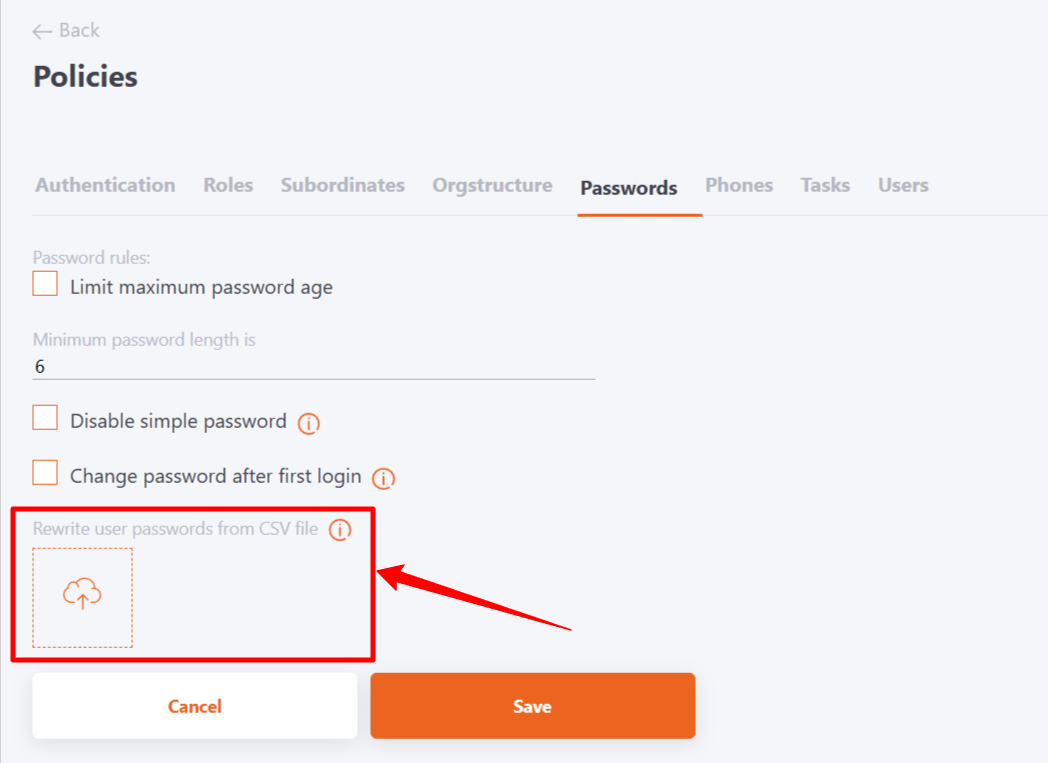
To do this, you need to create a CSV file and enter the user UIDs and password in the LMS Collaborator, as shown in the example below:
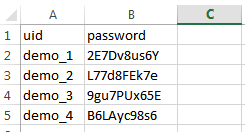
As a result, the .csv file should contain two columns:
- uid - external user number
- password - password that needs to be set.
The CSV file must be UTF-8 encoded. For example:
uid;password
test007;1234567890
test002;123rty456After downloading the file, all users on the list, according to the UID, have their passwords replaced with the new ones. Passwords can only be updated for active (not blocked) system users. If a user with such an id is not found, the system ignores them.
All changes are displayed in the form of an automatic message after the end of the file download.

A password change notification is sent automatically to the user using the template Users - Your account in the training system has been updated (more information in Notification templates setting). The information is also recorded in Security log.
