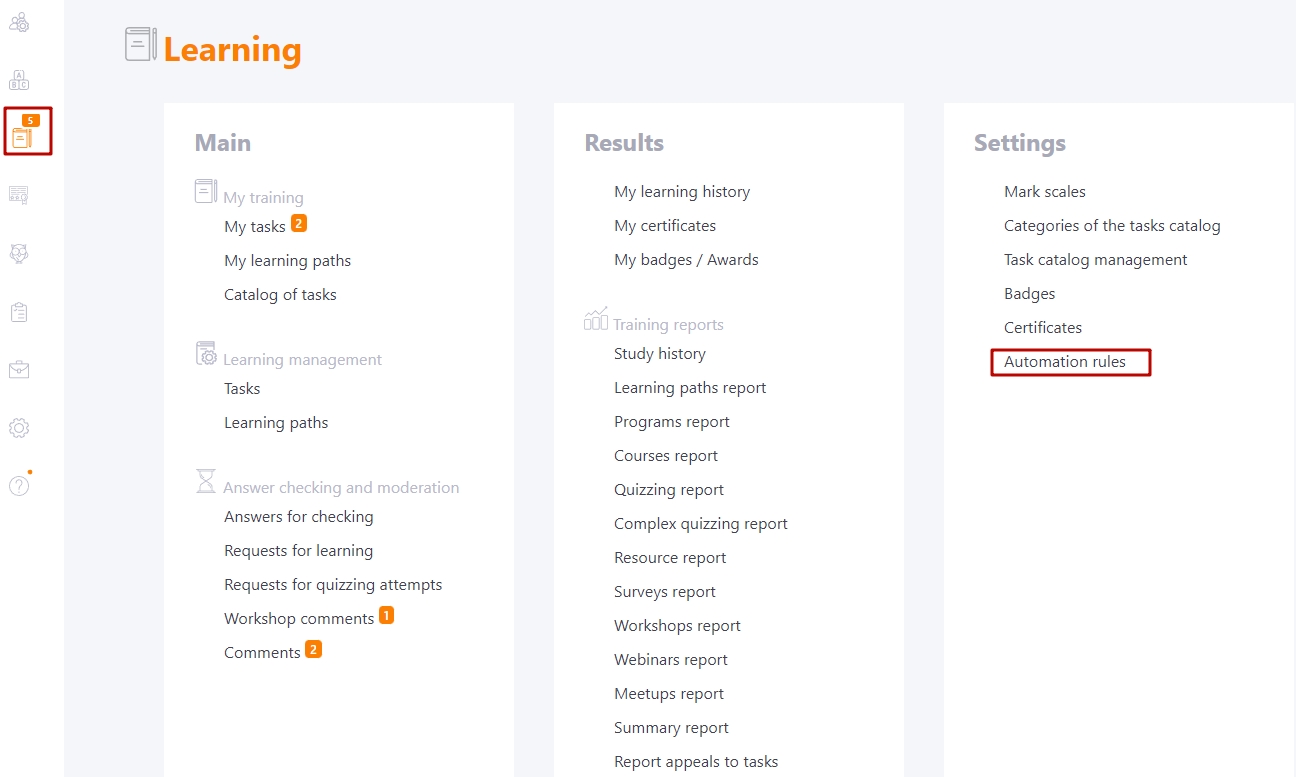Automation rules
It is possible to assign all types of tasks in LMS Collaborator, as well as chat channels and notices in automatic mode.
The automation rule functionality is accessed by enabling the Automation rules module.
The following rights are available for automation rules:
- Manage automation rules - a user with this permission can create/edit/delete all automation rules. And also configure automatic assignment of tasks/notices/chat channels.
- Use automation rules - a user with this permission can use only existing rules for assignment. There is no access to edit and create new rules.
Automation rules can be used for the following elements:
For more information about working with the automation rules, read the following articles:
Automation rules table
Create automation rules
Assignment according to automation rules