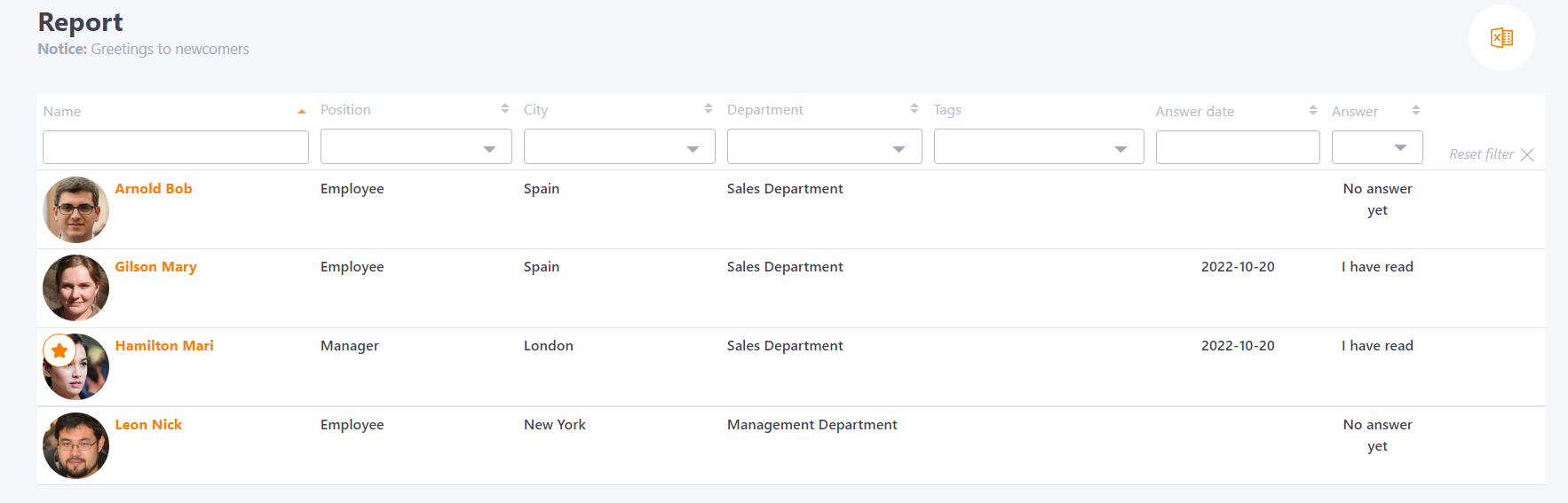Notices report
Report is available for two types of notices:
- Notification
- Event
General statistics on feedback from users on notices are displayed immediately in the table with notices in the Answers column (1). To view a detailed report, click on the appropriate Report button (2):
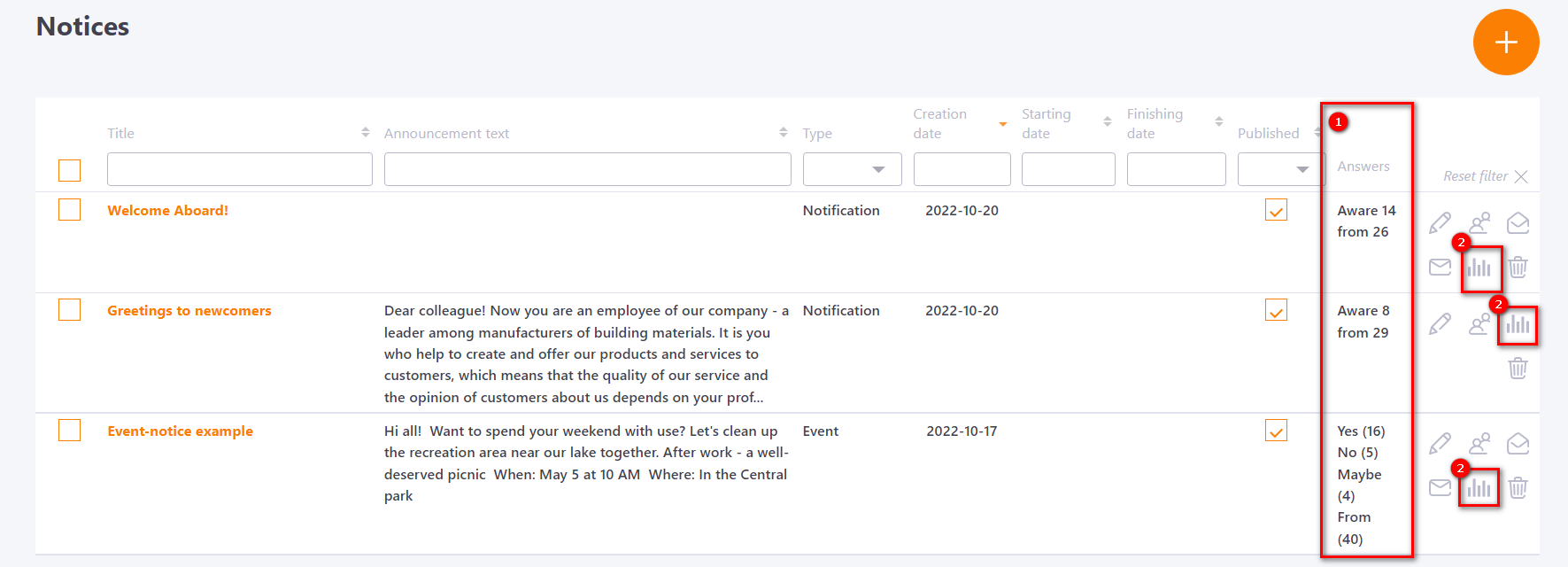
The report displays a list of all users to whom the notice was assigned. If the user gave an answer regarding participation or familiarization, then the date of the answer and the answer he gave (1) are displayed for him. For the rest who have not yet responded to the notice, the phrase "No answer yet" is displayed.
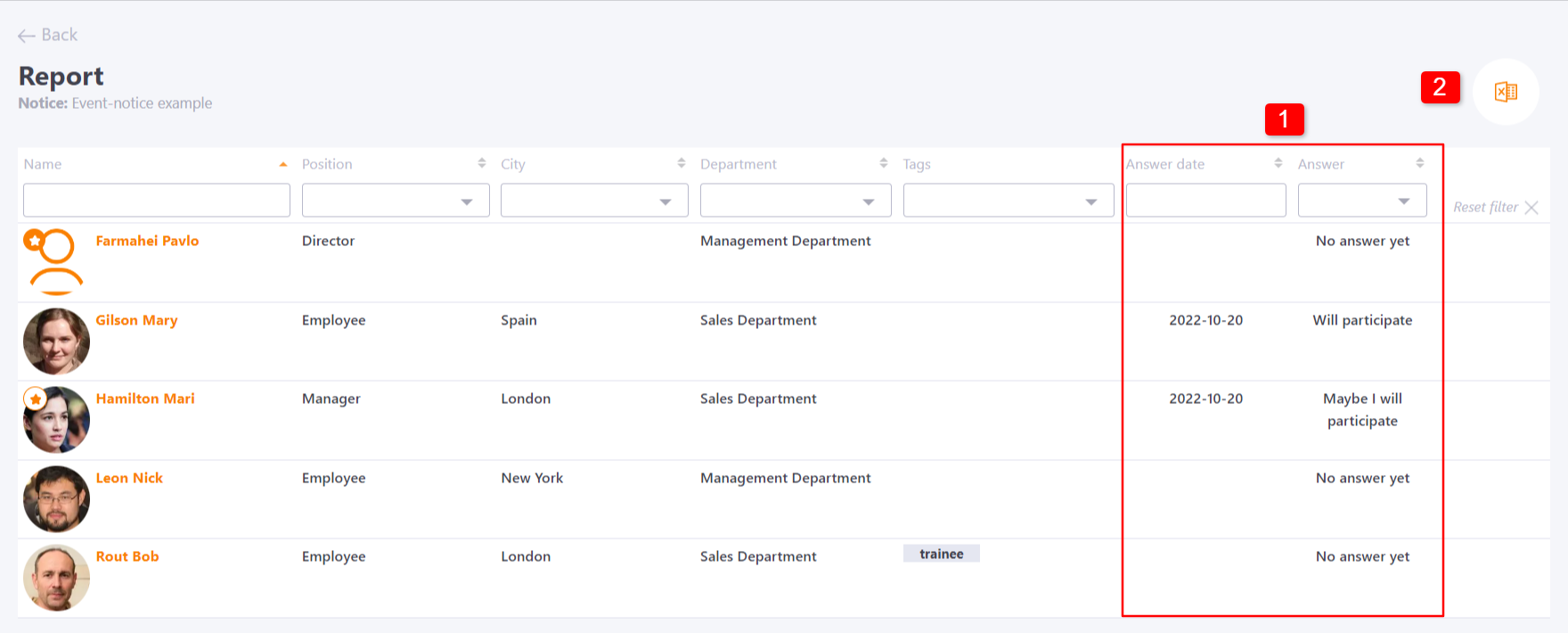
Excel download is available for the report (2).
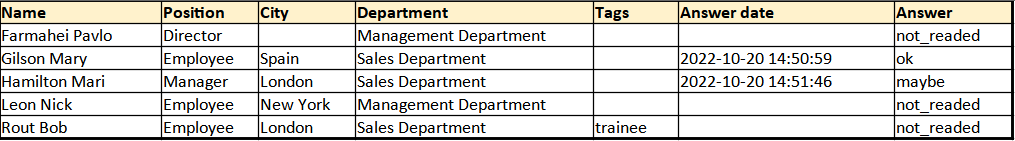
An example of report for notice - Event
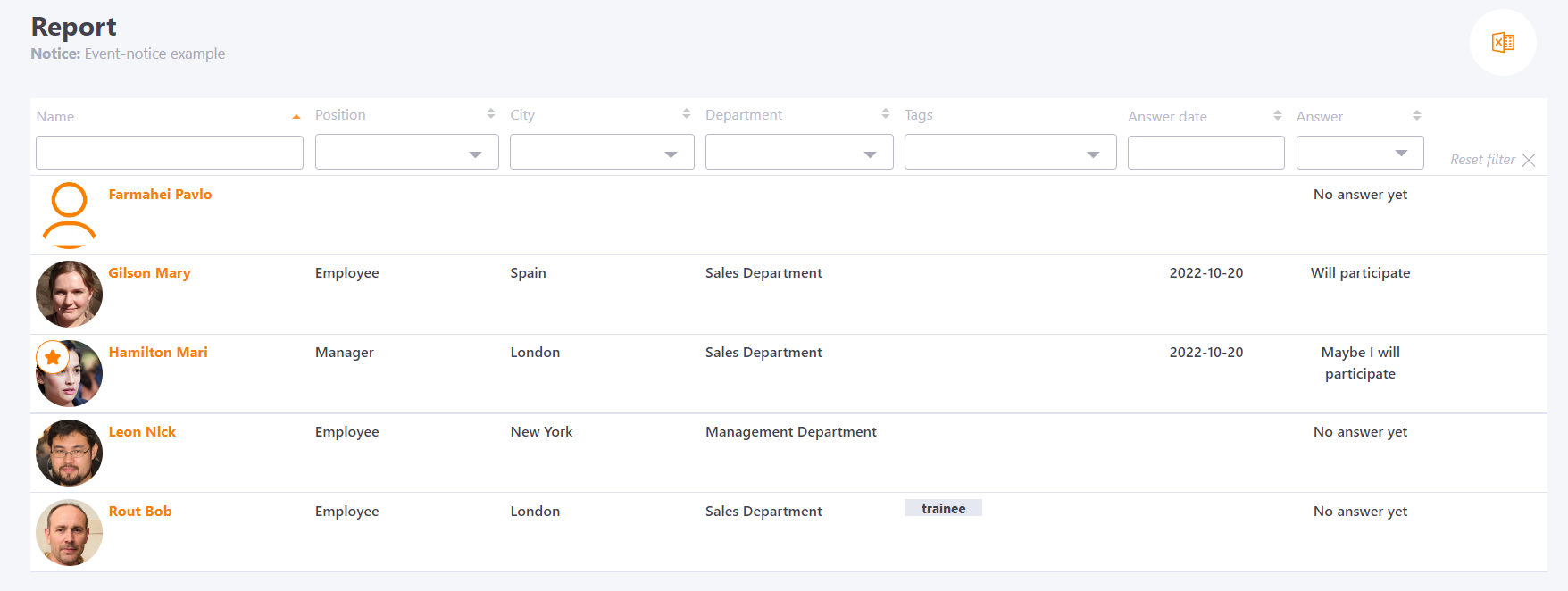
An example of report for notice - Notification